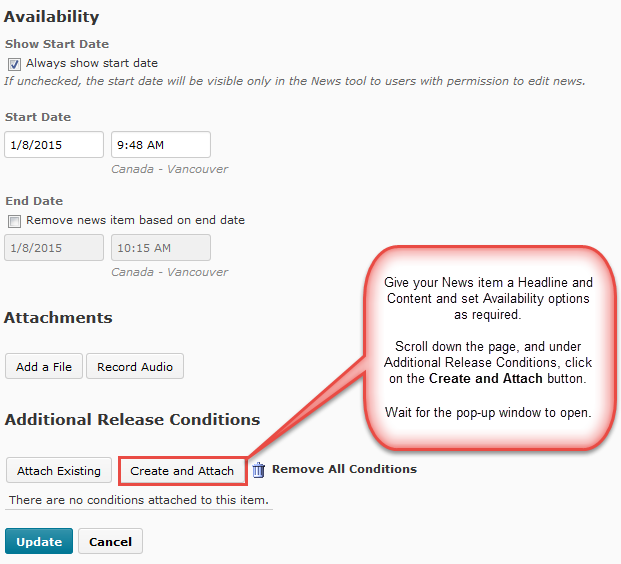This tutorial is designed for faculty who have experience using D2L and tutorial will cover the steps involved when you wish to create release conditions for a tool/activity in D2L. The purpose of Conditional Release is to guide students through the content and activities by connecting them to the completion of other tasks in D2L. For the purposes of this tutorial, Conditional Release for the News tool will be highlighted. For further information, please contact desupport@camosun.ca for assistance.
Steps
Things to Remember
When setting up multiple conditions for multiple activities, keep track of what you are setting up to avoid throwing students into an endless loop from which they may never emerge.