It’s been awhile since I’ve posted on what’s happening in our monthly D2L (now the version known as Daylight) upgrades – well, it’s been awhile since I posted at all! Apologies for that. But, without further ado, here are some of the changes coming this month and next in D2L. Then, in August, I will get back to more regular posting.
Changes for June
Quizzes – Question Pools replace Random Sections
This is a name change, but one which could confuse. In Quizzes, you were able to add folders (called “sections” in the Quizzes tool) called Random Sections, which you could use to randomize a selected number of questions so that each student received a different set of questions. Now, “Random Section” is called “Question Pool”. Here’s what it looks like:
- In the Edit Quiz area, click Add/Edit Questions.

- Click New, then select Question Pool.
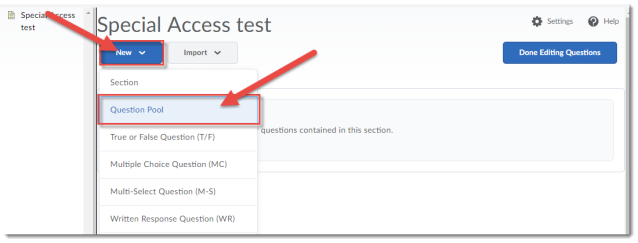
- Give your Question Pool a title, add a number for the Number of Questions to Select (for example, if you put 100 questions in the Pool, you may want students to see 10 random questions from that Pool), add Points per Question (all questions in a Pool have to be worth the same number of points), and then click Browse Question Library.

- From the side panel that opens, select ALL the questions you want your Pool to draw from, and click Add.
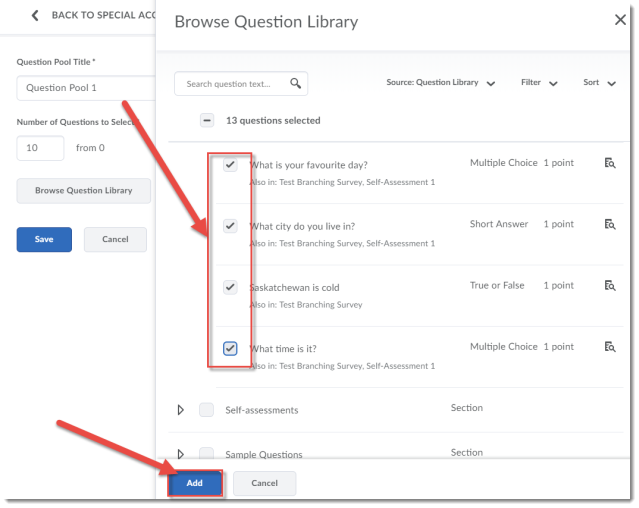
- Click Save.

- Click Done Editing Questions, then finish editing your Quiz and click Save and Close.

Changes to Rubrics
Control rubric visibility for learners
There is a new setting in Rubrics (on the Properties tab) which allows you to decide how (or if) your students see your rubrics. Here are the three options you will now see when you go to create your rubrics:
- Rubric is always visible to learners (so they can see the rubric before and after you have graded it)
- Rubric is hidden until feedback published (so they can only see the rubric after you have graded it)
- Rubric is never visible to learners (so they never see the rubric)
Improvements to rubric feedback for learners
This is an exciting because now rubrics will act the same way in all tools, and be presented to students in the same way in Discussions and Dropbox. If you remember, students could not see the graded rubric in the Discussion area before, but now they will be able to!
Display graded rubric feedback in Gradebook
Finally, a really nice addition to how rubrics work in D2L. Now when there are graded rubrics in a Dropbox or Discussion, those graded rubrics will also appear in the Gradebook when that Dropbox or Discussion Topic is associated with a Grade Item! This means that students can see their graded rubrics in the Gradebook, whether they are attached to a Dropbox assignment, a Discussion posting, or a Grade item. Exciting times!!
Changes coming in July
I can’t show you these changes yet, as they won’t be available until July. But here is a preview of some improvements you will see very soon!
Dropbox – New Text Submission type and workflow
Instructors can now create Dropboxes that allow students to create assignment directly in the HTML editor in the Dropbox tool, without having to upload a file. This will be great for students submitting short (i.e., one paragraph) assignments!
Course grouping tabs in the My Courses widget
Now you will be able to view your courses in the My Courses widget by term. This will make finding courses, when you have a LOT of them in your list, much easier.
Quizzes – Removal of image and text information items
This change is one I am not thrilled about on the surface. I will know more when I have a chance to see and test this, so don’t get too worried yet. Image and Text Information are two items available when creating a quiz. Typically they are used to provide a piece of text (like a cast study) or an image that relates to a series of questions. These “question types” will no longer be available as of July, but D2L says that you will be able to use Sections to provide the same functionality moving forward. I hope they are right – we will see…
And those are the major changes coming this month and next in D2L. I will be back in August to double-check the July changes and update you on anything I find. Have a great summer!
