This tutorial is designed for faculty who have previous experience using the Grades tool in D2L. For further information, please contact desupport@camosun.ca for assistance.
Scenario
In this tutorial, I will cover the steps involved when you wish students to see a cumulative grade at a specific point in the term (typically the mid-point). This is a common request at this time of year, so I thought you might like to learn more!
Steps
- Go to the Grades tool in your course, and make sure you are in the Manage Grades area.
- Click the New button and select Item.
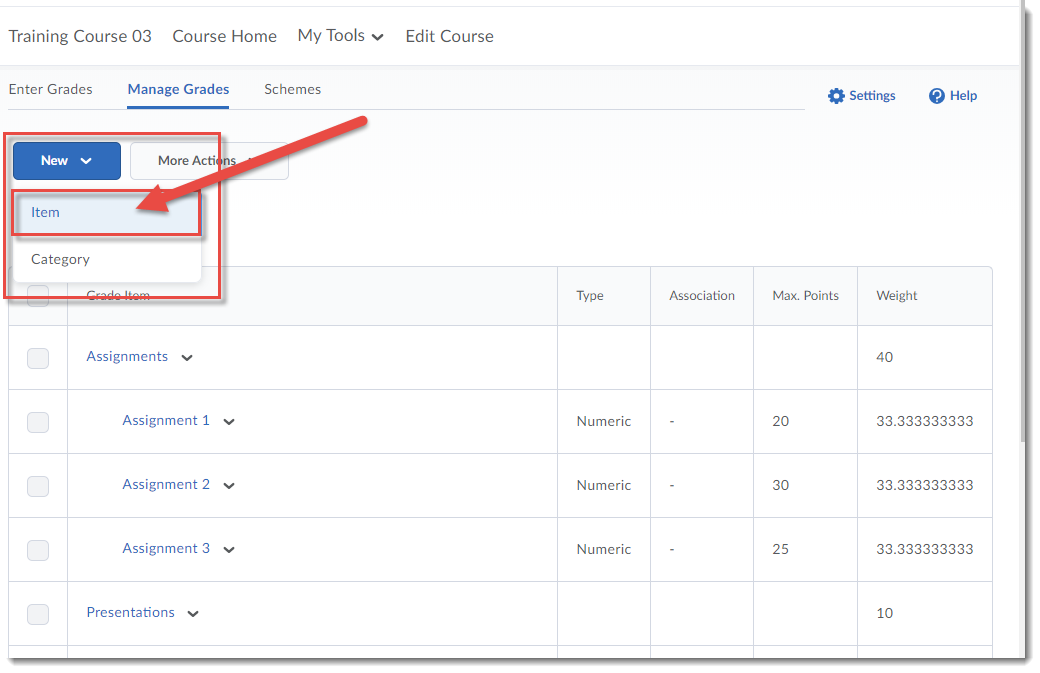
- Under Choose a Grade Item Type, select Calculated.
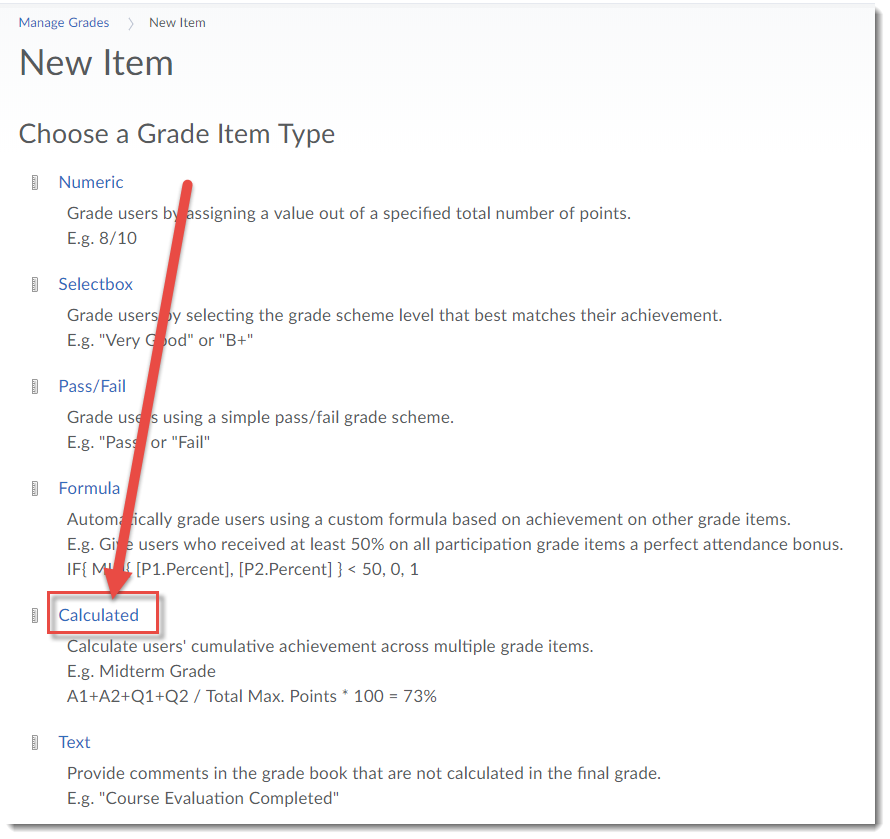
- Give your Grade Item a Name, select other parameters as required, then under Calculation, select the Grade Items you wish to include in your snapshot.

- Scroll down, and under Calculation Method, select Milestone Grade Calculation. Then click Save and Close. Students will now be able to see what grade they have so far in the term.
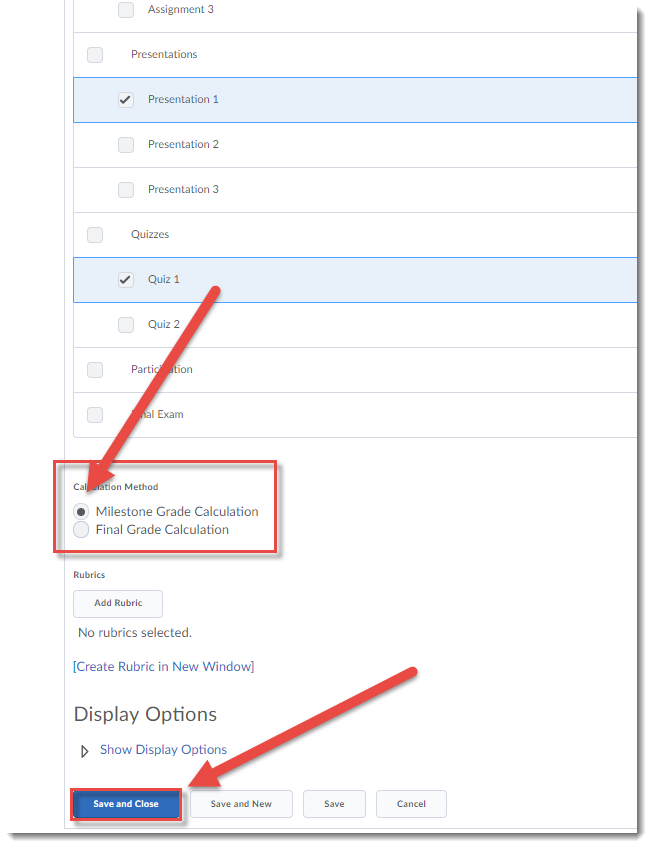
Things to Remember
You can also use the Milestone Grade Calculation to show a student their cumulative grade in the course at any point (i.e., using only selected grade items). What I mean by this, is that you can go back in and edit this item at any time to add more Grade Items to the calculation for students.
You can only create Calculated Grade Items if your grading system is Weighted.

Nice tip – have you noticed this annoying bug – PRB0056835 > Grades > “Milestone Grade Calculation” changes to Final Grade Calculation Whenever Visibility of the Grade Item is Changed. It trips you up when you least expect it if you hide then show the item it switches the calculation method.
Thanks! I have not noticed this bug yet…thanks for sharing. That is indeed annoying! Sounds like they at least know about it, so hopefully there will be a fix soon.