This tutorial will cover the steps involved when you wish to hide topics from students NOT using the dates and restrictions option.
1. Go to the Content tool in your D2L course.
2.
3.
4.
5.
6.
Things to Remember
Setting Topics to Draft requires that you go back to Content and Publish them for your students to see them. You can also set a Topic to Published, but Add dates and restrictions to automate its release to students.

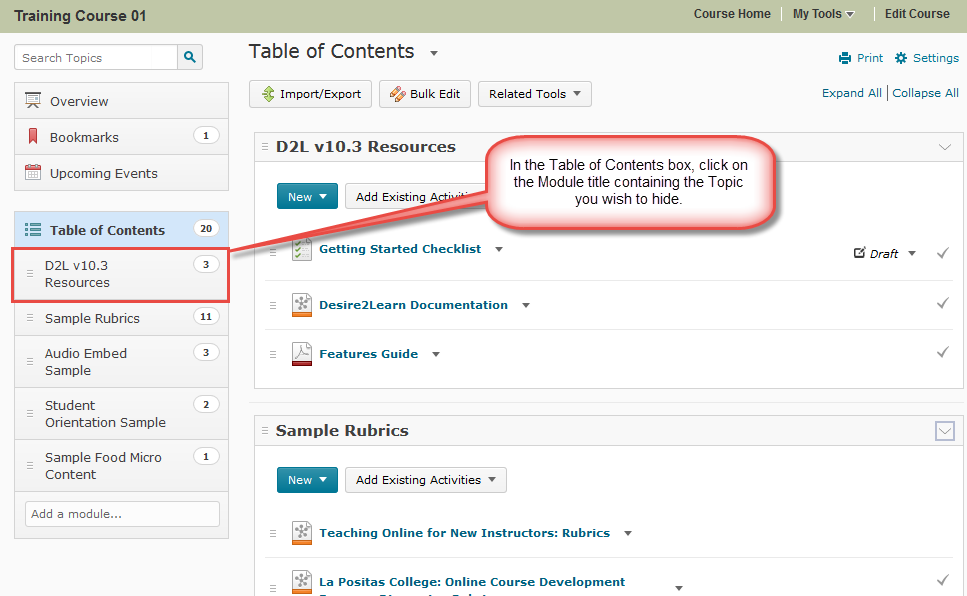




VERY nicely done ! If I had the faintest, I would appreciate this help enormously !
Thanks! Some day someone will find this useful…
I believe that !