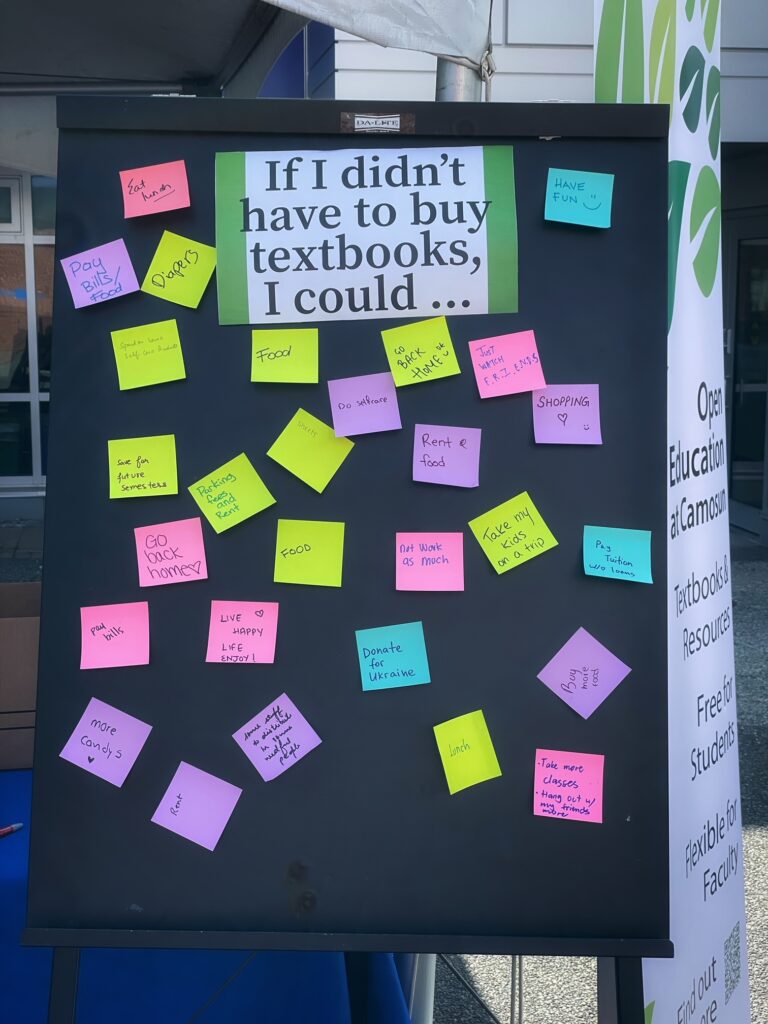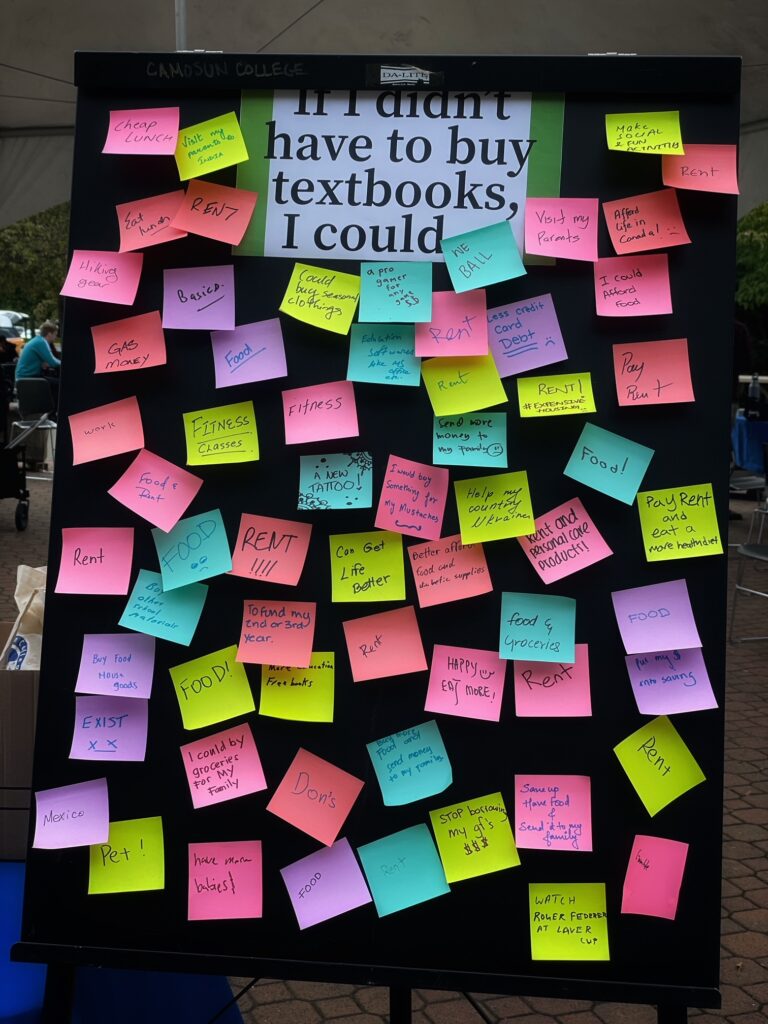If on one side we have pessimism and anger, and on the other we have oblivious and blissful optimism, I tend to nestle comfortably and happily in the latter. I have been told, bizarrely, that this quality is a bit annoying. On closer examination, I must admit this quality may be the result of a luck-filled life – a life that, while touched, at times, by hardship, is insulated by a long list of privileges. It may be easier to be hopeful when surrounded by good things.
This winter, the Centre for Excellence in Teaching and Learning (CETL) Book Club participants read Critical Hope: How to Grapple with Complexity, Lead with Purpose, and Cultivate Transformative Social Change by Kari Grain.
In the book, Grain, a teacher in the Faculty of Education at the University of British Columbia, suggests that “positivity can be toxic.” I don’t appreciate this conclusion, but, sadly, I’ve come to agree with her. How helpful can positivity be – how helpful can hope be – without a plan, without action based on a critical understanding of what’s going on? And if there isn’t space for anger and frustration, an important source of motivation for change is eliminated.
Drawing on educational thinkers like Paulo Freire, Grain describes critical hope as “a dance, a negotiation, a heated entanglement between a critical awareness of the problem (or many problems) at hand and the spark of spirit that – sometimes in contradiction to our own experiences and sensibilities – insists on hope.”
Many of us see students struggling to live in an increasingly complex world that, while some might argue is not necessarily any more dangerous than the world experienced by previous generations, bombards us with a hopeless, overwhelming sea of bad news – all of it easily accessible 24/7, from that shiny rectangle in our pockets. Through Critical Hope, Grain offers solutions to the overwhelm and despair some of us may be experiencing by sharing principles, strategies, classroom activities, and local and global stories of critical hope in action.
This blogpost will offer a small taste of a few of these ideas, and, hopefully, entice you to grab the library’s copy and take a larger bite.
The Seven Principles of Critical Hope
In Critical Hope, Grain describes what she calls a “non-exhaustive” list of principles “meant to get at the core ideas underlying critical hope” based on what she has learnt from other thinkers, leaders, and teachers. So, here we go…
- Hope is necessary, but hope alone is not enough.
Hope alone is naive. Knowledge isn’t action. The commitment, discipline, self reflection, and intentional action of praxis combined with hope is critical hope.
- Critical hope is not something you have. It is something you practice.
Grain offers a slightly horrifying image of a surgeon that hasn’t planned or prepared. As I read I imagine hearing, as I lie on a table and drift off, “Let’s just see how it goes, shall we?” Planning and practice is critical to critical hope. Drawing on her experience learning to play music, she describes three components of practice:
- Practicing your part – What is your responsibility within the broader effort in which you are engaged?
- Practicing your art – What is the gift you bring and how can you use it to create change?
- Practicing asking questions – What’s going on in the larger system? What is beyond what you can see?
- Critical hope is messy, uncomfortable, and full of contradictions.
Here, Grain asks “Why do you have no mud beneath your fingernails if your goal requires you to move earth?” Some of that dirt comes through the discomfort of challenging our comfort zones: cultural values, habits, common-sense conclusions,etc.. Without this examination, she suggests, we risk perpetuating oppression in our attempts to create positive change.
- Critical hope is intimately entangled with the body and the land.
Grain describes the “politics of the body,” and the contradictions in societal expectations, for example, women being policed for modesty while also being sexualized. She also describes the importance of decolonizing practices, rather than decolonization, focusing on the action as well as hope and challenging the reader to ask: How does the land affect my identity? What are the histories on this land? How can my current action impact the injustices of the past?
- Critical hope requires bearing witness to social and historical trauma.
Acquiring “difficult knowledge” can make action “imperative.” It becomes an irritant like “a grain of sand in the oyster of imagination,” pushing us to ask, “Who am I now that I know this?” Grain describes this time, between acquiring knowledge and action, as a valuable liminal space, and an opportunity to reconceptualize ourselves and the world, to grapple with this new understanding and to prepare to act.
- Critical hope requires interruptions and invitations.
Connecting critical hope to the role of educator and the classroom experience, Grain describes “Spider-Man moments,” those times when an opportunity exists for a big shift in perception. Perhaps a student has asked a challenging question, or perhaps they are struggling with new information and it is poking at their sense of self, their sense of self in relation to disparity or trauma. With all eyes on you, for a teacher, these moments can be “terrifying” and “whatever you do will be action.” Grain emphasizes the importance of leadership here, describing ways to prepare for and capitalize on these moments. She also suggests a context of radical hospitality — a “hospitality that welcomes all and also expects guests to respect the place and the people with whom they coexist.”
- Anger and grief have a seat at the table.
“Welcome each emotion as a treasured guest,” Grain advises. “Each has wisdom to offer.” The final principle focuses on the importance of accepting rage, anger, and grief, in ourselves and in others, as important components of critical hope. Rage and anger are indications of injustice. Grief is an indication of healing and can motivate us to ask questions like, what historical traumas do you need to heal from and what action do you need to take? Ignoring or discounting these emotions, Grain suggests, is an act of privilege not afforded to those most impacted by things such as systemic discrimination or global conflict.
Bringing Critical Hope into the Classroom
Throughout the book are several helpful tools that can bring a pedagogy of critical hope into the classroom. Here are a couple of examples that I found particularly helpful.
Grain writes that she regularly asks “students to begin the semester by writing a ‘positionality statement.’” This is a statement that describes “the position from which you view the world.” It is “an explicit recognition of your own identity and the ways your identity might affect how you listen, how you are perceived, how you move through the world, and what barriers you face or privileges you have.” This self-reflection activity, touching on categorizations like “nationality, race, religion, sexual orientation, gender identity, educational level, familial roles, occupation, physical ability, mental health, and age,” can be difficult as it turns “the lens of learning inward” while requiring students, and teachers, to explicitly acknowledge things about themselves. I’ve left links at the end of this blog to a couple examples of how to carry out this activity with students.
A second strategy, described by Grain in support of student learning, is a framework to cultivate psychological safety in the learning environment. She offers the SAFE framework as a way “for leaders and educators to help others access neural resources related to hope.”
The ‘S’ in SAFE stands for social engagement system: using calm and engaged responses – a voice that conveys emotion and intention, listening, smiling, and engaging eyes-to communicate safety and care.
‘A’ for attentiveness: We are “mirrors for each other” and it is important to ensure our social signaling aligns with our intent. The “most important things a leader and educator can do are to be very present in their body and to have their attention focused on the social engagement signals of the people they are interacting with.”
‘F’ for fun and playfulness: By “introducing playfulness and fun, a leader triggers a social cue that says there are no threats in this moment, there are no goals to achieve, and we are here to create an emotional experience of happiness and connection,” creating an “environment that is conducive to helping others access the higher-order features of learning, flexible problem solving, creativity, and seeing multiple possibilities.”
And finally, ‘E’ for Expressiveness: Using “facial gestures and voice in expressive ways” so that students don’t need to make guesses about and can accurately interpret our intentions. 🙂
Fostering Critical Hope
In addition to guiding principles and specific classroom strategies, the book includes several stories about people engaged, both at the micro and macro level, in education or social-justice work that exemplify a practice of critical hope. Each story includes bits of wisdom as well as key considerations for fostering critical hope from the person sharing their experience. I’ll share one piece, from a man named Am Johal, an activist working in Vancouver’s Downtown Eastside, that stood out to me as relevant to anyone working, as we are, in a large, sometimes less-than-responsive organization.
“Institutions are clumsy, slow, and problematic. But they are also sites of possibility. And if we lose sight of that, then we lose the capacity to think about making changes at a scale that can be important.”
Instead of pessimism or optimism, perhaps I need to engage with what is, as well as with the steps for what’s next.
If you are considering joining the next faculty book club, please see CETL’s Calendar of Upcoming Events.
Additional resources can be found with any of us at CETL and: