Welcome to our monthly Camosun D2L Upgrade Report.
The December D2L upgrade has a few holiday gifts for you!
Grades – Exempting a Grade Item for an Individual Student
You can now exempt a grade item from an individual student’s gradebook!
I think this is the most exciting change we’ve seen in D2L since the great Rubrics-Now-Transfer-Grades-Into-Gradebook-From-Discussions-And-Grades-Too change of a few months ago.
In a nutshell, instructors can now exempt numeric, select-box, pass/fail, calculated, formula, and text grade items for specific students, thus excluding those individual grade items from that student’s final grade calculation. For example, if one student is unable to complete a graded assessment (let’s say she is in the hospital having her appendix out when one of the class essays is due) and you want to exempt that assessment from her final grade calculation, now you can do easily do this!
In fact, it’s as simple as selecting the student(s) for whom you want to exempt a grade item (in the Grade Item area for an assessment), and clicking Exempt (and, of course, saving your changes)!
That grade will then be automatically excluded from the final grade calculation for the exempted students.
Want to know more? Contact desupport@camosun.ca to arrange for a consult with an instructional designer.
Quicklink Directly to a News Item
You can now add a direct link to an individual News item using the Quicklink option in the HTML editor (so, in a News post, a Discussion post, a New Page in Content, etc.)
To do this:
- Go to the HTML editor box in any tool in D2L.
- Click the Insert Quicklink icon at the top of the HTML editor, on the left side.

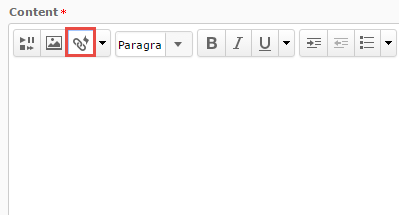
- Click News.

- Select the News Item you wish to link to. Your link will appear with the title of the news item as the link text.


- Publish or Save your HTML file when you are finished.
