Welcome to our monthly Camosun D2L Upgrade Report.
Grades – Exempting a Learner from Multiple Grade Items
If you remember from December, D2L added a feature where you could exempt a grade item for individual students (from the grading area for a Grade Item). You can read about it at D2L Monthly Upgrades – What’s new in December!
This month, we are seeing an improvement to this feature. Now you can go straight to a student’s gradebook, and exempt that one student from multiple grade items. If you’re looking for options around dropping different grade items for different students that aren’t covered by dropping the lowest grades in an equally weighted category, this may be an option for you!
Here’s how to do it:
- Go to the Grades tool.
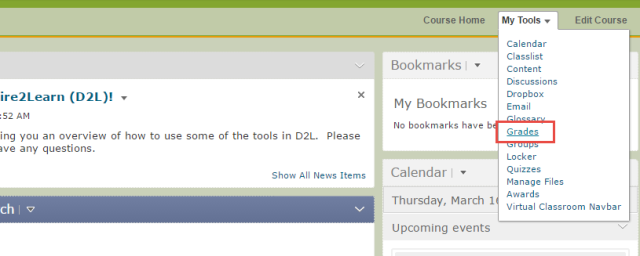
- Go to Enter Grades.

- Click on the name of the student who you want to exempt from some grade items.

- Click on the down arrow next to the student’s name and select Bulk edit exemptions.

- Select the grade items you wish the student to be exempted from, and click Save and Close.

Those exempted grade items will then be automatically excluded from the final grade calculation for that student.
