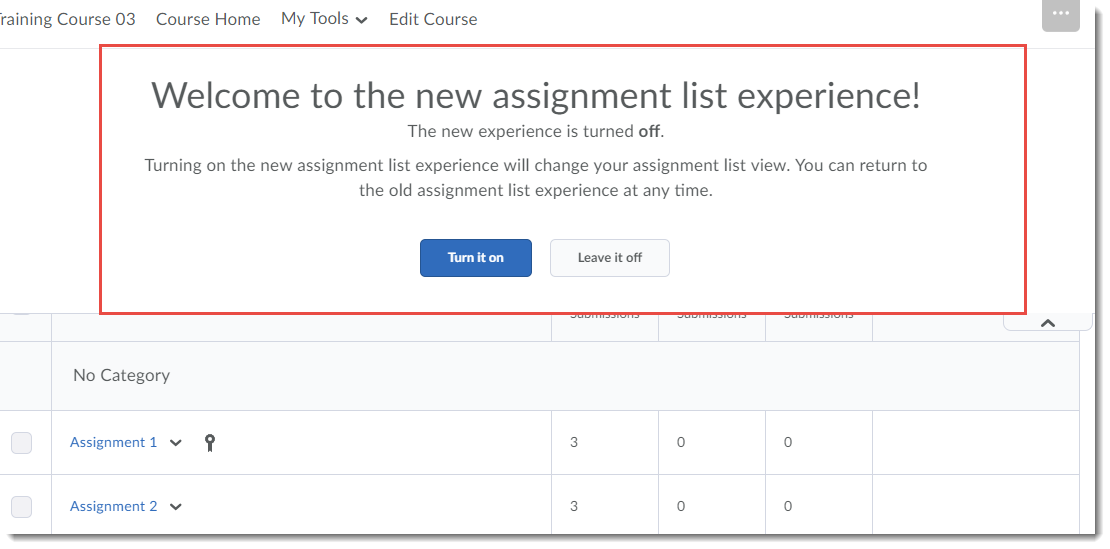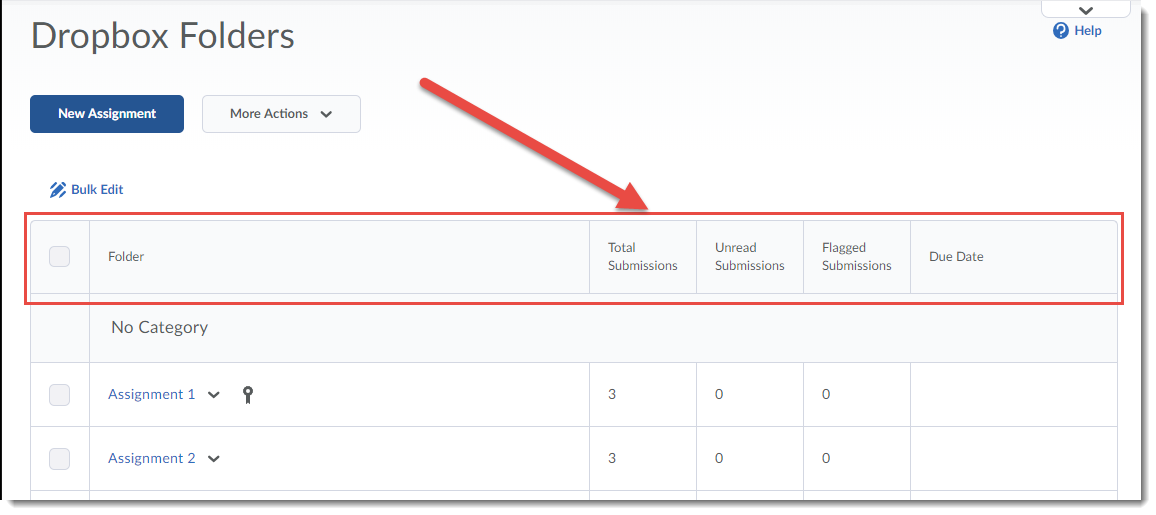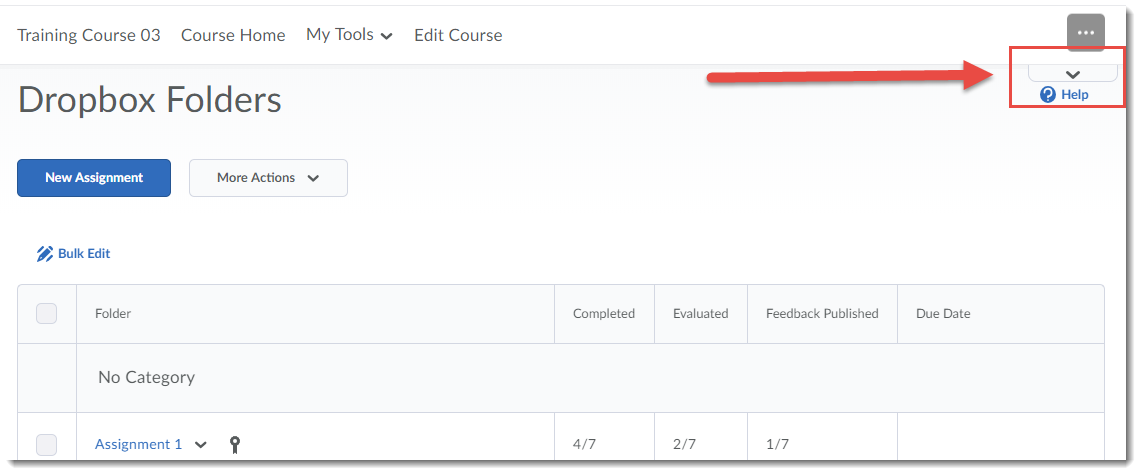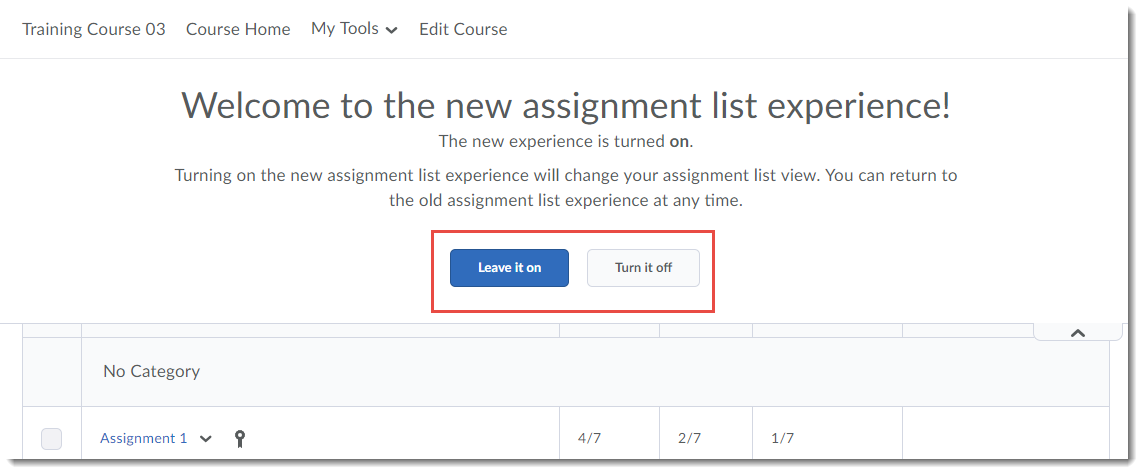If you use the Dropbox tool in D2L, you may have noticed a new option popping up for you. I wanted to let you know what this option will do, and how to turn it off if you don’t want to opt-in.
When you go to your Dropbox, you will see the following message appear:
If you click Turn it on, the old table view will change from a table with the column headings: Total Submissions, Unread Submissions, Flagged Submissions, Due Date:
To a table with the column headings Completed, Evaluated, Feedback Published, Due Date. Note that the numbers now show the number of items along with the total number of students in the course site:
If you click Leave it off, you can always turn it on later, or if you click Turn it on, you can always turn it off later, by clicking on the little down arrow at the top right-hand of the Dropbox area:
Make your choice. You can always go back and change it later.
Note that there may be a point at which this new view becomes the default. We currently don’t know when that may happen.