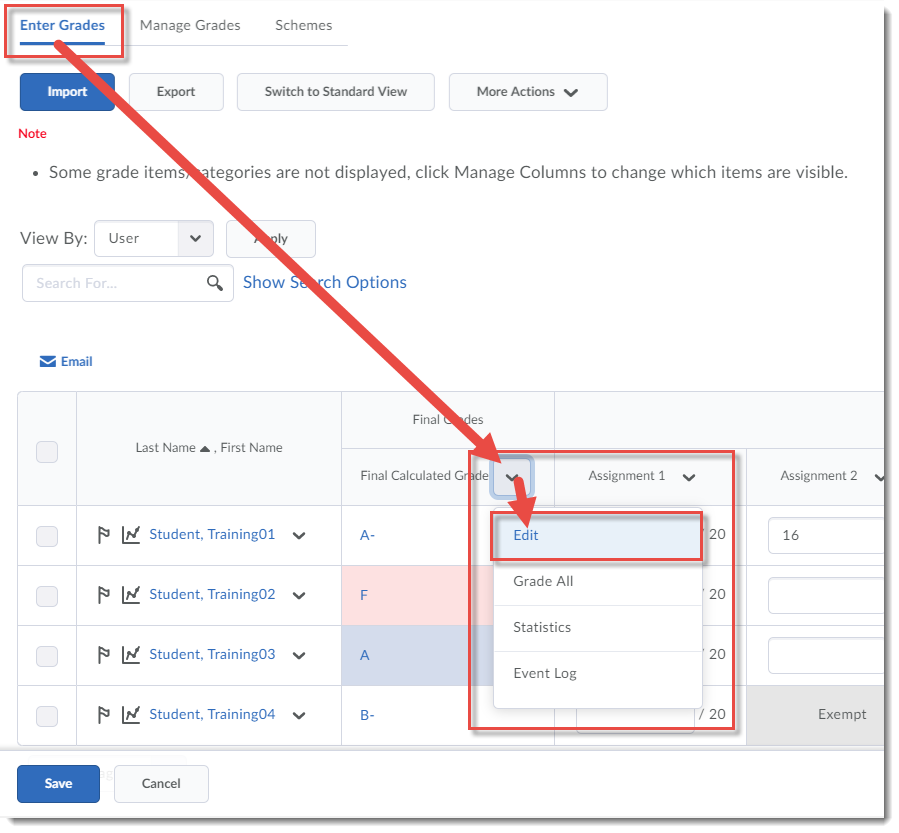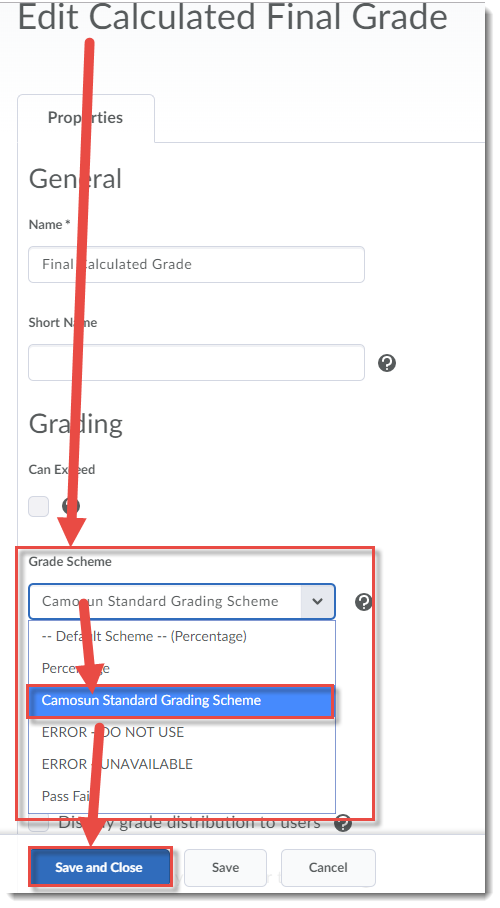There is a “new” Grade Scheme available for you to apply to your Final Grades in D2L.
Well, “new” in that it was there before, but no one knew what it was. It’s now called Camosun Standard Grading Scheme, and you will have to apply it to your Final Calculated Grade in order to activate it. Camosun Standard Grading Scheme rounds up your final calculated grade percentages and applies a letter grade to them according to Camosun’s grading matrix.
Here’s how to apply this scheme to your Final Calculated Grade.
- Go to the Grades tool in your D2L course.
- From Enter Grades, or from Manage Grades, click on the down-arrow next to Final Calculated Grade (we will do this in the Enter Grades area), and select Edit.
- In the Grade Scheme drop-down menu, select Camosun Standard Grading Scheme, then click Save and Close.
Things to Remember
If you have a Grade Scheme already applied to your Final Calculated Grade which says ERROR, you will need to change it to the Camosun Standard Grading Scheme.
If you are not happy with the rounding as applied by this scheme, you can change individual students’ grades in the Final Adjusted Grades column. See the tutorial Releasing Final (Adjusted) Grades in the On-Demand Training course for more information.
If you have any questions, contact desupport@camosun.ca.