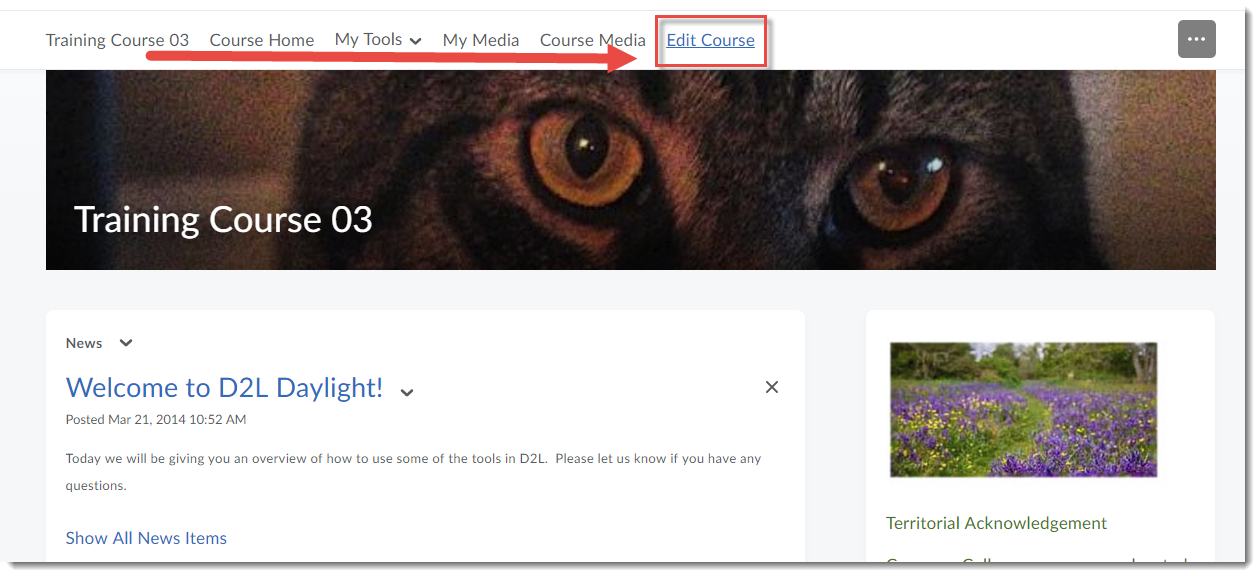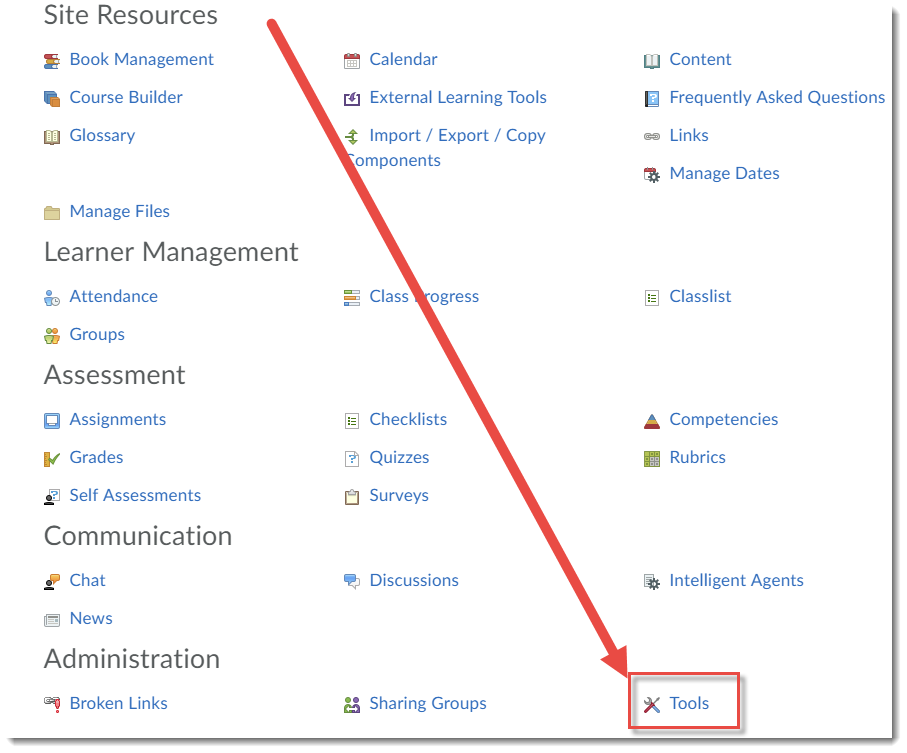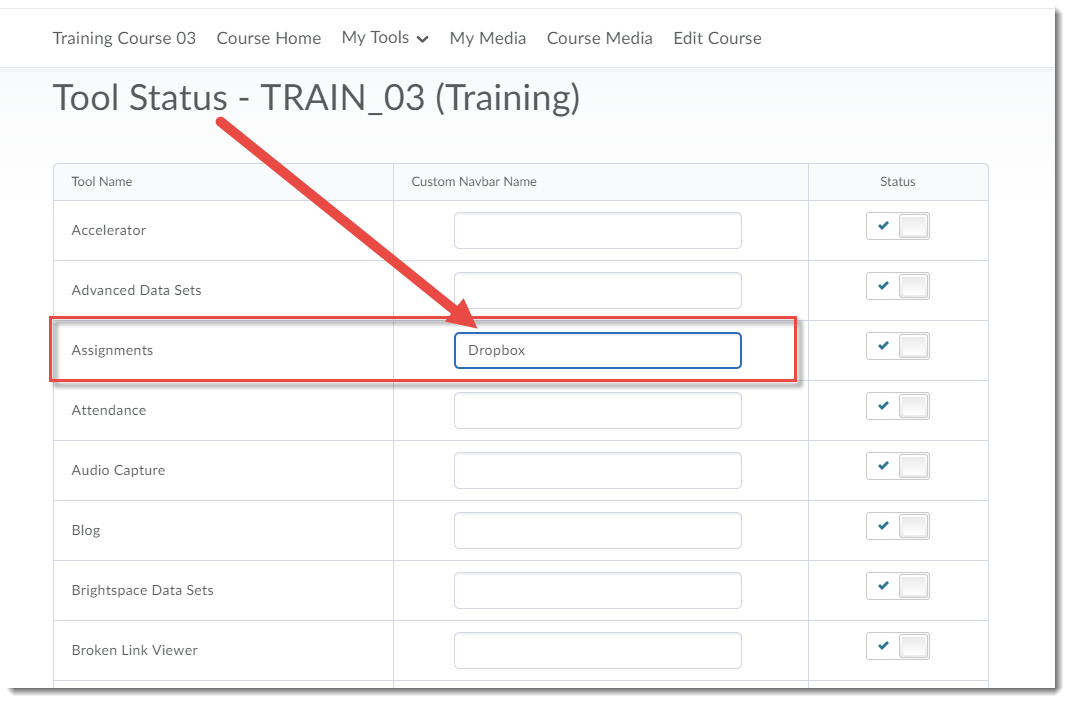Looking for the Dropbox in D2L and not sure where it went? Well, with the latest upgrade, it has been renamed Assignments. We have posted a News item on the main D2L page for all faculty so you can let your students know. The tool works the same, it’s just the name that has changed.
If you want to keep the name Dropbox, you can change the name of the tool as it appears on your Navbar or My Tools drop-down menu NOT in the tool itself (which will still be named Assignments) through the following steps:
- Click Edit Course.
- Click Tools (under Administration in the Category view).
- Type a new name in the box next to Assignments and hit Enter. The name will change automatically wherever it appears on your Navbar once you go back to your course homepage.
If you have any questions, let us know at desupport@camosun.ca.