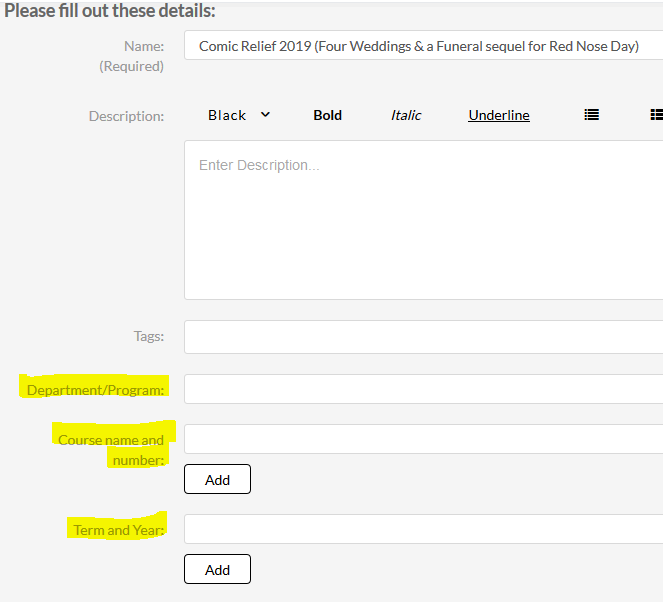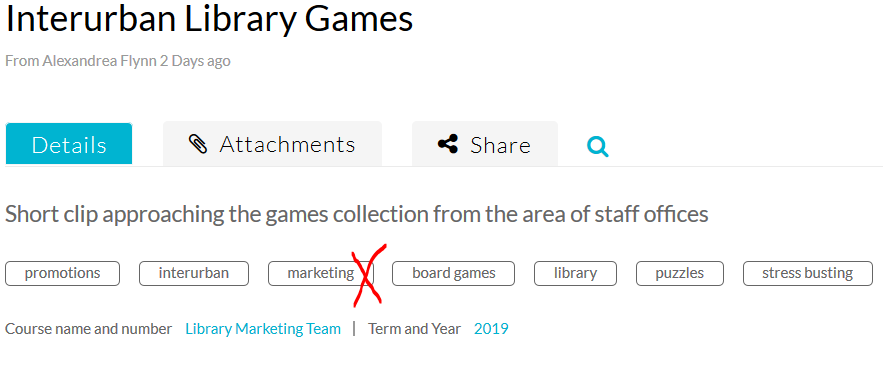The goal of this post (written by Alexandra Flynn, one of our Camosun librarians) is to encourage thoughtful collaboration regarding Kaltura media tagging. This will lead to the creation of a tagging system that makes sense to your department and for the users most likely to be accessing your media content on Kaltura.
Definitions
For the purposes of this post:
- Private content means media that is limited to student use in D2L, for internal college or department use only, and requires a login to view; Public content is general promotional or information sharing/ instruction that does not require a Kaltura login.
- Tags: are alternate search terms or keywords that you create which help people discover or retrieve your videos and help you and your colleagues organize them [1].
- Taxonomy: “A hierarchical classification scheme made up of categories and subcategories of information plus a controlled vocabulary of terms, usually used to describe a specific area of knowledge [2].”
- Folksonomy: “The mental model, or classification system, of a taxonomy of content or concepts in the minds of content consumers. Includes vocabulary, organization, relationships, and interactions [2].”
General advice
Imagine only be able to search for TV shows by episode number, or using a music app that organized all songs by release date rather than musician or band name! Such frustration should be avoided; having a logical tagging system helps!
- Avoid repetition; do not re-use information that you entered as part of the upload process. Example: no need to have a ‘CHEM’ or ‘COOK’ as a tag because the Kaltura Upload interface requires you to add a Course Code.
- Avoid tags that are too generic like “Assignment 1” – or “Unit 1”
- Do use specific terms that provide immediate clarity: ”Thermodynamics”
- Do meet with your department/program group to decide which tags to use or to choose a guiding theme or taxonomy your group will follow
Possible strategies to guide tag creation
Recommendation 1: Pair the category tag (in bold) with course or assignment specific tag
Examples:
- Keyword tags pulled from assignments, for exampleEssay-Research | Essay-argumentative | Essay-persuasive
- Learning outcomes/objectives, for exampleatomic mass factual, meat cutting procedure, etc [3]
- Cognitive process (create, evaluate), for example analyse author bias [3]
- Media content/purpose, for example demonstration, promotional, problem-solve etc.
- Audience for example prospective students, Camosun employees, Community Partners
Recommendation 2: Add additional information as per the Upload interface (see image)
- Department/Program
- Course name and number
- Term and Year
Your media content can then still be easily discoverable without the use of tags.
Recommendation 3: Additional considerations
- For private / Instructional content, your department/program group may decide you do not need tags.
- For public or promotional material, you may intentionally use tags that overlap with other departments, programs, or student events.
- Do you want a hierarchy of granularity or specificity? Three levels of required information (highlighted in image) may mean you decide to limit tags to three levels. [4]
- Do you want students to be able to add tags? Social-tagging/folksonomies are often ambiguous, unrelated to content or create unwanted overlap with other media [1].
Sample Tagging Practice
The image below shows the tags that were added to a short video of the games and puzzles in the Interurban library (the tags include promotions, interurban, marketing, board games, library, puzzles, and stress busting.)
In the image, the Marketing tag is marked with a red X because it is too vague; it could indicate a Marketing Course, or the college Marketing Department, or part of an event. That tag should be removed. Additionally, Promotions could be changed to Library marketing and Interurban could be replaced with Interurban Library, etc.
Best Practices for you & your department/program group
- Have a meeting or create a shared document to decide what tagging strategies you will use.
- Create a list of agreed-upon tags and distribute to all Kaltura users in your department.
- Make sure this information is shared with new Kaltura users and eLearning (the Kaltura administrators).
- Create tag guidelines for students who will be uploading media that they have created.
- Anticipate how terminology in your disciple overlaps with other disciplines and use language that is more precise. Example “CREST Scan” instead of “Environmental scan” to tag a Business course video.
References
[1] J. Ignacio Vazquez, J, Abaitua, and D. López de Ipiña. Feb. 2006. [Online]. “The Ubiquitous Web as a model to lead our environments to their full potential” W3. Available: https://www.w3.org/2006/02/Deusto_Position_Paper_v1.0.pdf [Accessed: Mar. 26, 2019]
[2] “Taxonomy – the secret ingredient of great content – and how it is linked to business strategy” The Verditer. Jan. 16, 2019. [Online]. Available: https://www.theverditer.com/blog/2019/1/15/taxonomy- the-secret-ingredient-of-great-content-and-how-it-is-linked-to-business-strategy [Accessed: Mar. 25, 2019]
[3] “Ensuring Technological Plurality through effective Learning Design” SlideShare. Jan. 26, 2017. [Online]. Available: https://www.slideshare.net/Simon_Atkinson/ensuring-technological-plurality-through-effective-learning-design [Accessed: Mar. 25, 2019]
[4] “Digital Commons Three-Tiered List of Academic Disciplines” bepress. Jan. 2017. [Online]. Available: https://www.bepress.com/wp-content/uploads/2016/12/Digital-Commons-Disciplines-taxonomy-2017-01.pdf [Accessed: Mar. 25, 2019]