As some of you may know, the newer Quiz Creation interface has at least one feature that has been driving me personally crazy: If you create a Section in a Quiz, you can’t import questions from the Question Library directly into that Section. Right now you have to import questions into the root directory (the main page) of the quiz, and then move them into a section. How cumbersome.
Well, no more!
In our next upgrade, happening at the end of this week, you will be able to import questions from the question library into a Quiz Section. Here’s how:
- Go to the Quizzes tool in your D2L course, and go to Edit a Quiz.
- On the Properties tab, click Add/Edit Questions.

- Make sure you have added at least one Section (Add a Section).
- Click Import and select Browse Question Library.
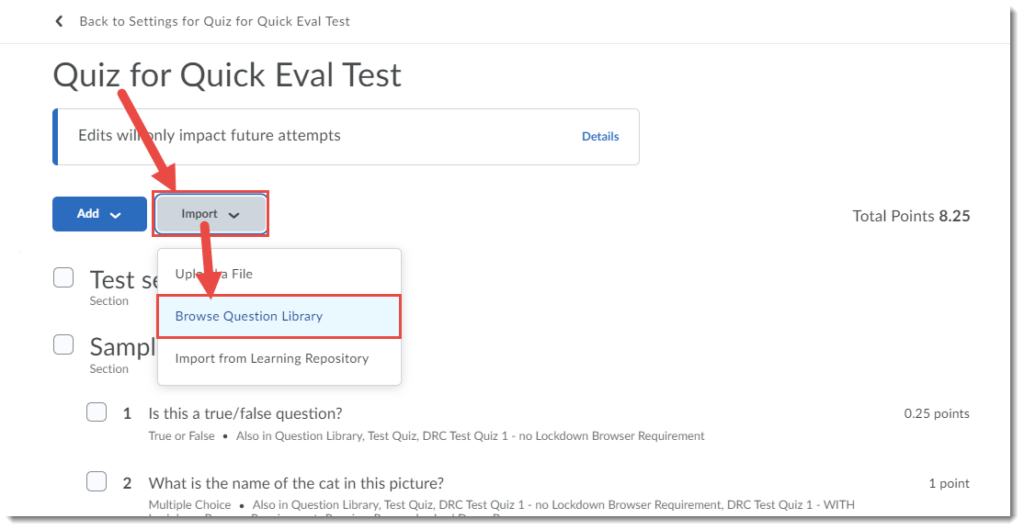
- Select the questions you want to import into your Section in the quiz, then click the arrow next to Import and select Import to Section.
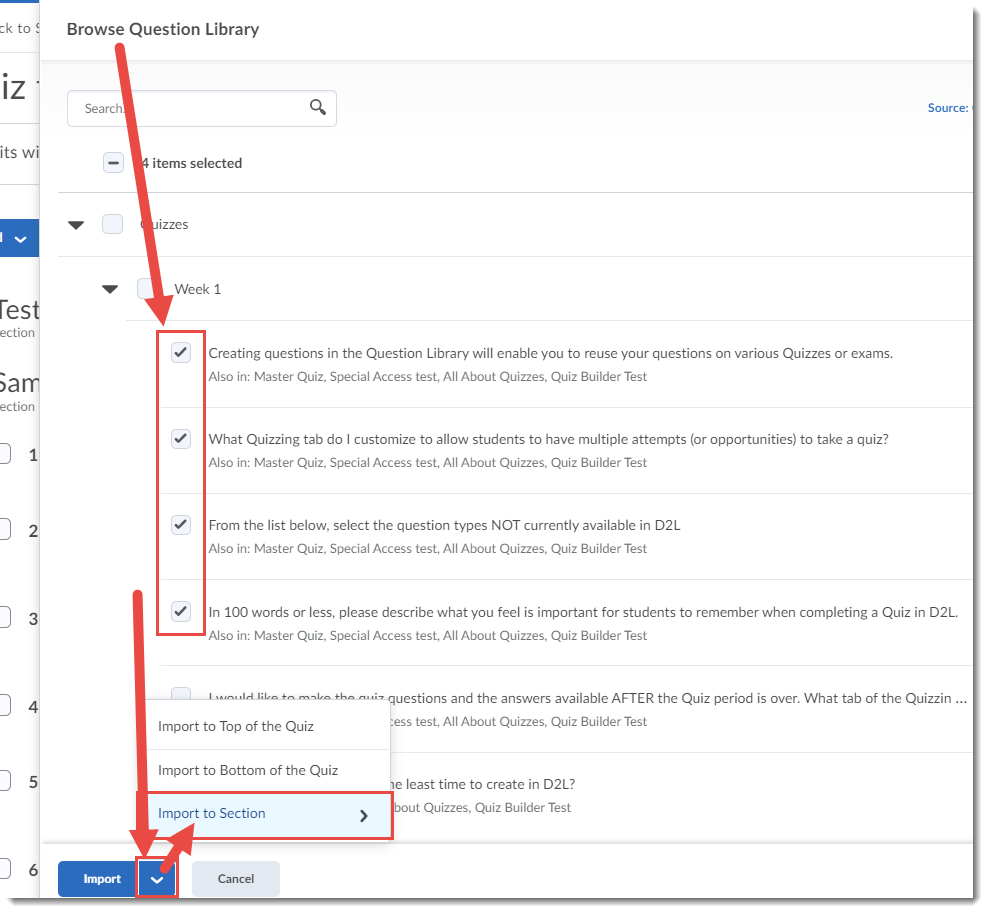
- Select the Section you want to import the questions to. They will automatically be imported into that section.
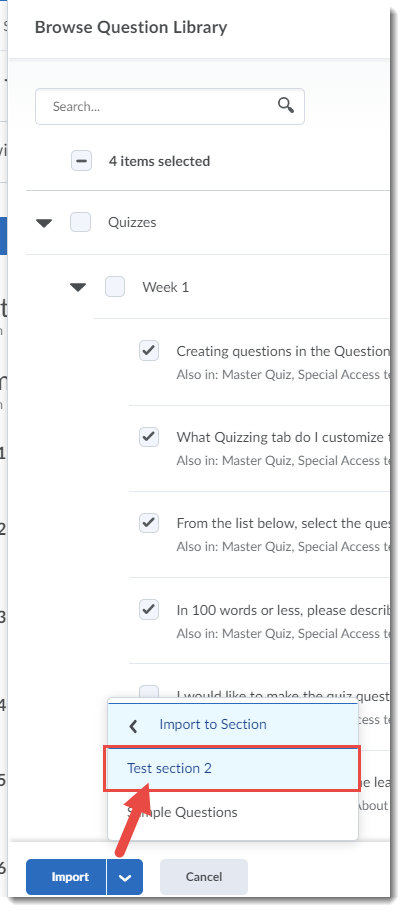
- Finish adding questions to your quiz, then click Back to Settings for Quiz …
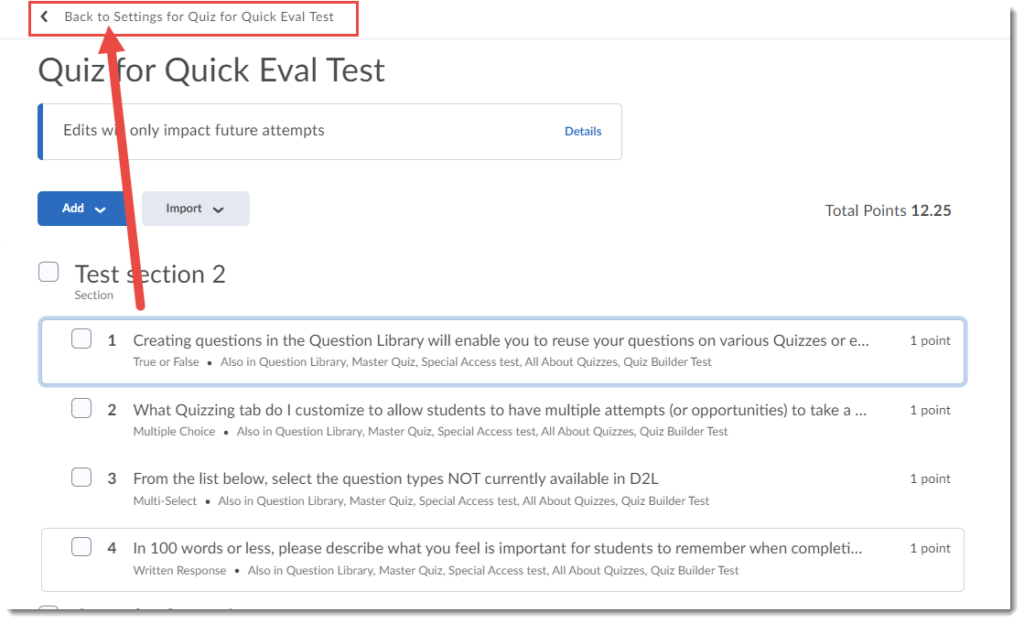
- Finish creating your quiz, and click Save and Close.
