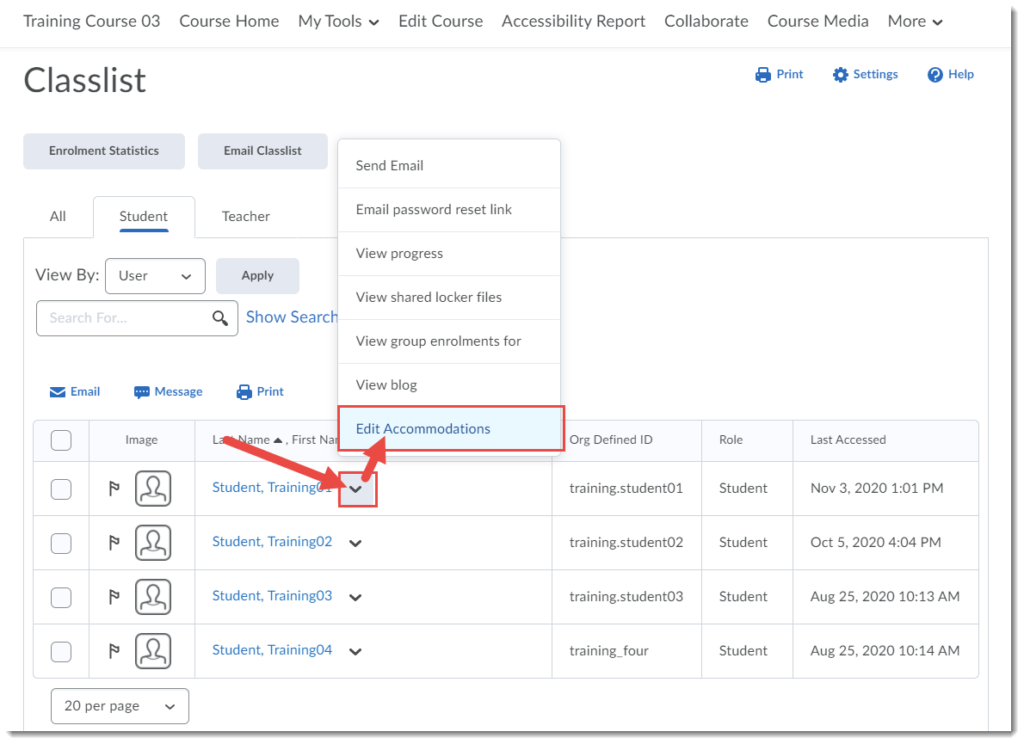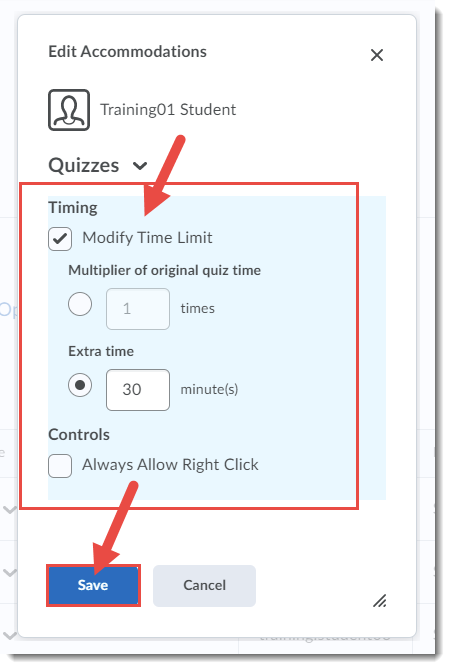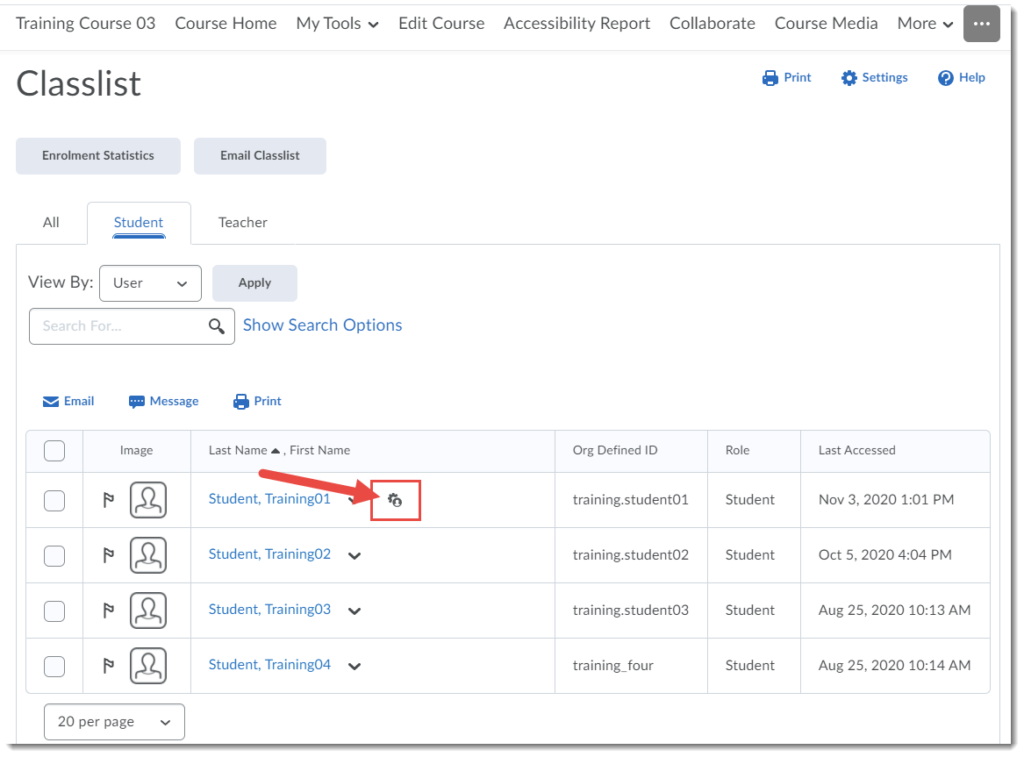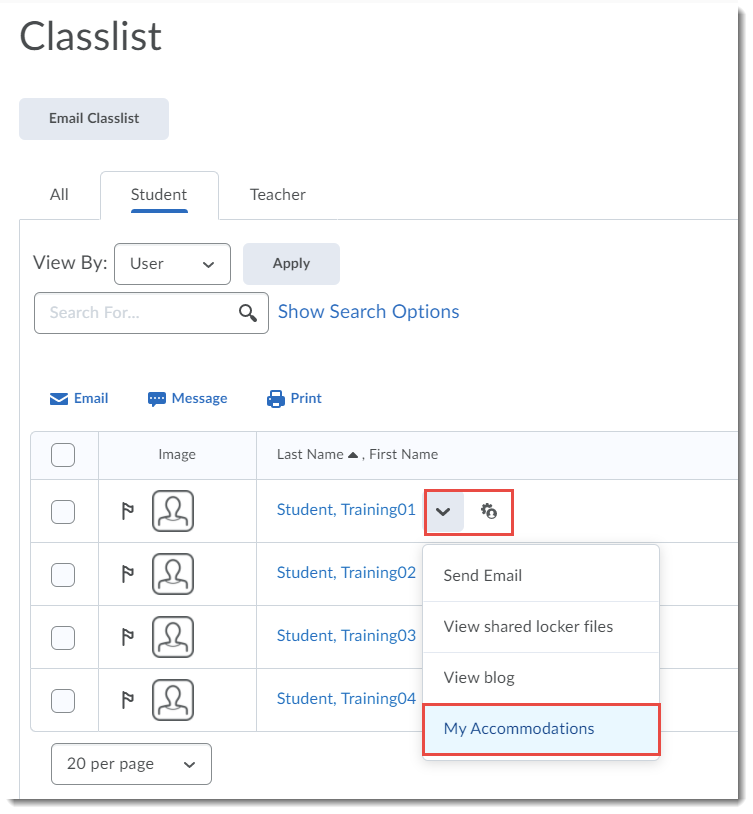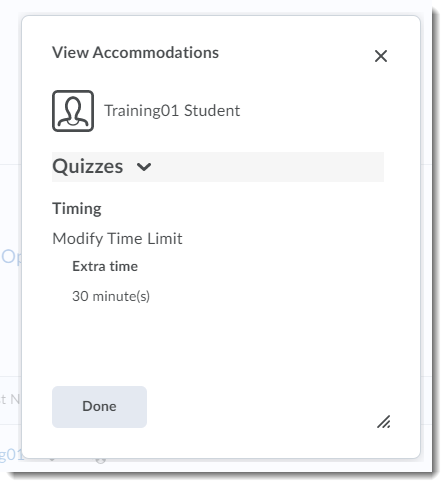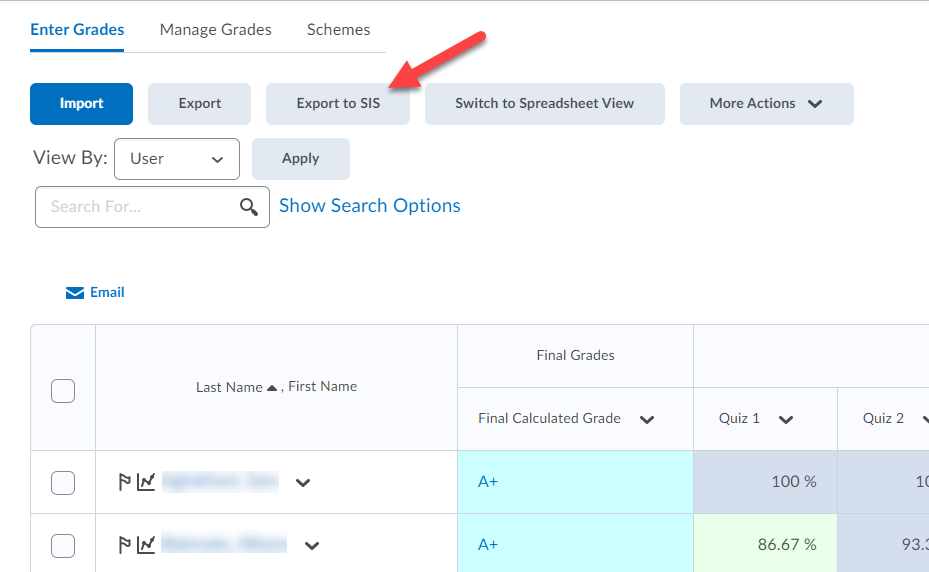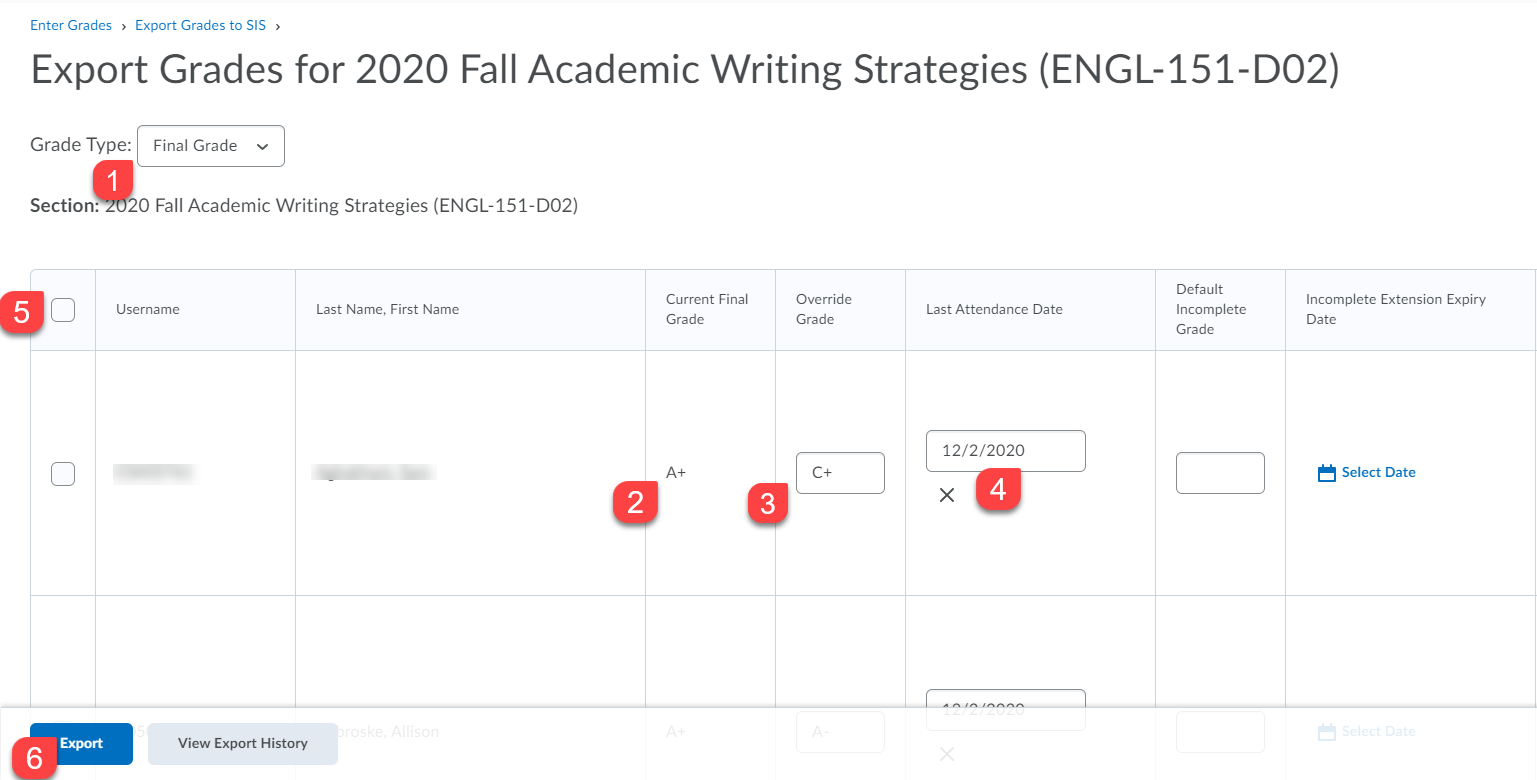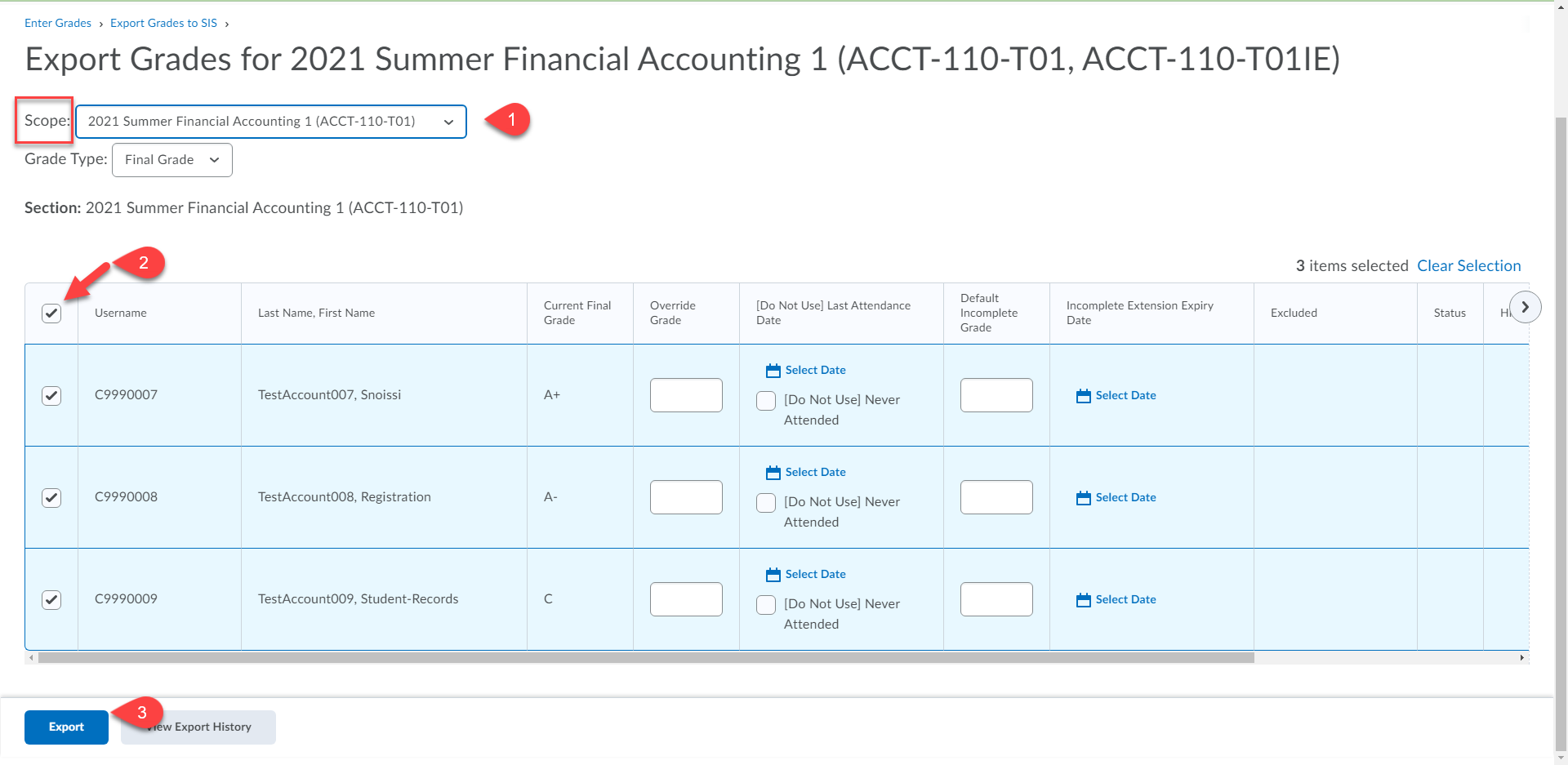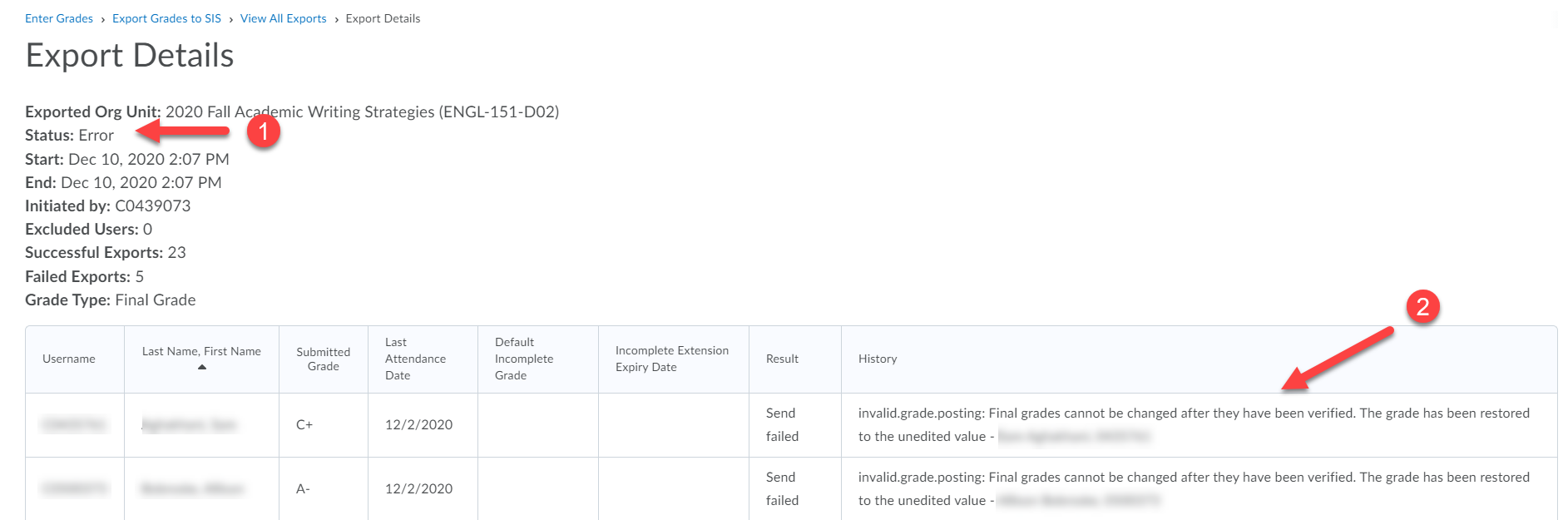Kate is a Biology instructor at Camosun, and this past year taught two sections of Biology 090 (a college prep Biology), as well as a section of a brand new second year Cell Biology course. Not surprisingly, both had their challenges in moving online. But, as she told me, last March, the Biology instructors “all jumped on the bandwagon together – whatever I was doing, I was sharing, whatever they were doing, they were sharing, and we just threw it all in the pot and cobbled through the semester, and in the end it wasn’t awful,” which certainly sounds like how the pivot last March worked for me!
Kate was fortunate to have scheduled development last spring, so she could spend time planning for fall. She had used some D2L tools before, but faced some learning of tools she hadn’t used. And now, Kate says she has fully adopted the Grades tool, as well as the Quizzes tool, finding the immediate feedback and the ability for students to complete quizzes multiple times a great trade-off for the work she put into creating them. In addition, students submitted their lab assignments to the Assignments tool, where she could use the annotation tool or download them, add feedback, and upload the marked file for them. “That part has saved me tons of time, once I got it working right, and I’m going to keep that for sure. For students, when it comes time to study, they all have access to the uploaded marked versions, even if they were working in groups – no more excuses that someone else has the final copy of the assignment! It’s always there as a resource for them.”
For fall, Kate taught the Biology 090 asynchronously, which she recognized was a risk because of the upgrading nature of the course. “I thought it would be a mistake to code it as synchronous, especially when there was so much unknown with jobs and lives and schedules. Instead, I asked myself, how can I make this more accessible? So I tried to make it more self-paced, but with deadlines every single week. I’d have weekly synchronous tutorials, but I did not take attendance and I recorded them all. I expected students to watch them, but gave them the choice of how and when to schedule that time.”
Labs were definitely Kate’s biggest challenge. “The big thing for Biology, of course, is the labs because they are supposed to be tactile: you’re trying things out, you’re working with equipment, all things we couldn’t do. So I worked with that team of instructors and we came up with a pretty good hodgepodge of activities.” For example, they developed what she called “kitchen labs.” “Do you have a carrot? Can you boil something? Can you watch ice melt? Can you put some ice, and then put some salt with the ice and then explain what’s happening to the hydrogen bonds? They were all activities designed to connect to the course content, which worked out pretty well.”
While for the upgrading courses Kate was able to find a wealth of lab-related resources on the Internet, the second-year Cell Biology was a different story. “Cell Biology is very content heavy, and online labs are not ideal, but we made the best of it.” One of the instructors used his scheduled development time video-record several of the lab procedures, creating little one- or two-minute clips walking through the processes to get students through the semester. “Then we upped some of the data process requirements to make up for the loss of the practical skills, which worked pretty well.” This last year has definitely brought out that flexible thinking – trying to find that balance of activities that will support students meeting learning outcomes. One thing Kate noted about the Cell Biology group was that she saw “a really big difference in student engagement. They’re making study groups, they’re interacting, and you can see improvement in their data processing as well as in their critical thinking skills.” I was particularly excited by an unanticipated by-product in Kate’s Cell Biology synchronous classes. “What has been cool is the text chat in Collaborate. Many students in this group knew each other from previous classes and there was an active chat thread while I was talking about something, for example someone types ‘I saw this cool article’ and they paste the link, or someone says, ‘yeah, it’s like what we did in our anatomy class’. Having that text chat with this friendly banter (mostly content related) has been really fun and makes it feels more like a community”
In addition to finding new ways to deliver labs for the upgrading classes and discovering community building in the Cell Biology course, Kate has found many positive outcomes form the past year. “This semester we are running a section where we have students from the Northwest Territories and the Yukon, mostly indigenous students, taking this course fully online. Look at the outreach that we’ve been able to accomplish by making a cohort for them! I also have people in my own class who would never have been able to take a class face to face, for example my one student who had a baby two weeks before the class started in January. I have students from all walks of life who are able to access this asynchronous class because they complete the work in their own time within the week that each assignment is open.”
But there have been lessons learned along the way as well. “It doesn’t always work the way you think. For example, I gave students an open book exam and discovered that not all students really understood what open-book means and what it doesn’t mean. They were looking up every single question and of course ran out of time, even though I had warned them not to rely on their books, which was a lesson for all of us.” Kate also realizes that not every student will succeed in an online course. “Some have really missed those face-to-face study groups that happen organically after class when you’re standing around or hanging around the lab. But for other students, they’re self-motivated, know how to study, and know when they need help and how to get that help, whether it’s from me or the biology Help Center or online resources, and they’re rocking it.”
Moving forward, Kate is going to keep a lot of what she has created and learned. “All those assignments that I spent all that time creating with the answers and instant feedback, I’m keeping those. They’re awesome. They’re great for the students and it’s no extra marking for me. I’m going to keep the digital lab submissions and look at ways I can give better feedback, better upfront instructions, etc. I’m even thinking about ways I can continue to share my PowerPoints in class and use my pen to write directly on the slides instead of using a laser pointer, because with the pen the marks will stay there.”
What Kate will remember as well is how she was able to make connections with so many students. “I know people say it’s faceless and there’s not a connection, but there are ways to make connections without forcing people out of their comfort zone or making them turn on their cameras in a class of 50.” And as many others have noted, there have been a lot of positives come out of having more flexibility in work-life balance, for students and faculty. “Not having to commute or take public transit, not having to arrange for childcare – it’s all about making education accessible and flexible. That’s what the future needs – the model of going to University for four years face to face, and that’s all you can do, that’s gone. That’s not the reality for most students, and we need to get with the program.”