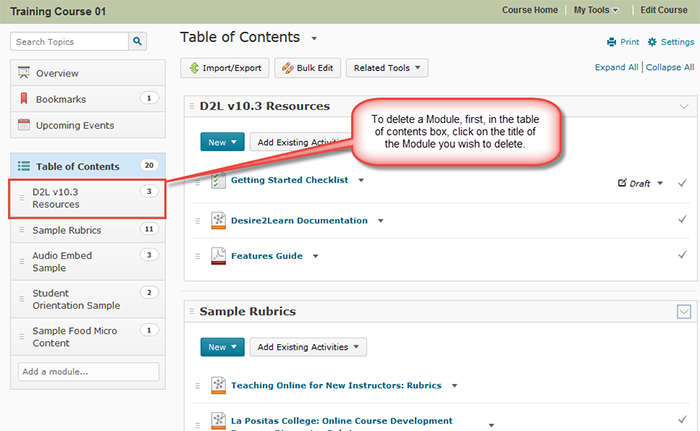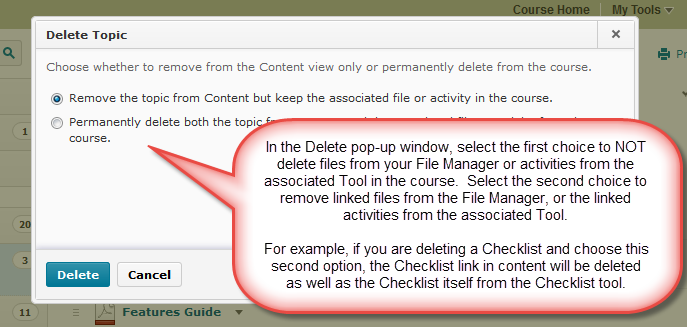This tutorial is designed for faculty who have previous experience using the Content tool in D2L, and will cover the steps involved when you wish to delete Modules or Topics in the Content tool. For further information, please contact desupport@camosun.ca for assistance.
Steps
Things to Remember
If you are going to want to re-use the activities or files linked to the Module or Topic you are deleting, make sure to select the FIRST option in the Delete pop-up window!
Also note that it is NOT recommended that you delete other D2L activities (e.g. Surveys, Quizzes, Dropbox, etc.) through Content. Delete specific activities in their tools!