I have been sadly remiss in posting information about all the changes that have been happening in D2L with our monthly upgrades. So, what has been happening in D2L since September that you might want to know about? Here are some of the highlights:
September Updates
- Students can now print or download content added to the Overview area in the Content tool.

- You can now attach a Group to existing discussion topic while creating the group. You’ve always been able to create a Discussion Topic while creating a group, but now you can also select an existing Topic to attach a group to. You will find this option when you click Set up discussion areas, when creating a New Group. Select Attach to existing topic, and choose the Topic you want to attach your group to.
October Updates
- There are some new assignment types you can choose from in Dropbox, which means that students don’t have to necessarily upload a file for Dropbox to work properly. This will open all kinds of options for accepting embedded videos or audios (rather than students having to upload them and you having to download them – you will be able to play them right in D2L!), or setting up a Dropbox for assignments students hand in in class. I will post about this change separately so I can give you a closer look at how these new changes work! Stay tuned…
- You may have noticed (or your students may have noticed, and may or may not have pointed out to you) that quiz questions now auto save. This means that students no longer have to click Save for each question (the Save button is in fact gone) – but their answers will be saved automatically once they answer the questions. Student do still need to Submit the quiz when they have finished it though!!
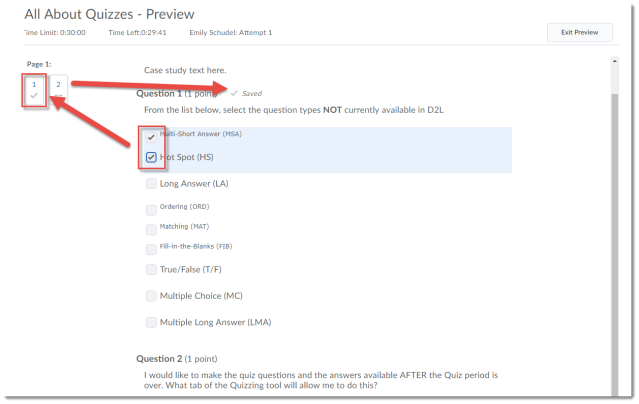
December
- In the new Question Creation Interface for Written Response questions, the option to add Initial Text for students has been added back! See below for how this will now work:


- All graded rubrics, whether they are in Dropbox or Discussions, now will appear in a student’s Gradebook (if the Dropbox/Discussion is linked to a Grade Item). Below is a Preview of a student’s gradebook – the View Graded Rubric links are links to the rubrics as graded in Dropbox!
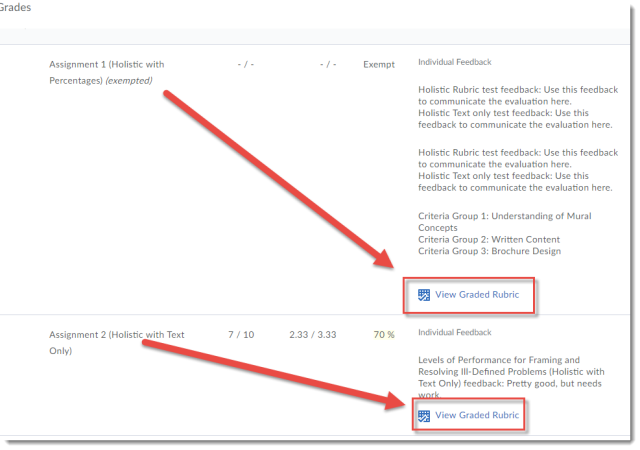
Next week I’ll let you know what is coming later this month for the first updates of 2019!


Hi Emily:
Happy New Year Those are some great changes!
Thanks,
Shannon
They are, aren’t they? Sorry it took me so long to reply…