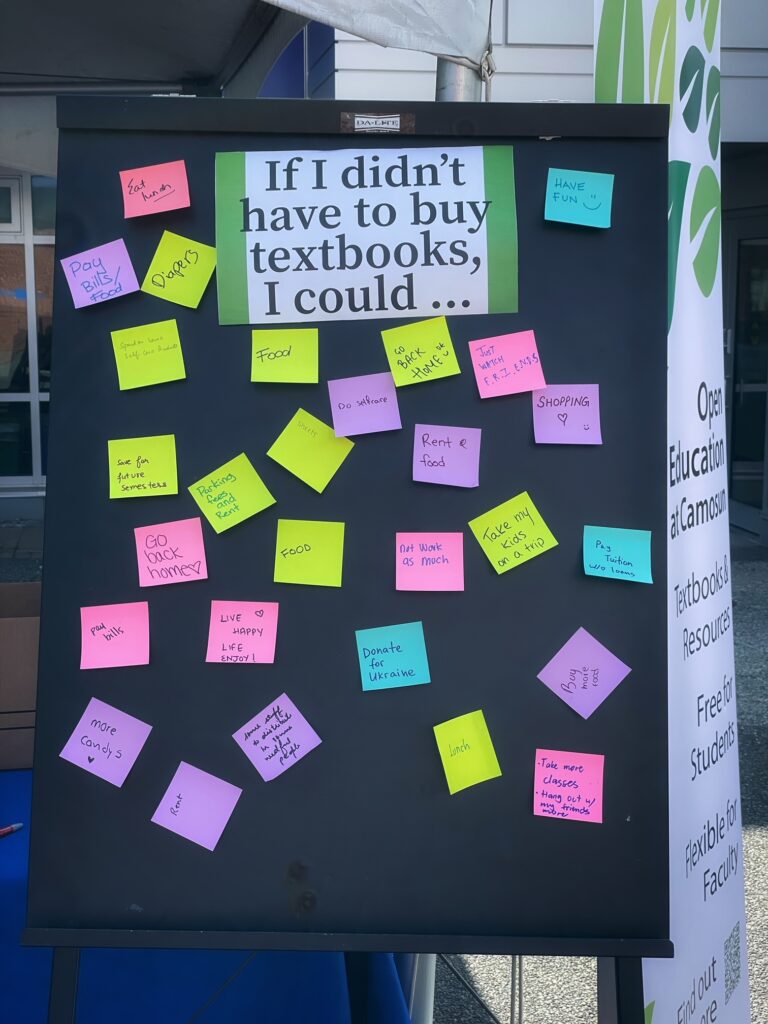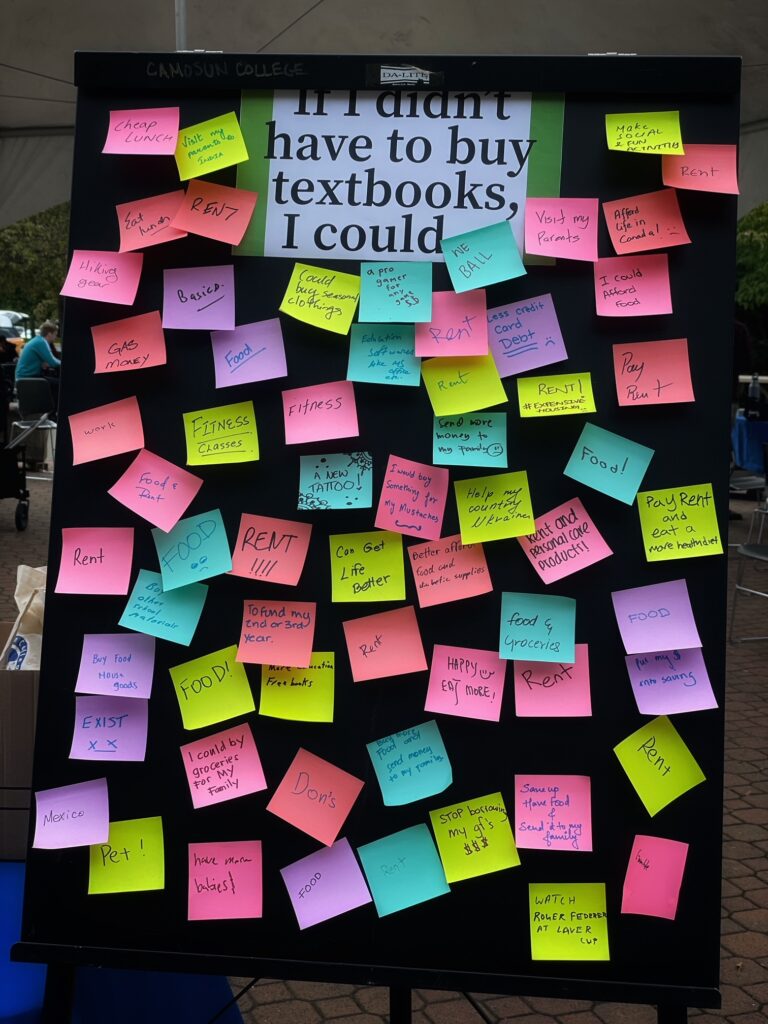Last spring, our Centre for Excellence in Teaching and Learning (CETL) collaborated with the University of Victoria (UVic) and Royal Roads University (RRU) to run the first Team-Based Learning (TBL) Institute to be held in Victoria. I sat down with Derek Murray and Monique Brewer who were Camosun’s drivers on this collaboration, as well as two of the Institute’s participants, Kerry-Ann Dompierre and Robin Fast, to find out more about TBL, how the collaborative Institute went, and what’s next for TBL at Camosun.
I first wanted to know how Monique and Derek got involved with TBL. Monique, a fellow instructional designer in CETL and currently the Applied Learning Coordinator at Camosun, said “one of the biggest challenges I hear from faculty is related to group work – how to make groups work and ensure everyone is accountable for their work in a team. Then last year, Derek sent us information about a TBL Institute in Nanaimo. I thought it would be a great Scheduled Development opportunity and signed up.” It was only when Monique arrived that she realized that TBL “is more than just setting up teams with good instructions and clear accountability – it’s a whole pedagogical framework.”
Derek, an educational developer in CETL, told me “I’ve long had a fondness for collaborative learning and in 2018 I saw a notice about the Team-Based Learning Institute and was curious. Like many other instructors, I wanted to include group work in my courses, but often had challenges getting students to work together. So, when I saw the Institute, I thought I may as well try it.” After Derek completed the Institute, he decided to integrate TBL into the second-year course he was teaching at Capilano University. “Even though it was a lot of work to change the course to TBL and some students were resistant, that whole teaching experience was a blast. And seeing students really work together as teams was amazing. I also noticed that many of the international students, who had in some of my other classes clustered themselves away from the domestic students, were now part of teams where they had to engage with people of different backgrounds. TBL provided a structure to make that happen in a way that was really equitable for the people involved.” Then, in 2020, Derek taught one course using TBL and one course using active lecture, “two different sets of students, the same learning outcomes, but two different instructional styles. I tested to see if Team-Based Learning would lead to greater engagement and better higher achievement, and it did.”
While I figured I knew the answer, I wanted to hear from Monique and Derek about why they decided to bring TBL to Camosun. Monique herself, having been the only participant from Camosun at her Institute, was curious to see if other Camosun faculty would be interested in trying TBL so she could work with them to co-facilitate or co-design a course since she is not in the classroom herself. “I think it would be a much more engaged teaching environment and would work particularly well in the School of Business.” As for Derek, one of his UVic colleagues was at the Institute with Monique, which led to further conversations with UVic and thoughts of doing a South Island Institute. Derek and Monique brought RRU into the mix and the three institutional groups stated planning. “We connected with the folks at Vancouver Island University (VIU) who are the global leaders in TBL including Bill Roberson and Tine Reimers from VIU, as well as Jim Sibley from the University of British Columbia, who have led the TBL Institute at VIU for years. But by the time we spoke to them, Bill had retired, and we found out that Jim was retiring in the following June. So, without them we wondered what would happen with TBL in B.C. and realized running our own Institute was no longer a nice to do, it was something we had to do.” So, the VIU group developed a facilitator package, and last May led the South Island Institute for 20 participants from Camosun, UVic, and RRU, including seven who were there as facilitators-in-training.
I turned to two of those first participants in the South Island TBL Institutes and asked what brought them to TBL. Robin, who is both a faculty developer in CETL and an instructor in the Community, Family, and Child Studies (CFCS) program, said “I do a lot of group- and team-work in the courses I teach, and I think I’m pretty darn good at it. I work hard to create structure for students, so they don’t feel like they’re off on their own, and I thought that TBL would offer tools to enhance that structure.” Teamwork is central to the CFCS program, which is not the same for every program at Camosun. “I, too, have spoken to many instructors about their struggles with teamwork and teams, and while my teamwork strategies help people, I know even with all that effort teamwork doesn’t always work, even in my own classes.” Robin thought TBL would both help him develop better skills and provide him with more tools to support other faculty. But to his surprise, after attending the Institute, Robin discovered “that I’ve been doing quite a few things wrong and found it was a huge benefit to me to learn this different structure. There are a lot of things from TBL I can integrate into my own teaching, and I really see how it could be valuable for other faculty at Camosun.”
Kerry, who is a Nursing instructor, the Simulation (SIM) Coordinator in the School of Health and Human Services, and an instructional designer in CETL, at first dismissed the idea of TBL because she thought it was about team teaching or similar to Problem-Based Learning. But after doing some reading, she became intrigued. “I didn’t know until I participated in the Institute how similar TBL is to SIM design in terms of backward design. But what I found beautiful about TBL was how it brings students together to see each other’s humanity. Our program structure inadvertently creates competition between students, something which is counterproductive in healthcare. We need people to work collaboratively and to value each other’s perspectives.” Like Robin, Kerry’s classes include a lot of active learning, but she says she learned a tremendous amount during the institute, discovering that TBL is “a pedagogy that brings students together who would not have normally mixed in a class, who then see each other’s perspectives, which I think could be transformational for healthcare education.”
By this point, I was getting a general picture of what TBL is, but I wanted to be able to better understand its approach. Monique jumped in to explain that TBL “is a framework for teaching using a flipped learning model. The ‘lecture’ takes place before class and teams then spend class time solving authentic, meaningful problems that are complex enough that they can’t be solved by an individual. The philosophy behind TBL is that teamwork typically sets students up for failure by saying, we know you’re all taking full time courses, you’re probably working, you have families, but please find time to meet outside of class to do this additional work. TBL provides a structure that’s divided into five to seven modules of learning. At the beginning of each module is a readiness assurance process that where students demonstrate both individually and as a group that they have read and understood the materials. The readiness process also helps students learn the materials if they haven’t fully understood them. Then the teams complete problem activities where they have to work together to address an issue. The framework around the teamwork is called the 4S model [Significant Problems, Same Problems, Specific Choice, Simultaneous Report], where each group is presented with the same significant problem and presents their answers simultaneously.” Then the real learning happens, during the instructor-facilitated debrief and discussion.
Derek calls TBL “a coherent set of protocols designed to harness the power of small group learning in the process of collaborative decision-making,” avoiding the confusion of calling this “team-based” learning when it’s not really about “group work” at all. “Group work is, in fact, the vehicle that supports decision-making – we can make better decisions collectively than we can individually. When teams work well, they make good decisions together, but when they don’t work well, one person’s decision can override the group. The TBL protocols not only help create teams that work well together so that they can solve challenging problems, but also build skills that help students make decisions in any context. You need to have a rationale, you need to have evidence, and you need to think critically. The 4S application activities are designed to hold students accountable to both the instructor and to themselves and their group. When they have that accountability and come prepared to do the work, they are engaged in the process and invested in the decision that gets made.”
Kerry and Robin added to Derek and Monique’s comments. Kerry said, “I think there are several different pedagogical approaches underlying TBL. It made me think of interdisciplinary learning, bringing multiple perspectives to group work, as well as transformational and experiential learning. But the protocols are what’s so magical in TBL because they’ve worked out the kinks in terms of creating good groups.”
One thing occurred to Robin during the Institute was that “team-based learning is not simply assigning groups to work together for a semester. The team is also the entire class with the instructor; students are never left on their own to do work. The protocols encourage folks to come to the class prepared, they make decisions in their small groups, then are brought back together for a spontaneous reveal of their answers. Finally, the instructor facilitates a discussion among the groups, bringing in additional ideas, and making connections between ideas. In TBL the real teamwork, the real learning, happens altogether in class, in that final discussion.” And, as both Robin and Kerry noted, the Institute itself allowed them to both learn TBL while experiencing TBL.
Monique finished our discussion of the TBL model by saying “from an applied learning point of view, TBL drives home those key 21st century learning and employability skills: problem solving, critical thinking, communication, teamwork – those core competencies that students need for school and for work.”
I asked when and where does TBL work best in terms of courses, programs, and where students are at in their studies. Derek shared that the TBL literature suggests content-heavy disciplines are well-suited, “but also disciplines that require a lot of application and decision making, for example, Nursing and Business. The one area where, according to Jim Sibley and the folks at VIU, there does not seem to be a lot of uptake, is in writing intensive disciplines where so much of the work you do is internal. But I’m in a writing intensive discipline and I think TBL helps my students – I think it could be used by anyone in any discipline.”
Some of you might be thinking that revising your entire course to TBL sounds like a lot of work – I was, and I wondered if faculty could integrate pieces of it rather than committing to a complete revision. Monique said that at her Institute, this was a topic of discussion “and the advice they gave was that the 4S activities are just really good active learning activities. So, you could generate some good 4S activities and run those in your class. And then if you’re confident, if you’re enjoying it, and it seems to be working, you could work through your Scheduled Development period to start revising your whole course.”
Robin also spoke to the potential benefits of bringing TBL elements into CETL workshops. “If I’m designing a workshop and have participants do a 4S activity as part of this workshop, all those faculty are being introduced to a tool they can use that is not related to the workshop topic at all. This might be a nice way to seed TBL through the college.”
Derek also believes the 4S activities can, in addition to improving student engagement, support stronger assessment practices in light of Generative Artificial Intelligence concerns. But the question then becomes how to support faculty to learn more about the 4S activities. “They support meaningful discussions around a real problem where students have to make a decision and bring all of their knowledge to bear, but we’d have to discuss how to pitch it because a workshop called “4S Activities” isn’t going to go anywhere.”
Robin jumped in with some ideas for “selling” such a workshop. “We need to ask what the problem is that would draw faculty, and that’s probably: Do you struggle with getting your students to come prepared to class? Do you want to find ways to engage students and support them to work together? I think those questions would bring instructors in.”
Derek also mentioned constant feedback as another selling feature of TBL. “The 4S application activities generally start with an individual reflection about the problem, with students writing down their answers and rationale behind them. They then get into groups where they share their answers and rationale and build consensus. Through their group discussions, they are constantly receiving feedback on thinking skills, evidence-making skills, etc. Then when they come to a consensus as a group and present their interpretation to and discuss it with the rest of the class (with the instructor facilitating), they get feedback again because not every group will have chosen the same answer. And finally, as a group, they give each other feedback and encouragement around how they are working together. It’s that constant feedback amongst the learners in the group rather than it being back and forth with the instructor, that is key.” In this context, when the instructor goes to mark the more traditional assignments in the course, they have already seen the students in action – as Derek noted, you’ve seen their critical thinking skills in the classroom and can build from there, rather than feeling like you’re starting from scratch with each student on each assessment.
As we began to wind down our discussion, I wanted to know what was next in terms of TBL. Robin started us off. “My plan is to bring it to my professional practice course where there’s lots of application to field experience. It’s a first-year course, and because students don’t have field experience yet, they find some of the content hard to connect with meaning. TBL will be a great tool to support discussions around ethics and interprofessional practice, and I’m excited to give it a try.” And with Robin’s CETL hat on, he says that “the other piece is figuring out how to bring this to faculty in a way that is not too overwhelming – so you are not having to redesign course, but rather pulling in tools to support students digging into specific topics.”
Kerry is particularly excited because, while she was thought one of the biggest barriers to implementing TBL would be the team-teaching model in Nursing, her Program Lead is now encouraging her to go ahead with it as an individual instructor. “I went to the Institute thinking about a medical surgical course that I taught in the winter term. It is a very content heavy course where engagement has gone way down, so I’m going to try to TBL-ify that course for the winter term. I’m excited about it. As I said earlier, I think TBL could transform how we teach nurses, and I’m going to connect with Nursing programs at other institutions who have implemented TBL to learn from their experiences.”
As for Derek and Monique, they have plans to continue building on the institutional collaboration with UVic and RRU as well as to check-in with the Camosun participants from the spring Institute. “Part of that check-in is encouraging people to continue, and part of it is ensuring that when faculty go to implement the model, they’re not setting themselves up for failure. We also want to remind them that if they are not quite ready for a full implementation, they can focus on the 4S activities and bring the rest in later.” And of course, they will also be planning for next year’s Institute.
Monique will also be joining a faculty member’s TBL class in the fall so she can see it in action at Camosun, and “possibly do some co-teaching in winter term with a business faculty member if the right courses get assigned,” while Derek himself is playing around with the idea of making his January online synchronous course TBL. “I’m wondering if I want to make that leap because I’ve taught it online without TBL and it’s gone well, and I’ve taught it in person with TBL and it’s gone amazing.” I guess I will be checking in with Derek next year to find out how it went!

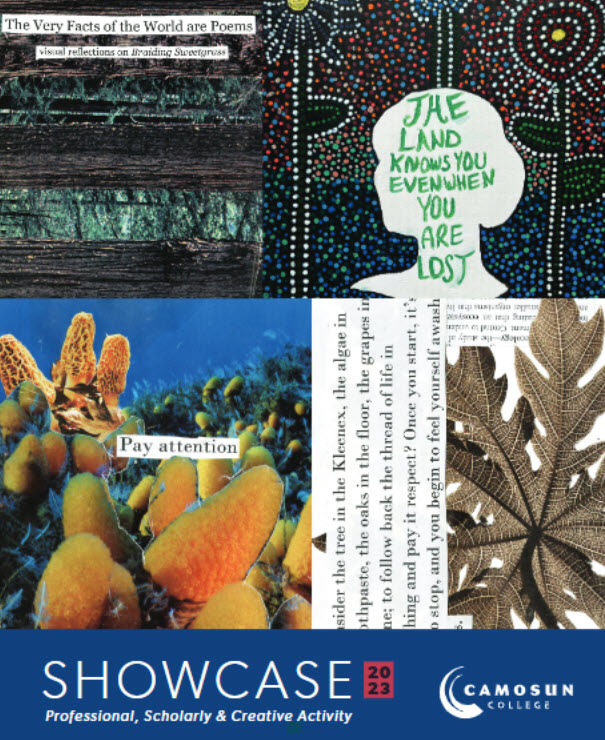 This fall we launched in-person, for the first time since its inception, our Camosun Showcase publication with a celebration for
This fall we launched in-person, for the first time since its inception, our Camosun Showcase publication with a celebration for