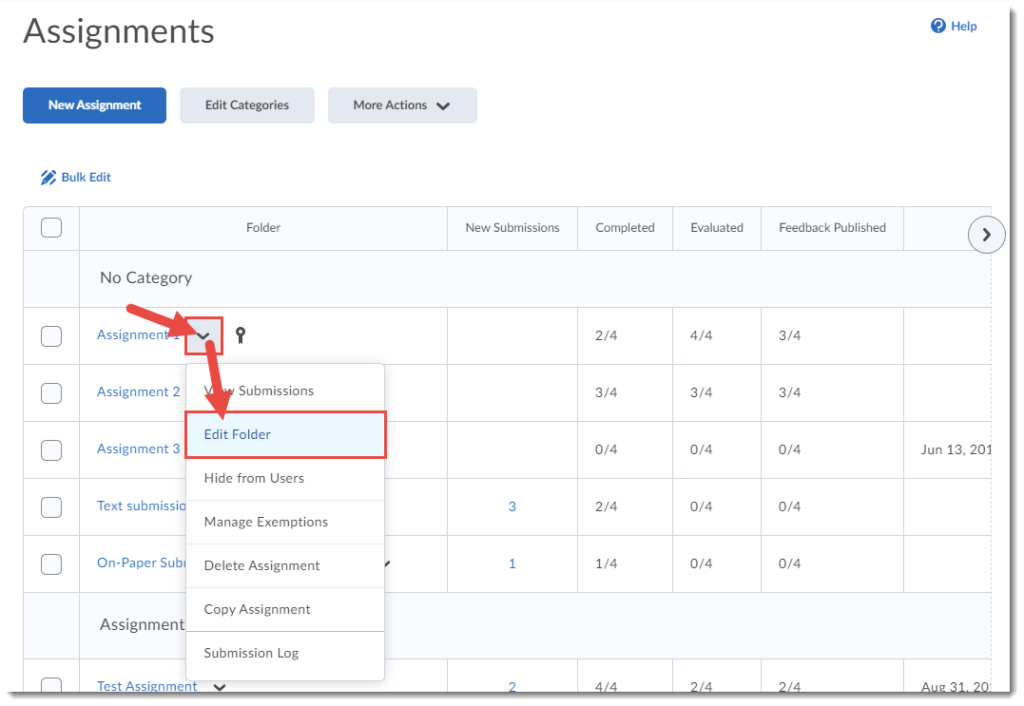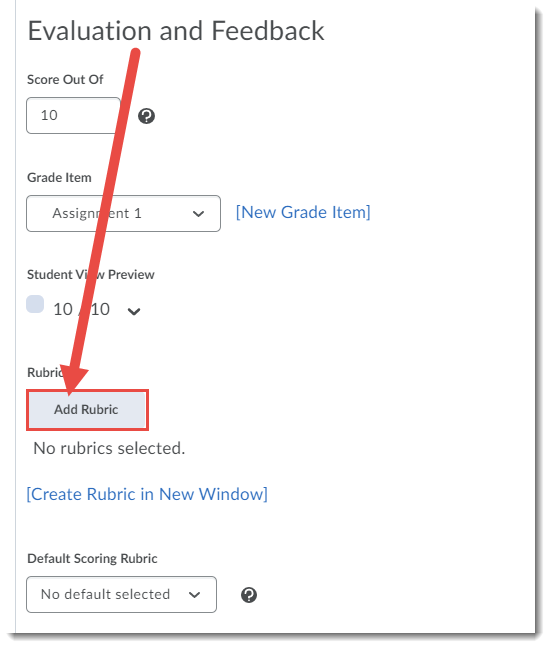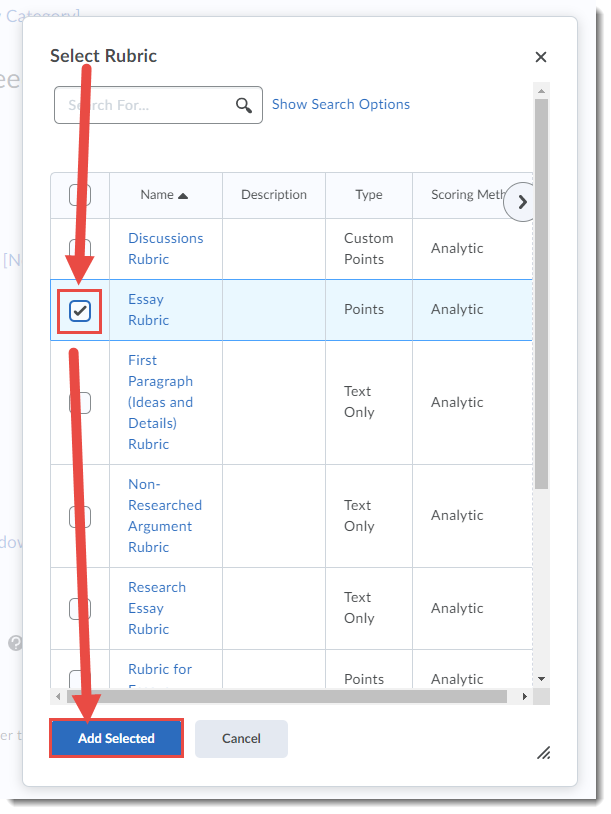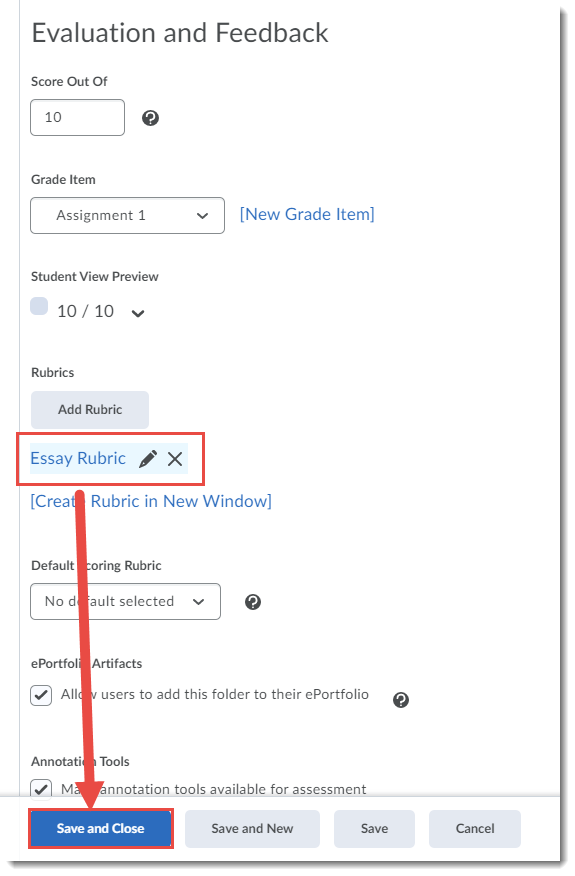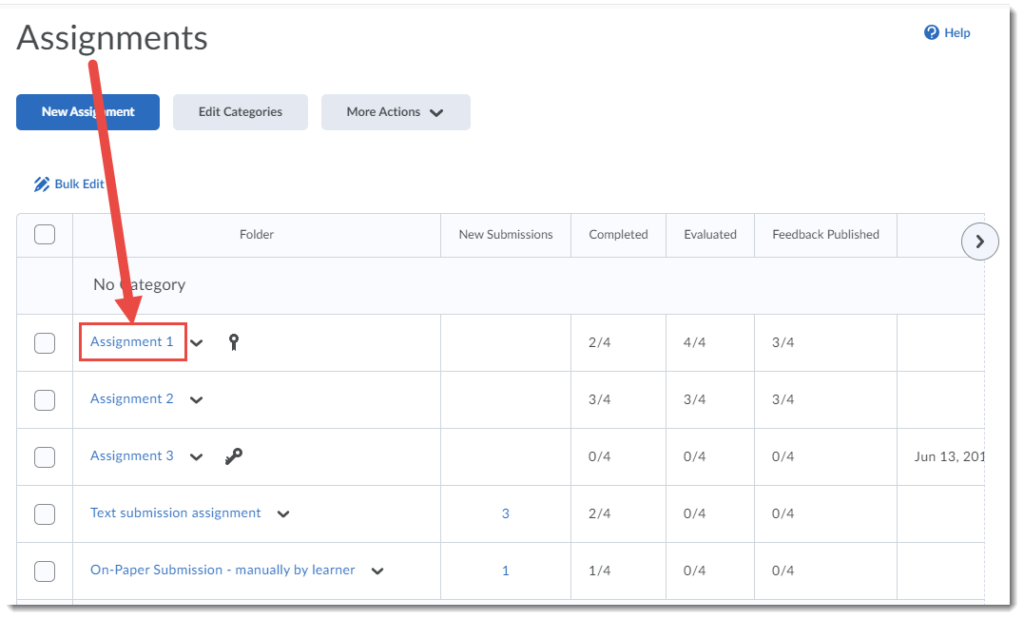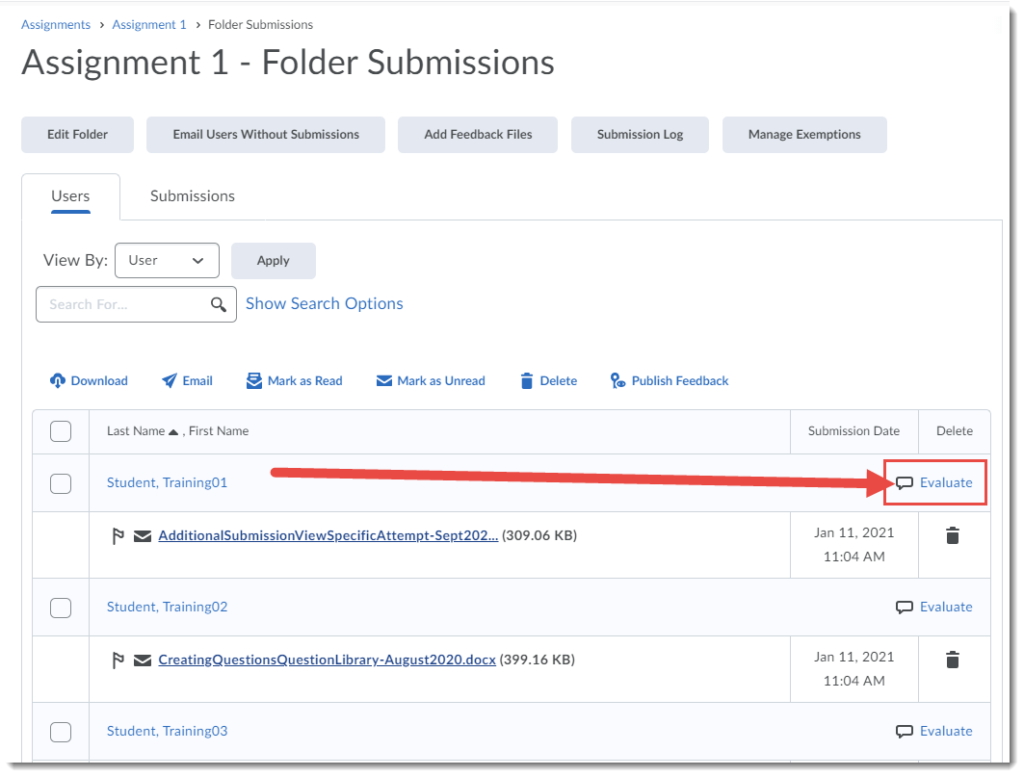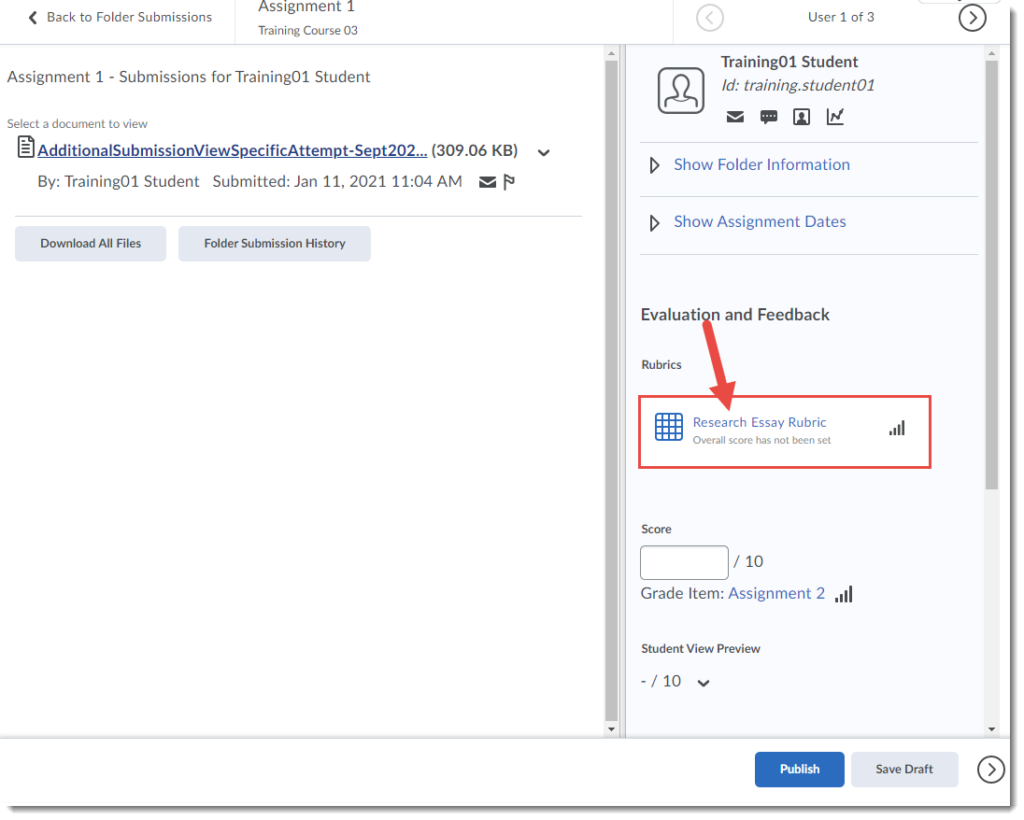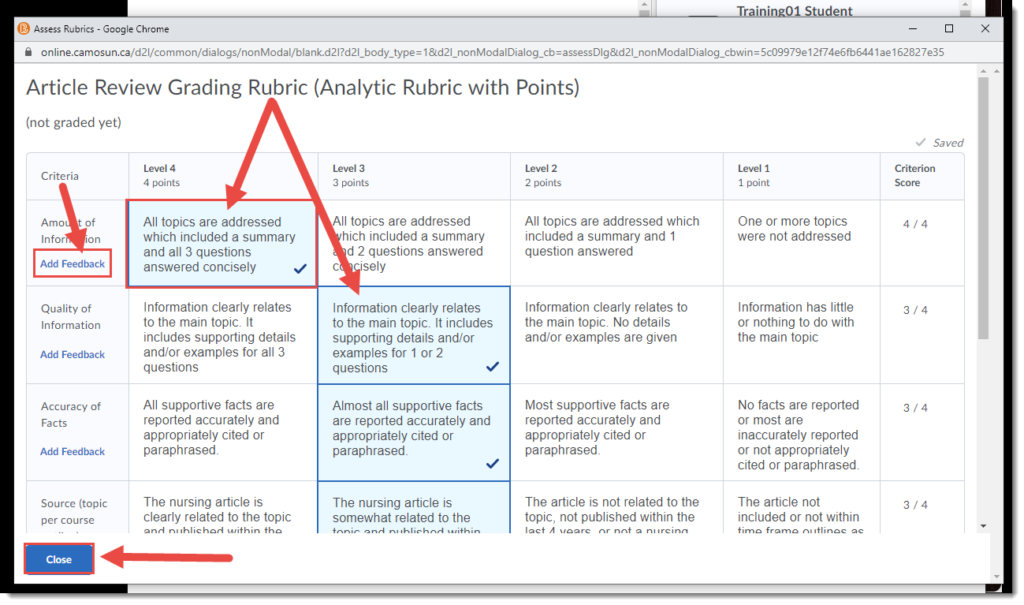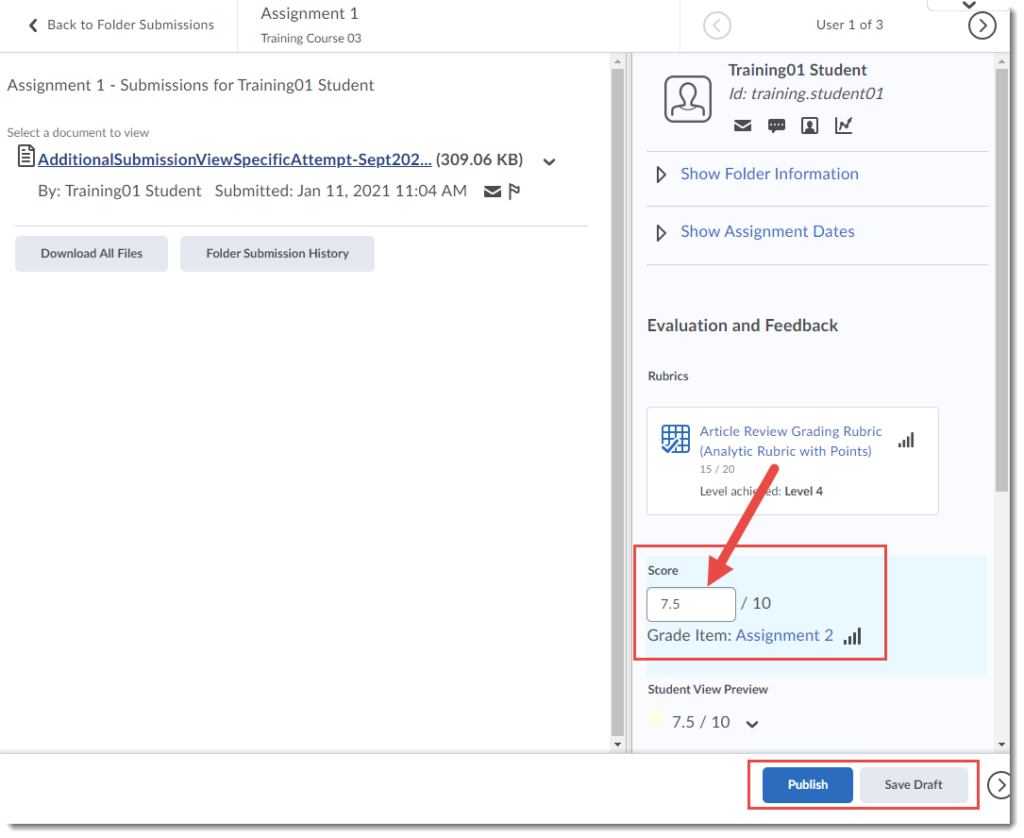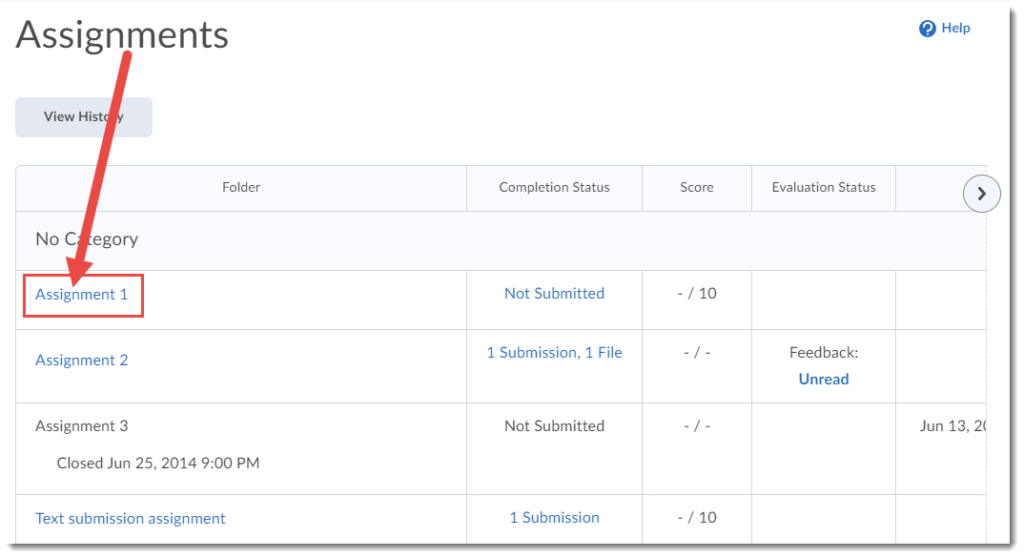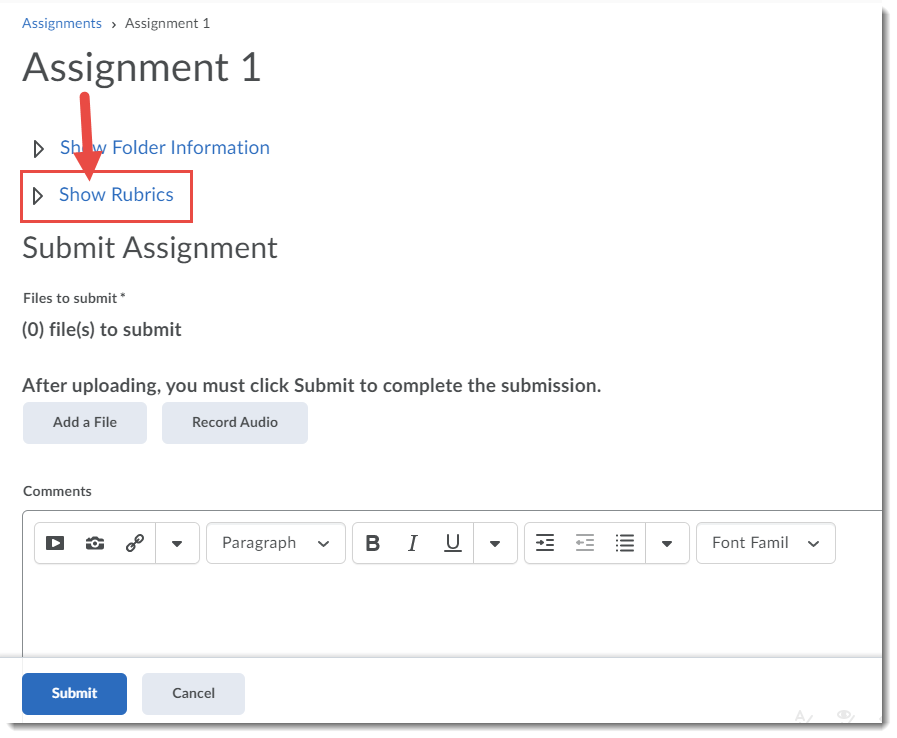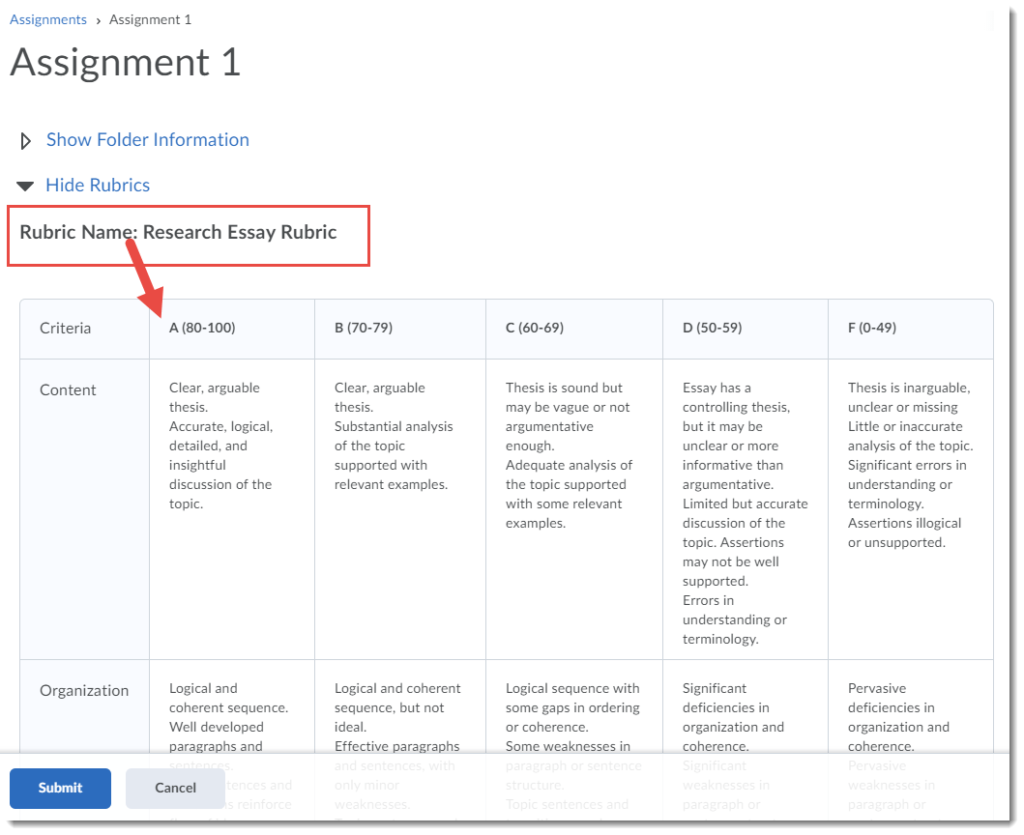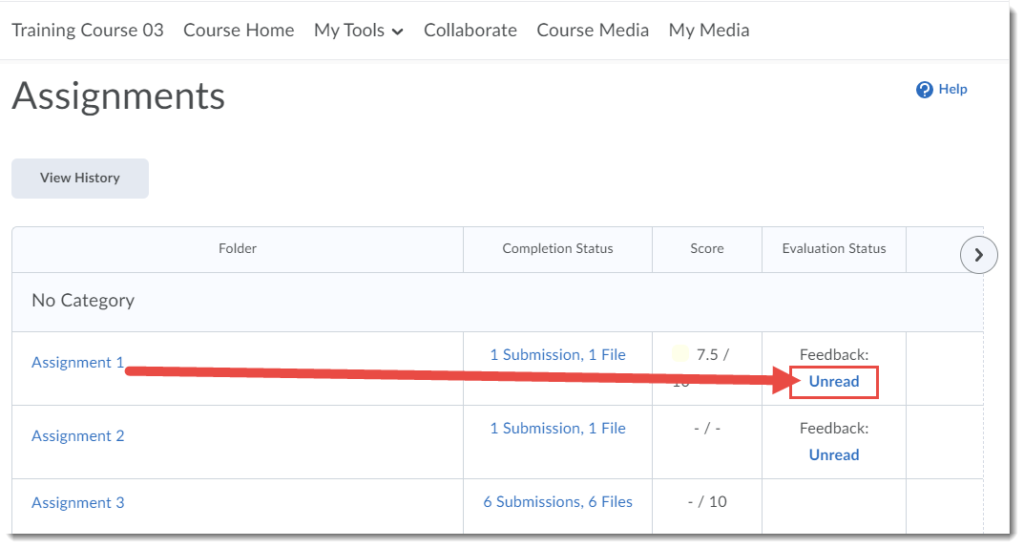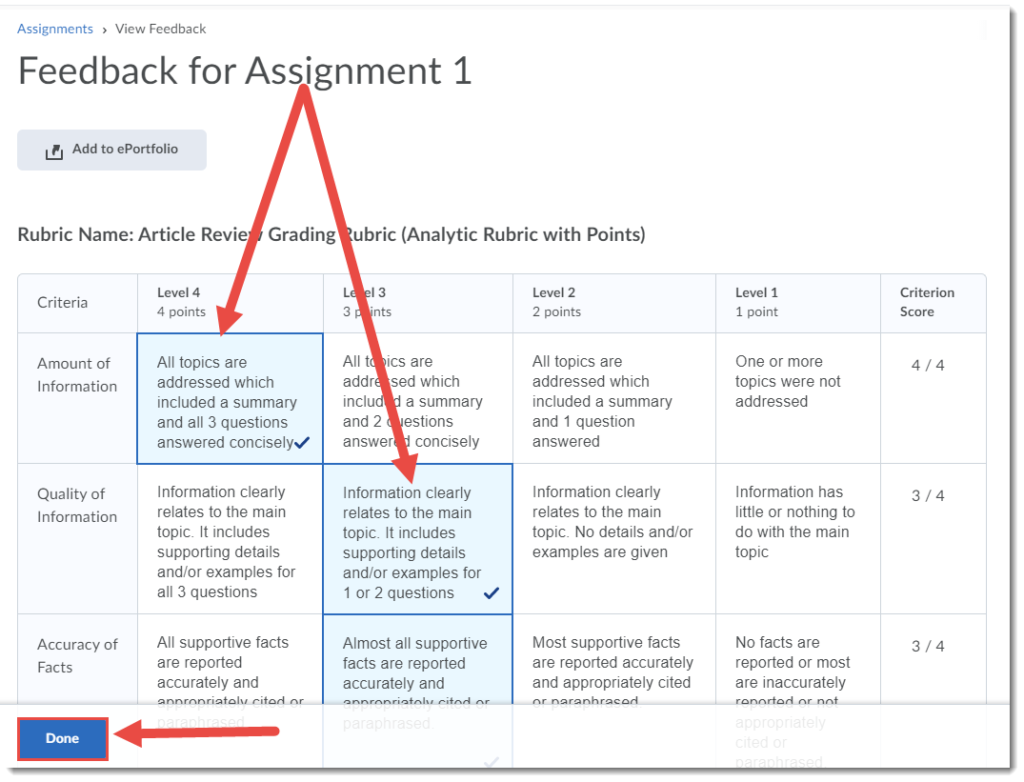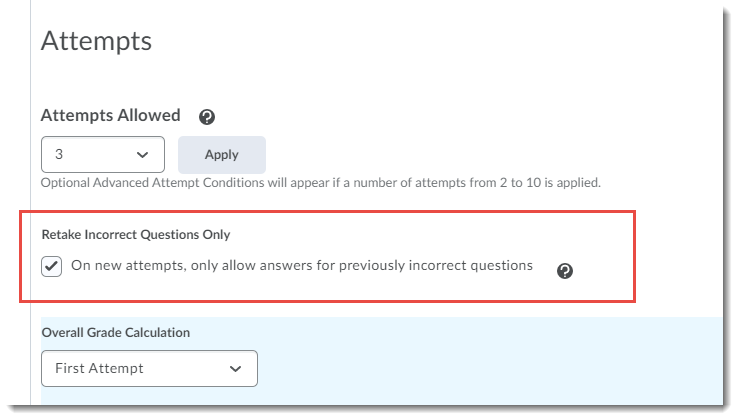Are you a faculty at Camosun College planning for your Scheduled Development for Spring? Here is a list of eLearning online learning opportunities coming in May/June 2021.
Note that we have not yet finalized a schedule, and more workshops may be added, but this will give you an idea of what you could plan for during your SD. For planning purposes, faculty can assume that most of these eLearning workshops will be 1 to 1.5 hours, with the exception of the 5 week and 2 week FLO courses.
Questions? Email Emily Schudel at schudele@camosun.ca.
Beginner |
Intermediate |
Advanced |
D2L |
||
| Getting Started with D2L | Setting Up Your Gradebook | Working with Master Courses |
| Content Management in D2L | Quizzes in D2L | Advanced Quizzing |
| Managing Assignments | Using Rubrics to Streamline Your Assessment Process | |
| Creating Discussions | Designing for Engagement: Moving Beyond Text and Images (HTML Templates) | |
| Spring Cleaning | ||
Accessibility |
||
| Text-to-Speech Support for Students: An Orientation to the ReadSpeaker tools in Your D2L Course | Introduction to the ALLY tool in D2L: Designing for Accessibility & Inclusion | Using the Accessibility Reports in D2L: What should I do first? (And how do I do it?!) |
| Take the First Steps in Creating Accessible Content for your Online Classroom | ||
Collaborate |
||
| Introduction to BBCU
|
Increasing Your Proficiency in BBCU | Engaging with Students and Using Breakout Rooms in Collaborate |
| Supported Practice Sessions | ||
Kaltura |
||
| Enhancing Your Courses with Video (Kaltura Intro) | Going Deeper with Videos and Kaltura | Creating Great Kaltura Capture Videos |
Open Education/OER |
||
| Intro to Open Education and Open Educational Resources (OER) | H5P Workshop | |
| Intro to Creative Commons | Integrating Creative Commons Material into your Course(s) | |
Pedagogy |
||
| Online Assessments | FLO Synchronous (2 weeks) | Ethical Dimensions of Educational Technology |
| FLO Asynchronous (5 weeks) | ||
| Flipping the Classroom (blended – asynchronous for week culminating in a synchronous workshop) | ||