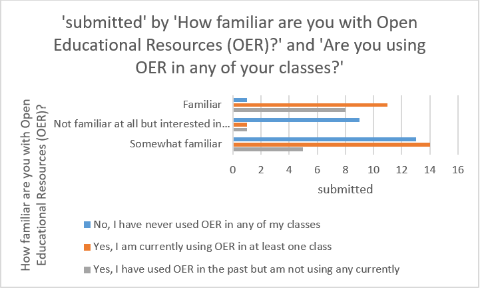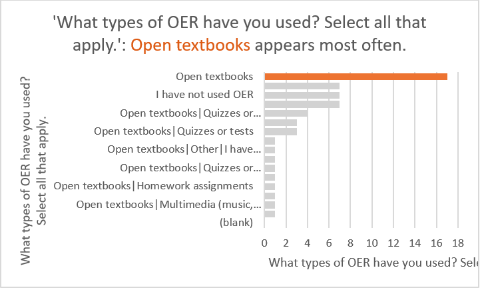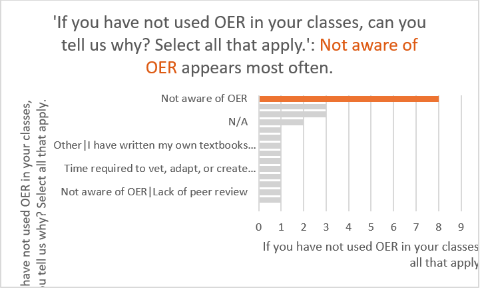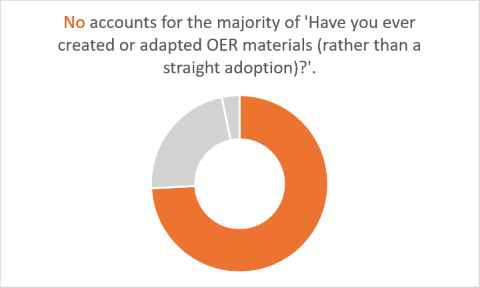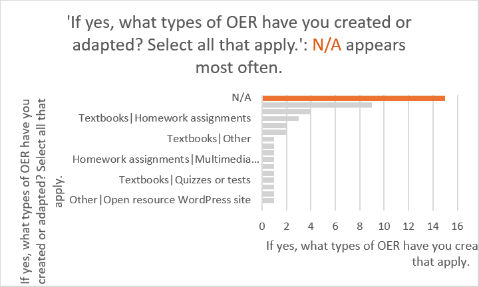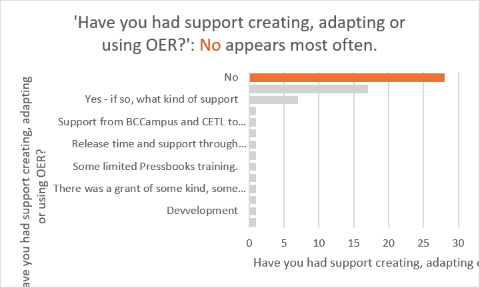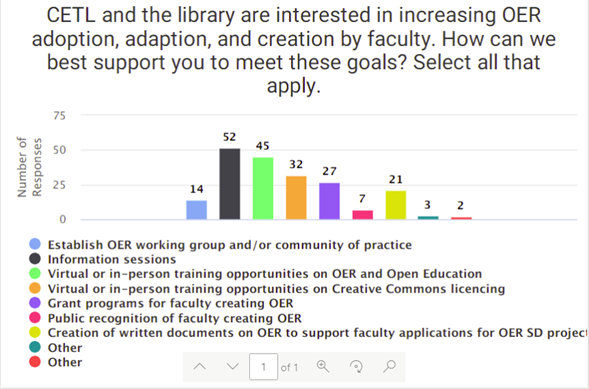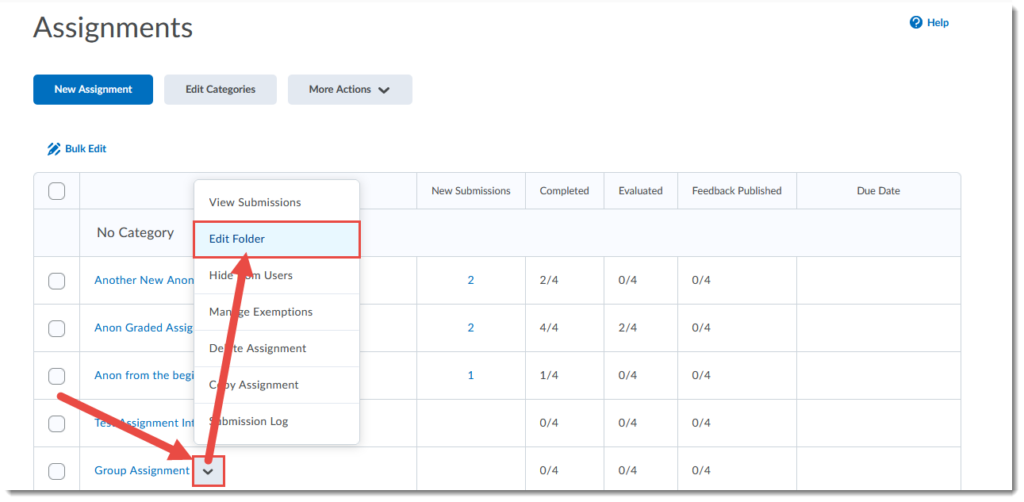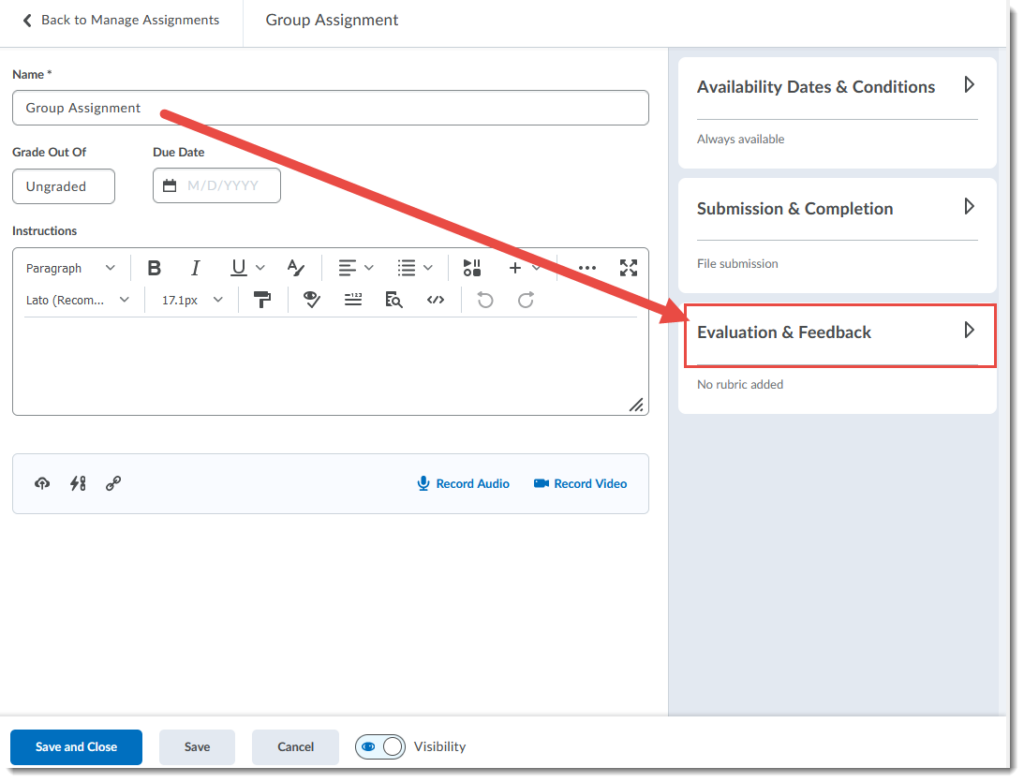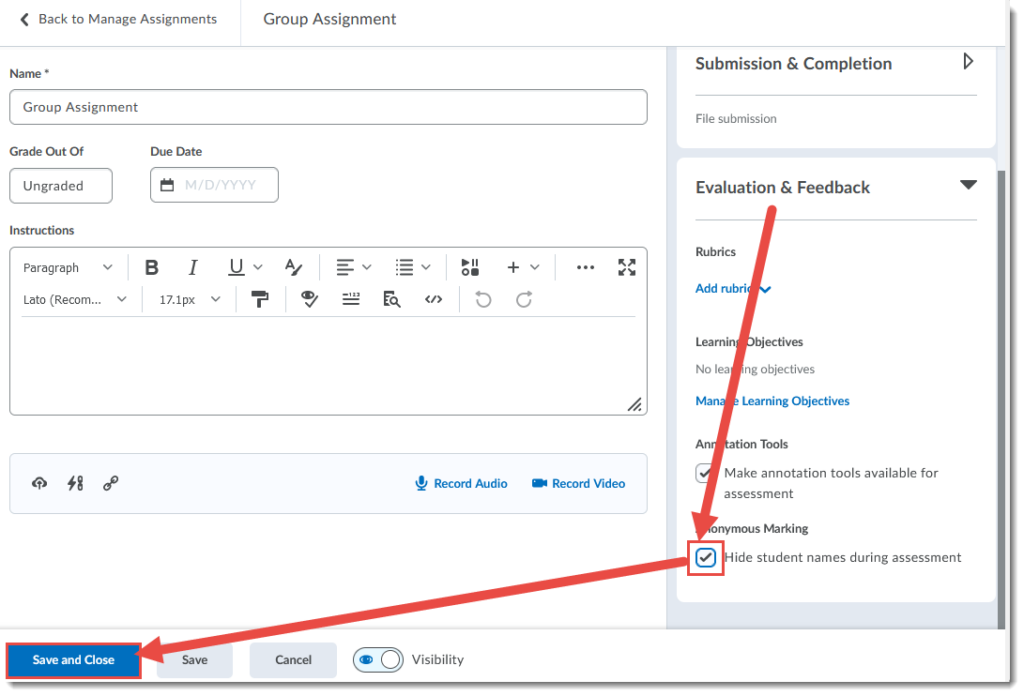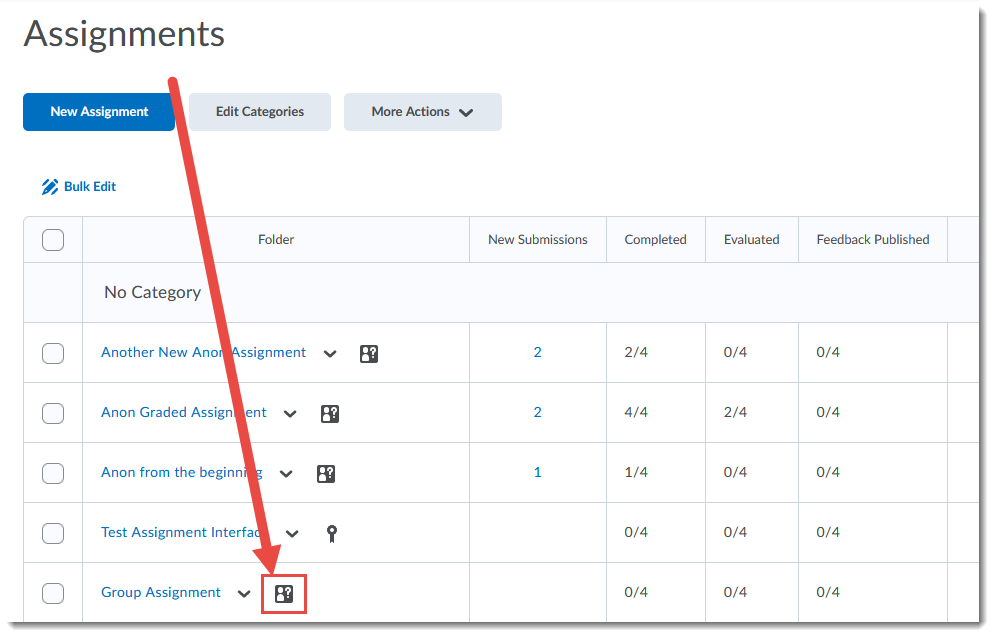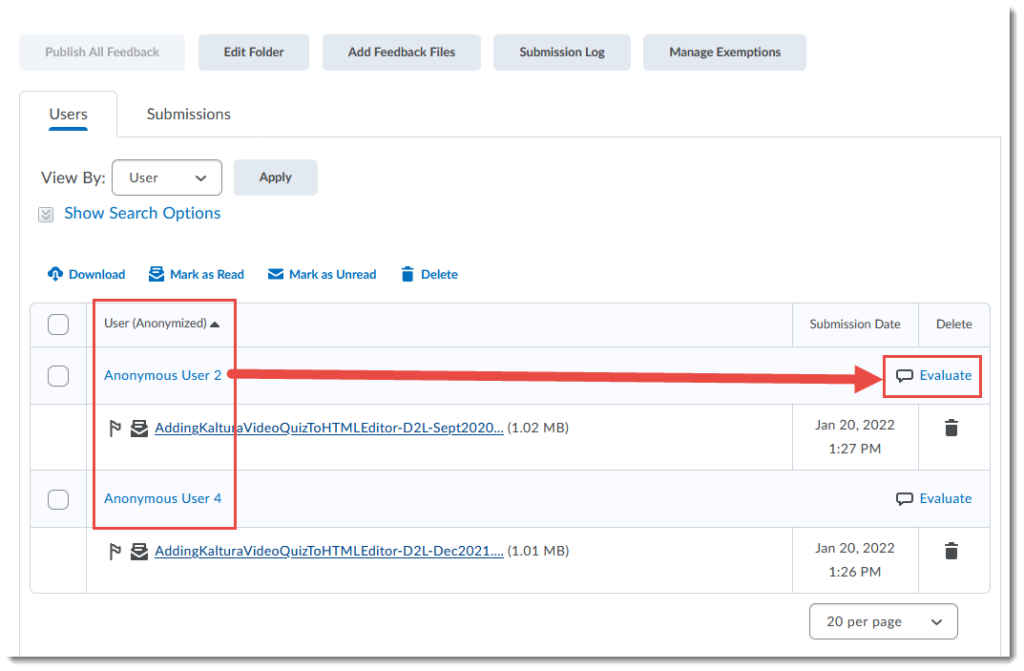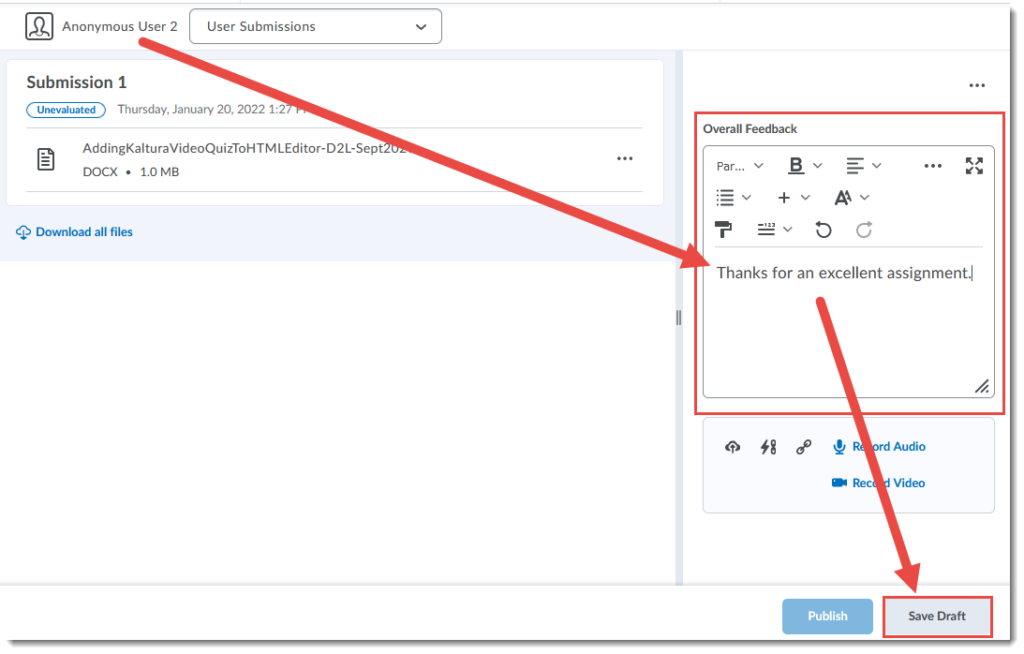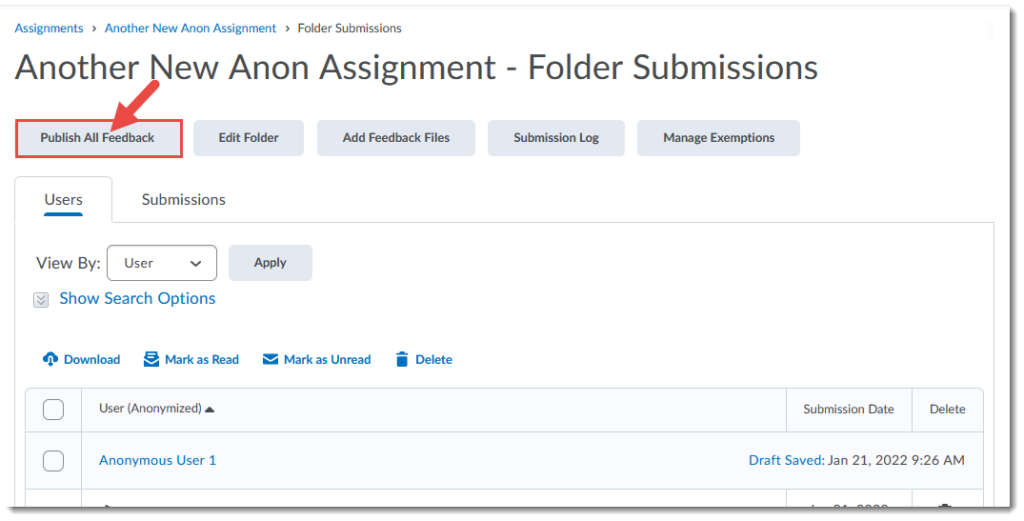Sue is an instructional designer and one of my colleagues in eLearning (part of the Centre for Excellence in Teaching and Learning) at Camosun. I wanted to speak to Sue so she could tell me, and you, about her experiences supporting faculty when we all moved to online teaching in March 2020. On a personal note, going back in time to when we in eLearning were working long hours helping faculty and students navigate this new world brought back feelings not just of exhaustion but also of the excitement we felt as our faculty colleagues began to see first-hand the benefits of online teaching, something we have known for years.
One of Sue’s passions is accessibility and Universal Design for Learning (UDL). In fact, she was a co-author (2015) of the BCcampus Accessibility Toolkit. Sue tells me that while eLearning had offered some workshops on accessible design and had some accessibility tools available in D2L (namely ReadSpeaker) prior to March 2020, when everything moved online “challenges around accessibility hit people like a brick wall and I think we had one of our greatest teachable moments possible for digital accessibility. We saw more awareness around issues students were having enhanced by the fact that faculty themselves didn’t have the right infrastructure to teach online. That shared lived experience, of a sudden lack of access impeding your ability to do something, well you can’t manufacturer that.”
Sue also reminded me that we had enabled another online accessibility tool just prior to the pandemic, BBAlly (aka Ally) which we turned on across D2L in June 2020. “We were barely through wrapping up the pivot term when we turned BBAlly on across the system and as a result, I have had way more interest in accessibility workshops and learning about UDL skills since 2020.” But the accessibility tools we had incorporated into our D2L system turned out to have a broader impact, beyond, for example, simply converting text-to-speech. “We learned that Textaid was also a great asset for our language programs. Faculty teaching Japanese, Spanish, and Korean were able to use TextAid to support some spoken and written assessments that they had struggled to do even before COVID.”
In addition to accessibility tools, our streaming media service, Kaltura, had only been enabled for a year or so and “we went from barely having started to use it to an exponential production of videos, which quickly shone a light on the poor quality of auto-captioning in services like these. While many faculty recognized that this bad video captioning needed to be fixed and wanted to do that work, they were overwhelmed, sometimes to the point of tears, by the work this added to their already heavy load. That was the motivation to rattle the cage for some professional captioning support.” And now, we have access to a captioning service, REV, to assist faculty with their video captions in Kaltura. And as Sue notes again, good video captions are not just useful for people with hearing impairments. “You can watch videos in locations where you have no sound capabilities, students have access to a searchable transcript for study purposes, etc.”
In terms of assessment, Sue recalls faculty struggling with assessment methods that would not work in a fully online environment. Instead, they needed to ask “what if I provided more options for students to be able to complete the assignment? What if instead of a time-based test it was a take-home exam? Some Faculty were looking at their assessments with fresh eyes for the first time in years. Coming up with alternate assessments exemplifies UDL by exploring flexibility in the way we get students to show they’re engaged. I think that this focus on alternative assessments, in one of the biggest shifts to UDL we’ve seen.”
While Sue wonders how much less stressful the move to online teaching would have been if content had been built with accessibility and UDL in mind, she says, “there is no going back from the spotlight on accessibility and the awareness that’s been developed around the tools to support accessible design. I think we raised the baseline a bit, and while we’re still going to have new people who are not there yet, I’m confident that most faculty can, and will, use these tools without the trepidation they may have had before.”
When talking a bit about rewards Sue has seen over the past two years, she tells me “I am more aware of the multi-dimensional challenges each individual student is dealing with because I’m dealing with them more myself too.” This also means that while she had to press pause on the UDLProject she was working on pre-COVID, “these past two years have provided much additional material for that project that I couldn’t have even imagined.” And building from that awareness of what overwhelmed students were experiencing, well she found herself supporting faculty who were similarly overwhelmed from trying to support those students. “I had to meet faculty members where they were at, trying to make things work for that individual in the moment realizing they were just keeping their heads above water. So, if I can help you to achieve this thing that’s more important than even you know at this moment, let alone how you would do it in the future, well, like any new language you learn the vocabulary, then you put the words together, and then start to build sentences. When you talk about accessibility and UDL, you can find a point of entry and then build thoughtfully from there. I think the way we were all meeting faculty where they were at was in many ways a UDL model of support.”
If there was one shining moment for Sue, “I think coming out of this we have forged a tighter bond with our colleagues in the Centre for Accessible Learning (CAL) and that we now have the foundations from which we can continue to build a model of collaboration in our teaching and learning community. We are all committed to creating good online learning experiences for students and faculty, and because we work with so many different groups, we’re in a position to influence change. So having CAL be more of a partner, for me, that’s amazing and is a model other Post-Secondary Education institutions should take note of.” And what really resonated for me was Sue’s comment that, as a result of increasing online options at the college, “we’re a three-campus college now and we in eLearning sit mostly on this third campus. We need to make sure that we are supporting students and faculty fulsomely and accessibly in this third campus environment.”
When I asked Sue what some of her biggest lessons learned over the past two years were, she tells me “What I have gotten out of the past couple of years is confidence that in our team we have a range of skills and experience. There are so many skills we need to be current with: technologies, pedagogy, inclusive education, accessibility, decolonization, open education, etc., that each of us alone can’t possibly know it all. So, it’s a huge asset to have, say, a colleague who is deeply focused and committed to bringing open education practices, examples, and opportunities to the college. I can both participate in those and continue to develop my expertise so I can work with faculty, but I don’t have to be the expert in everything to recognize expertise and to draw on it.”
Advice Sue has for anyone faced with moving to online teaching echoes what so many other faculty have said: “Work with peers, connect with folks who have been where you are, so you are not recreating the wheel, try something small and build your confidence in lower stakes moments, and don’t feel afraid to reach out and borrow ideas from people.” We reflected a bit on how learning to teach online is similar to training for a marathon: you do it gradually, upping your mileage as you go. “Of course, March 2020 was like running a marathon with no training, multiple times. But in normal times, take it slow. Oh, and get a good chair at home for all your online classes and meetings!”
I wanted to end with Sue’s reflection on where she feels we, as eLearning and CETL, are now as a team. “We as a unit no longer face concerns about feeling left out because of being on different campuses, because we have a more universal place for us and faculty we work with, in this new, third campus. I also have deeper relationships with faculty, some of whom I had worked with very little before, and I feel like I have a much deeper awareness of what’s going on in different parts the college than I ever did before. Even amongst our CETL community I feel like our communication and collaboration is stronger.” Our third campus has enabled and supported this enrichment, so we need to respect and nurture it going forward.