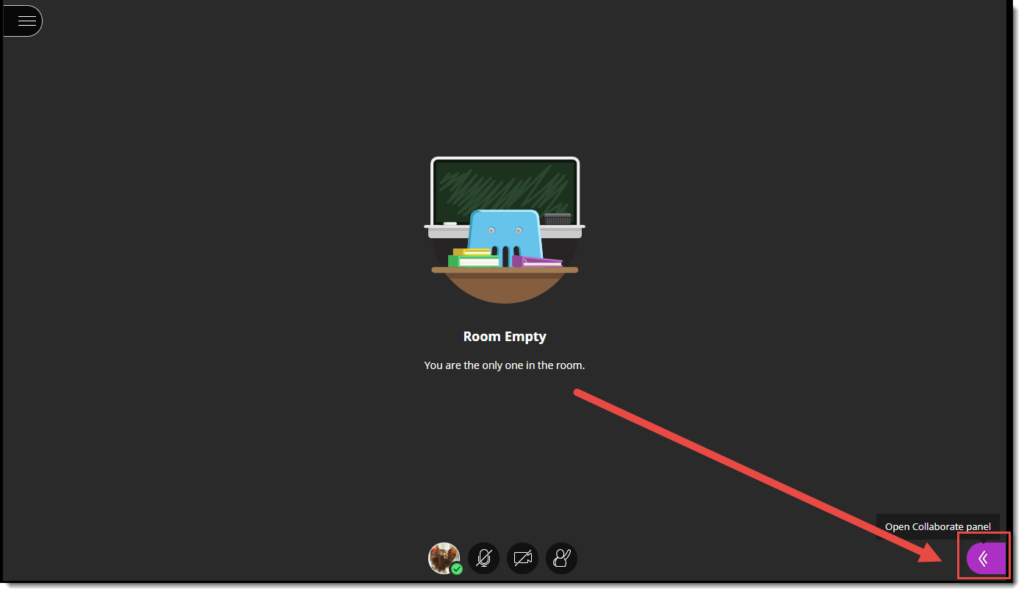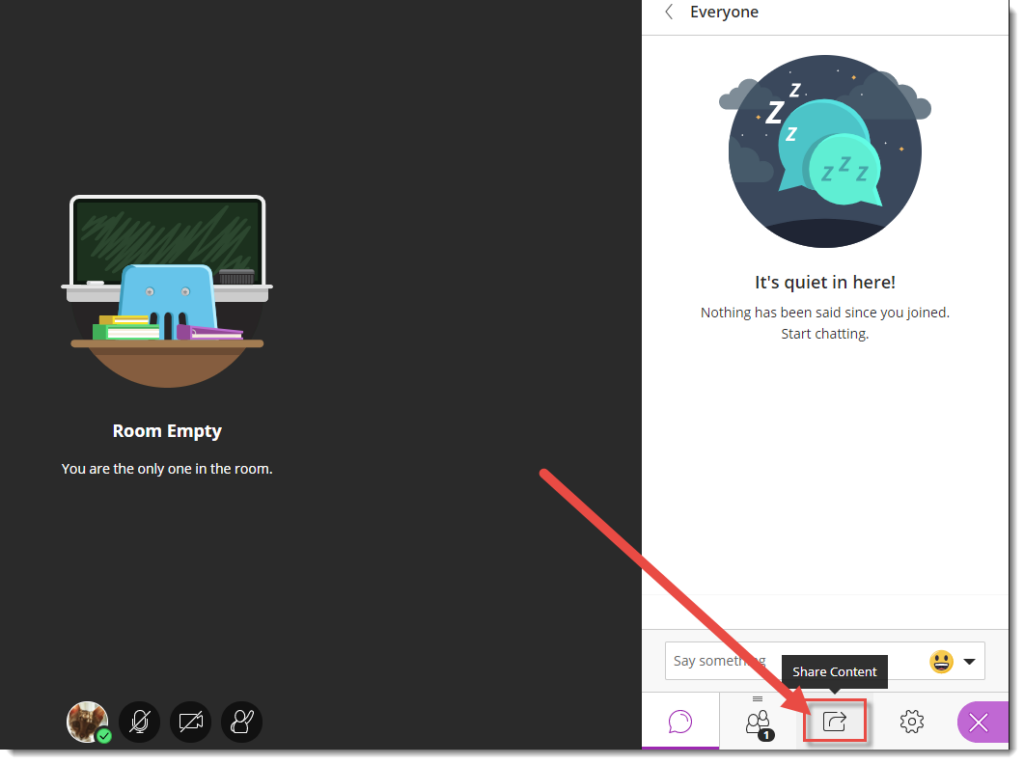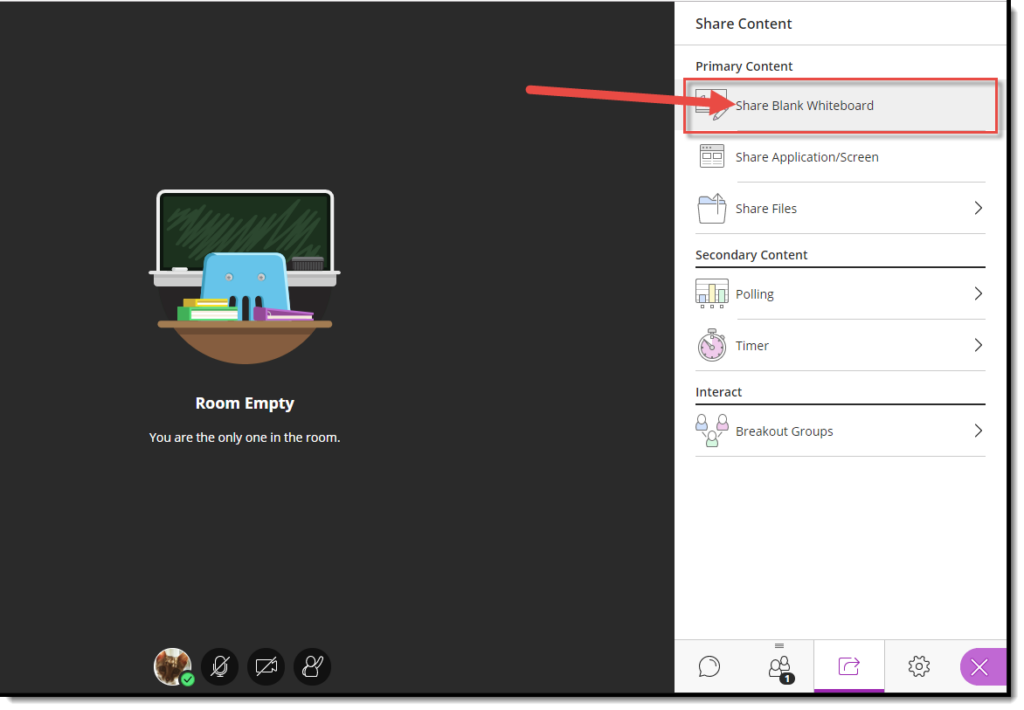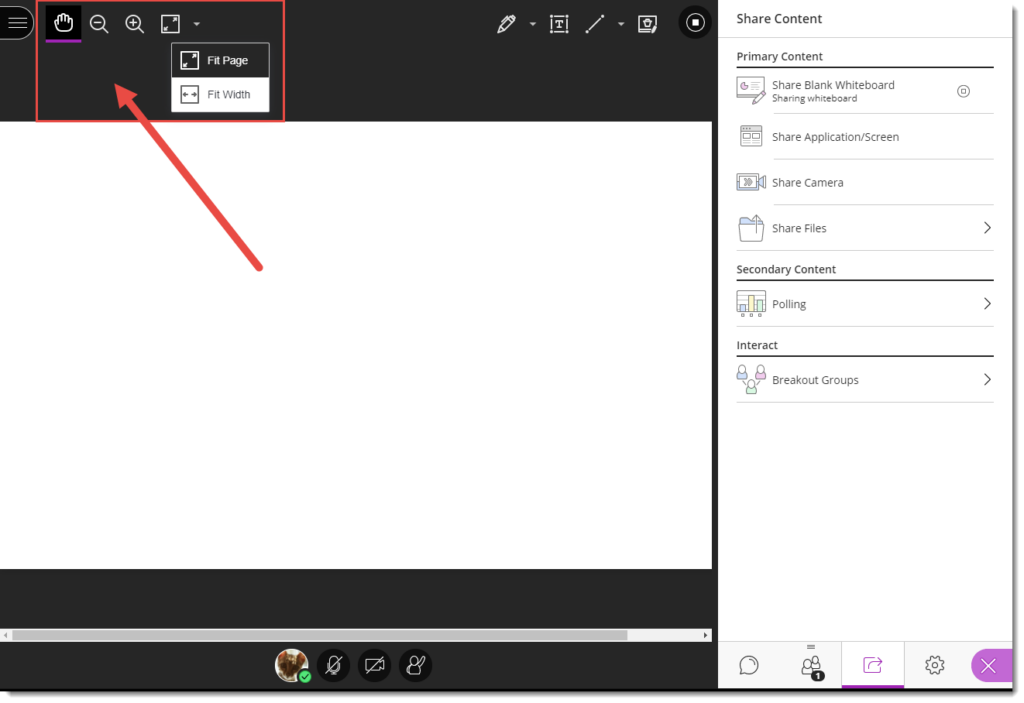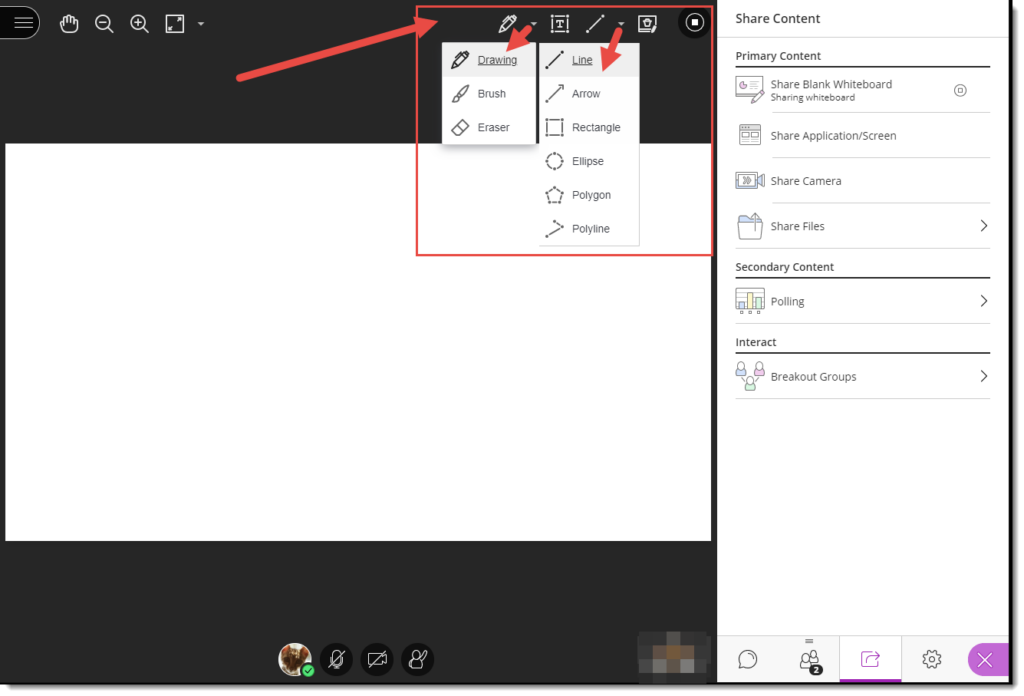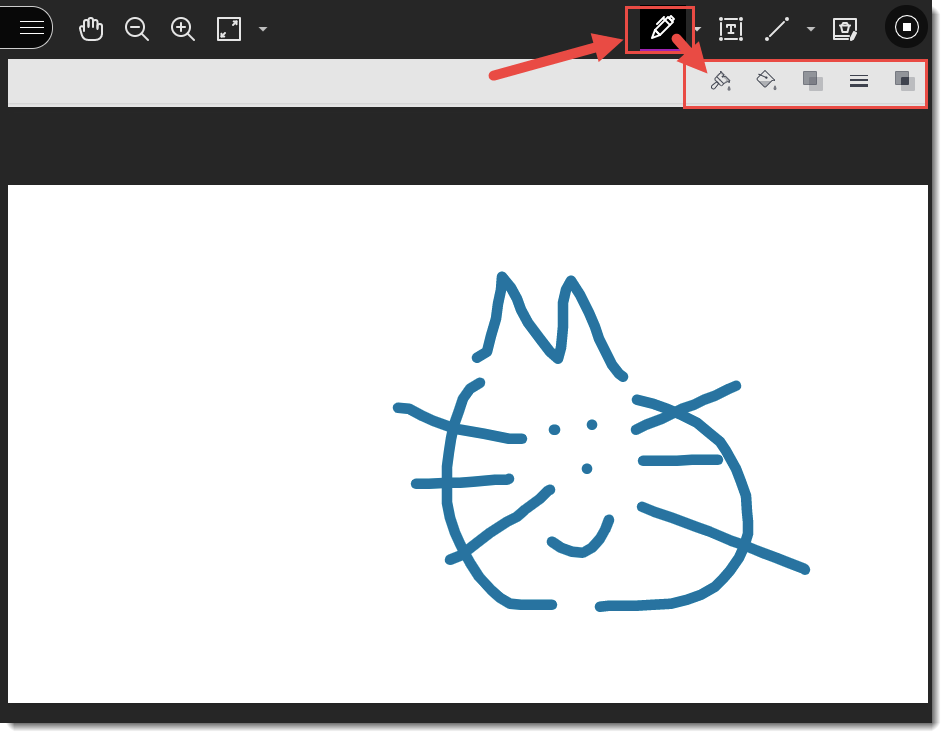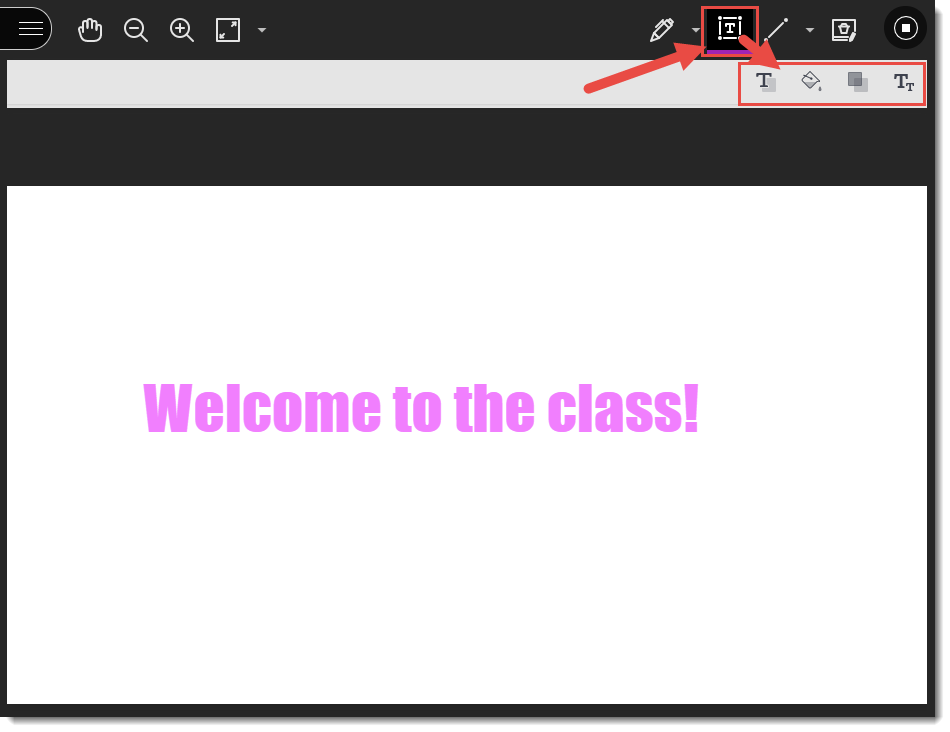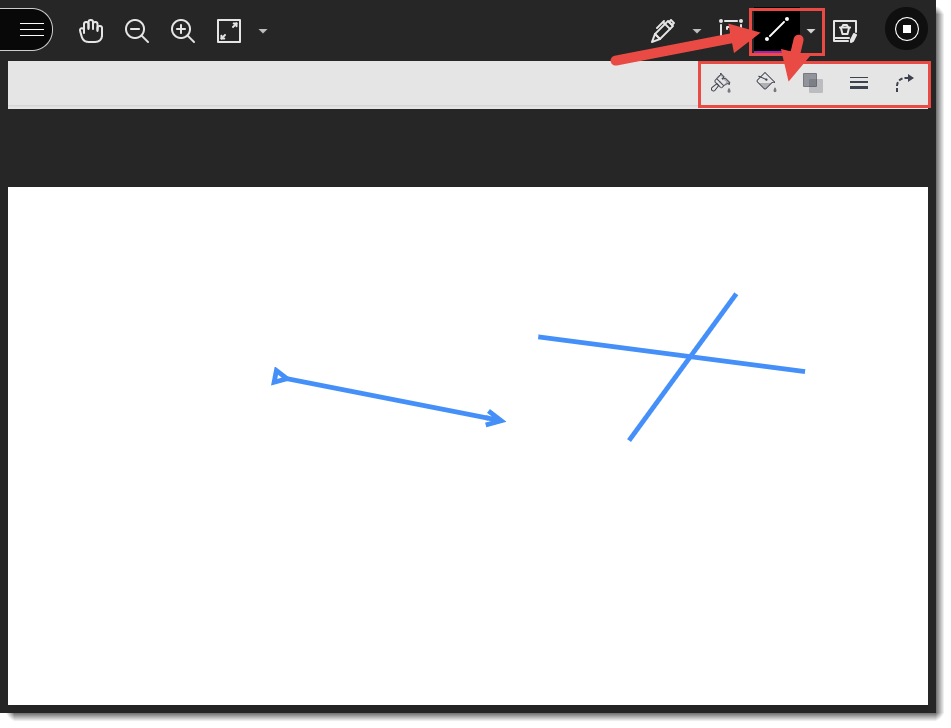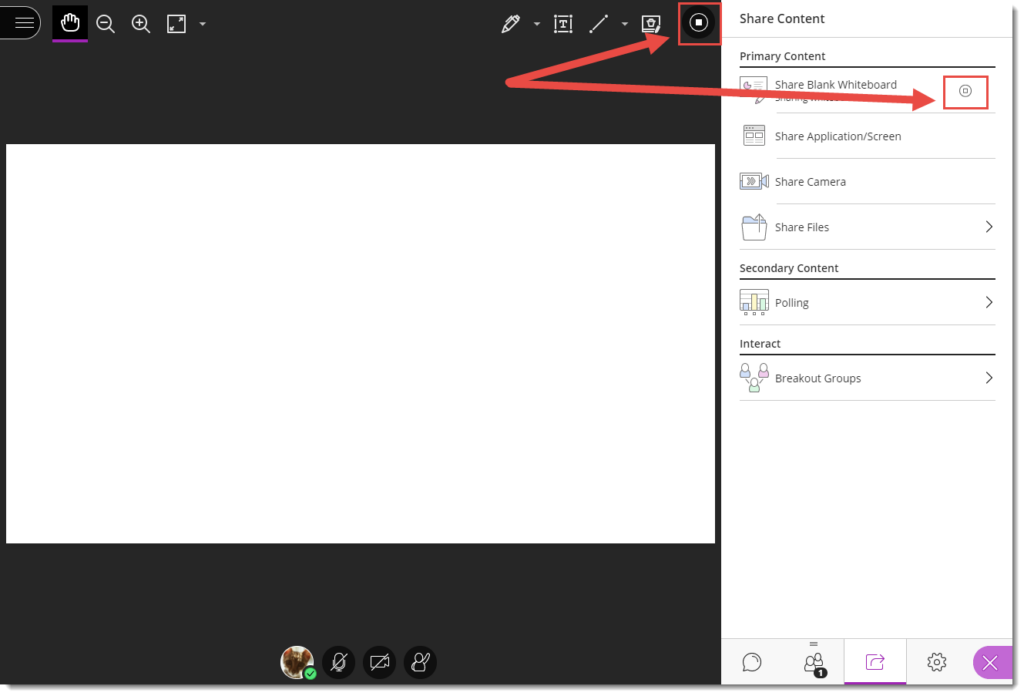Brenda teaches Drawing, Painting, and Printmaking in the Visual Arts program at Camosun. I can hear what you’re thinking…drawing, painting, and printmaking online? What? Brenda was also a little skeptical when everything pivoted. “I was very nervous at the prospect of at all, so I guess I had some resistance at the beginning that I had to get over. Then I realized it wasn’t about me having my way – it was about me showing up for the students. So I stopped thinking about myself and started thinking about what they might need and how I could deliver it to them.”
Like most faculty, Brenda was in the middle of teaching last March when everyone was sent home. Between the shock and scramble to make things work, she says that while she had “space where students could continue to upload work even if they had to complete it at home, it was a very sad ending to the term. We didn’t get to say goodbye or discuss the artworks that they were working on,” something they normally would have done.
While Brenda’s scheduled development plans in the spring did not involve reimagining her fall courses, she was thinking about them. “I was going to be teaching a drawing class and two printmaking classes in the fall, so I connected with former students asking what they might like to see. I also connected with colleagues at here at Camosun, as well as with people teaching up island to ask them what they were doing. So we exchanged some ideas and exercises which was really helpful – connecting with people who were in the same kind of situation.”
Because students would be missing in-class demonstrations in the fall, Brenda spent a lot of time making videos of those demos. However, since she was not the only instructor in her area doing so, finding someone to help her make the videos was a challenge. In the end, with the help of her son, she made about a dozen videos in her kitchen so students could review the various drawing and printmaking processes on their own time. Brenda says she had to let go of trying to make the videos perfect. “It was a struggle at first, but looking back, while I had a sense of embarrassment at the beginning, I became more comfortable over time.”
Brenda’s students were lucky to have some face-to-face studio time blended in with the online teaching, which she told me the students loved. “They were eager for that connection. While we have protocols dictating how many people we can have in each studio, we have three studios that we can use to split up the students into groups. That way they get a chance to converse and talk about each other’s works.”
The loss of the normally more intense face-to-face engagement, however, led to other challenges for Brenda. “One challenge was around understanding the printmaking tools that were new to students. We put together kits, so students had an easel, a lino block, rollers, etc., but because they hadn’t used them before, they asked a lot of questions. I would refer them to the videos, and ask them to come back with more specific questions, but we also had to remember that they were at home, which meant there were other considerations to explain to them. For example, they needed a place to clean up leftover ink – you don’t want to put it down the kitchen sink, you don’t want to have it on the kitchen table, you don’t want to have it in your roommate’s room. So there were a lot of considerations to keep in mind.”
In addition, Brenda found that some students were reticent to share their work on Collaborate, perhaps due to shyness or fear of being judged. “There are students that still lurk because I have given them permission to lurk in Collaborate. They don’t have to say anything, but its good practice for them to at least listen to how we describe artworks we’ve made, and how we get feedback from other students. I know they’re there, but I’m not forcing them to speak up – they’ll do it when they’re ready.”
But at the same time, being online brought some rewards. Brenda found some amazing new assignment formats. For example, one she called ‘three things we loved.’ “Maybe you love flowers, or maybe you love cigarette smoking, or maybe you like tea. Then you draw those three things that you love the most. But you also have to draw them with a background, a middle ground, and a foreground, because that gives us space in the painting so it looks three-dimensional. Then we went on to something called micro, making a large image of something that was really small. For example, if you decided to draw a bee, you enlarged it to a full 20” by 20” piece — a good experiment with how you would use space in a drawing
Then she also had the students complete some short exercises while they were in their Collaborate sessions. “This would be the first thing we did when we came into Collaborate each week. I gave students prompts and they had ten minutes to draw the image in their sketchbook. Then they would upload their sketch into the Assignments tool where I could see it. They were working in real time, and I thought that was really important that they would get immediate feedback. And they loved it. We did all kinds of prompts, whatever I could come up with, usually the day before class started.”
For the painting classes, she tried something a little different. “We worked in black and white to avoid the complexity of having to mix colours, and I asked them to find an object in their house and paint it four times over a period of weeks. We were looking for repetition and refinement. They enjoyed that a lot.”
Moving forward, Brenda is planning to keep some of the things she’s learned and implemented in her classes. “For their programs, students paint on canvasses, wood, panel, and paper, and put all their work into a big fat cardboard portfolio. Then as the instructor, you have 25 heavy portfolios to mark. So, moving forward, I would like to see a digital upload of their work instead. They can photograph their work and upload it to D2L so I can assess it there. This would also allow me to more easily find an individual student’s work at any time, instead of searching through a pile of physical portfolios. We could also have them include an artist statement with their work, and I can give them feedback for both their work and their statements.” She will also keep the videos she made over the year. “I think that’s what’s nice about a blended class, because students get a chance to talk with each other in real time, but they can also review material and think about things in D2L. It’s the best of both worlds.”
In the end, Brenda told me that while she was nervous at the beginning, and the learning curve was steep, she found the strength to get through it. “I’m a long-term teacher and I have to remind myself that I have lots of skills, and while sometimes I may think I don’t know how to do something, I can find ways to make it happen.”