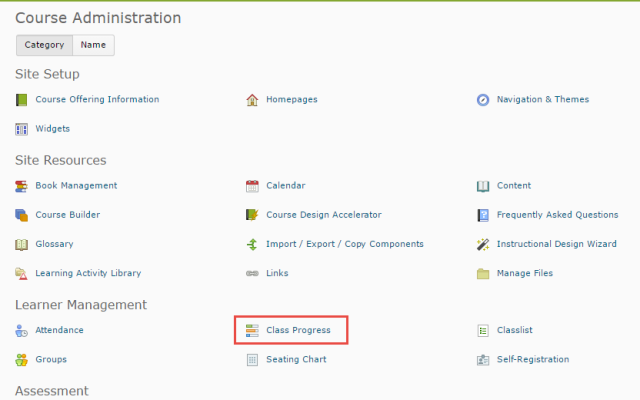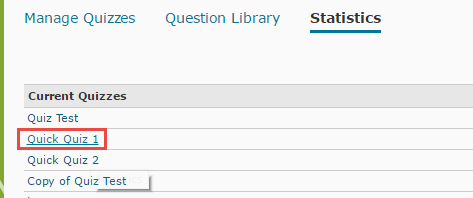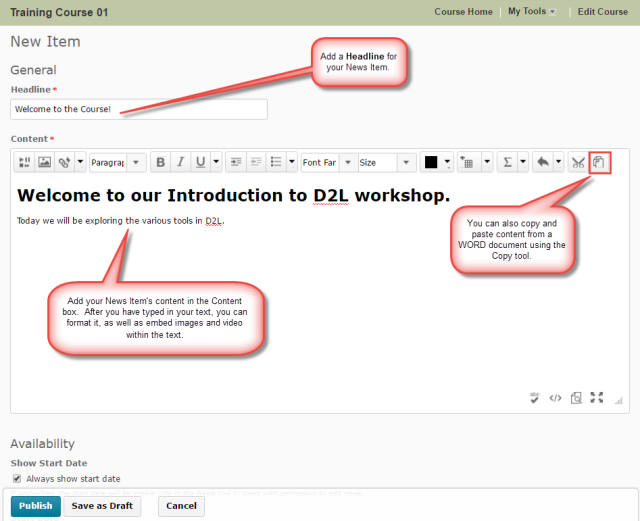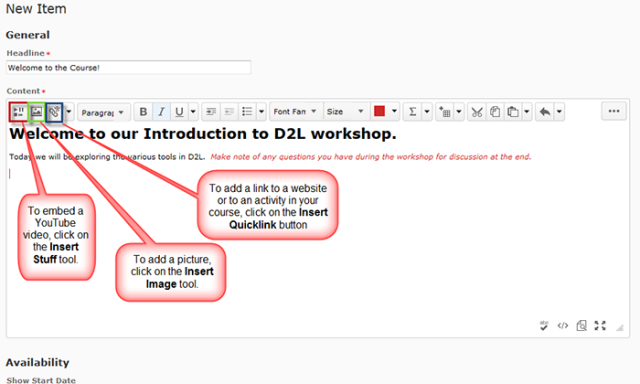Contributed by Sue Doner (eLearning) and John Lee (Chemistry)
On October 14, the eLearning unit in CETL hosted Camosun’s first “UDL Slam.” Faculty and staff were invited to share stories about practical applications of UDL (Universal Design for Learning) Principles they have implemented in their courses or programs. The “Slam” format required that these stories include the following details and be told in 5 minutes or less:
- The specific barrier to learning;
- The solution applied to address this barrier;
- Some assessment of the solution to date.
 In this first in a special series of posts, we give you this engaging and creative example of UDL in practice, which was shared at UDL Slam 2016 by John Lee from Chemistry.
In this first in a special series of posts, we give you this engaging and creative example of UDL in practice, which was shared at UDL Slam 2016 by John Lee from Chemistry.
At the bottom of this post, we have included our own mini-analysis (see below) of which UDL Principles & Guidelines underpin John’s solution to a learning barrier.
Barrier: Template-based Lab Reports.
The majority of John’s students hate “tedious lab reports”, i.e. the formal lab reports that follow a dry, written, template format. From John’s observations, the format doesn’t meaningfully engage all learners (such as those with difficulties writing) or even reflect professional practice. (These lab reports wouldn’t be part of real-world forms of reporting out results.) John feels that the only reason for these templates is to familiarize those students who will be going into 3rd-year Chemistry at UVic with the process used there.
Solution
Give students a rubric to guide what information they need to include in their reports, but beyond that let students choose different methods to present their lab results.
Students have chosen a wide variety of methods and end up learning other skills that they wouldn’t have picked up by completing a dry, template lab report. Students also like to showcase talents that otherwise wouldn’t get noticed in a science class. Some of the reports styles have included:
- Comic strips/Graphic novels
- TV show/video; YouTube and animations
- Music (song writing)
- Radio interviews and peer teaching.
Benefits
Primary benefit: Students get into the labs in more depth and really enjoy creating their reports.
Additional benefit: Students often pick up additional skills via the method they choose to create their report (e.g. technological skills; presentation skills).
Examples of Students’ Submissions
TV Show (via YouTube)
- “The Life & Death of Sproinky: Atomic Absorption Spectroscopy” by Gabe and Aaron.
- “Titration TV: featuring Xylenesuphonic Acid” by Gabe and Aaron.
Comic Strip/Graphic Novel
- “Bad Chemistry (PDF)” (PDF) by Ivy and Dayna.
UDL Breakdown & Analysis
We think this story is a great example of a practical application of this UDL Principle:
UDL Principle #2: Provide Multiple Methods of Action & Expressions
The flexible format of lab report submissions that John Lee encourages in his Chemistry course reflects what one of Principle #2’s guidelines (“Expression & Communication) recommends:
There is no medium of expression that is equally suited for all learners or for all kinds of communication. It is important to provide alternative modalities for expression, both to the level the playing field among learners and to allow the learner to appropriately (or easily) express knowledge, ideas and concepts in the learning environment. |