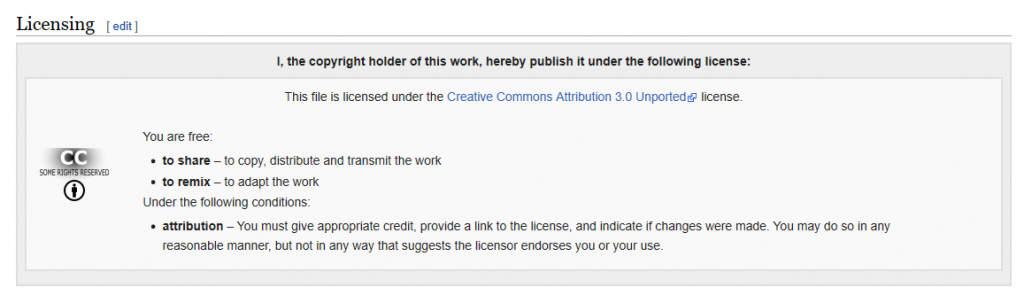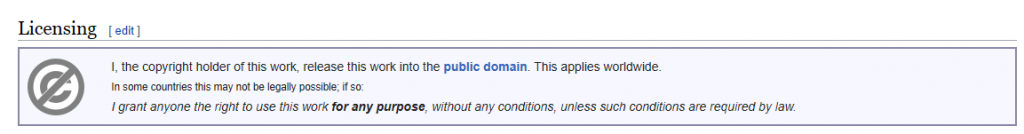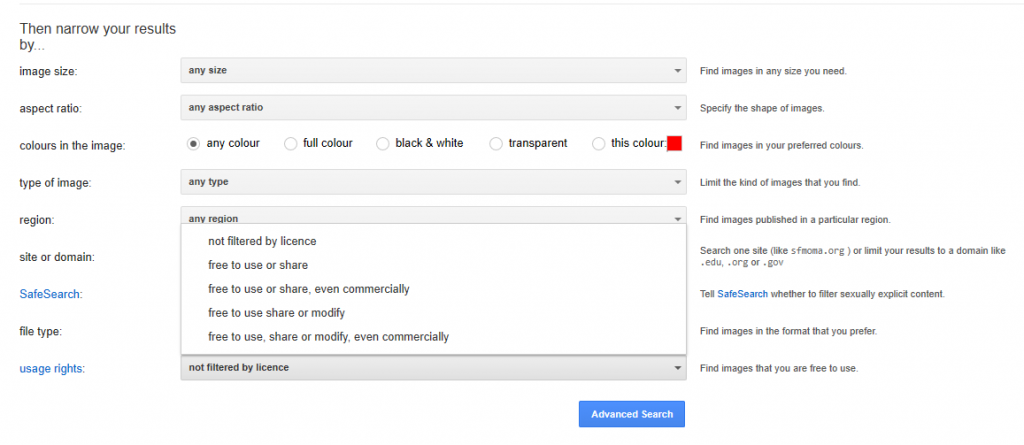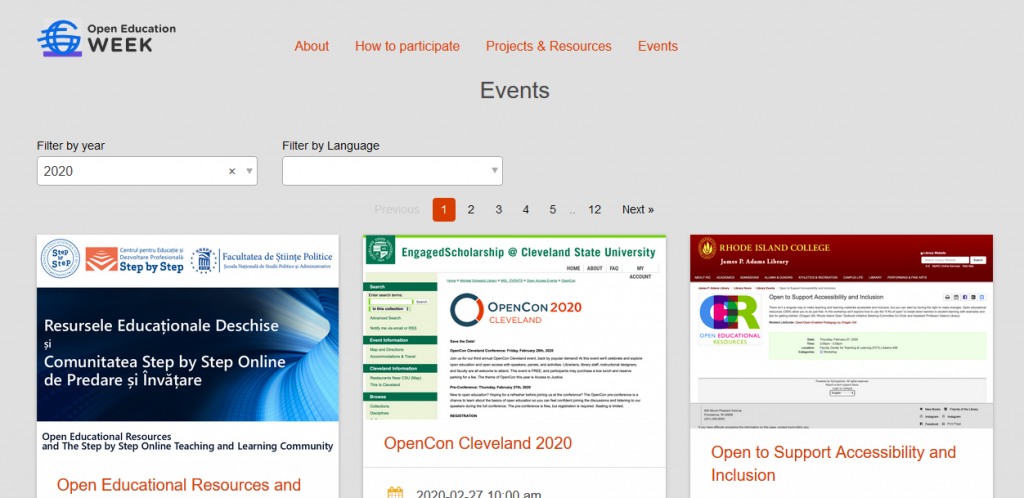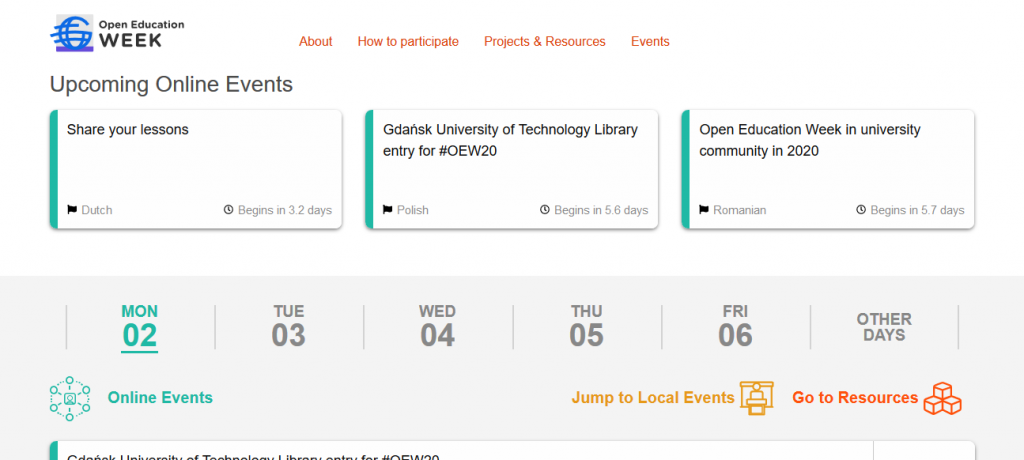Just over one year ago, eight projects were funded to develop/redevelop their courses using open educational resources (OER) and open educational practices (OEP). This funding came from a grant awarded to Camosun College from BCcampus, and has brought together 11 faculty members, librarians, copyright experts, instructional designers, curriculum developers, indigenization specialists, and others to work on the projects. In this panel session, some of the faculty developers will talk about their projects and the benefits they are bringing to their students, and to Camosun.
I don’t know if you remember a year ago, well…maybe I’ll leave it at that. Suffice it to say that while at that time, one year ago, the projects were to have been concluded by the end of this term, unexpected events have pushed the deadlines for completion until the end of this year. That being said, all 8 projects are underway in spite of the challenges faculty have faced moving their regular teaching online.
In this post, I am going to tell you a little bit about the eight funded projects, and in subsequent posts, I will be telling you the stories of the project journeys in the words of the faculty members creating the resources, open textbooks, etc.
Sarah Erdelyi, Jana Suraci, and Alex Purdy – Development of a Resource Package for Patient Management for Allied Health
The development of a resource package for this course, incorporating OER, would eliminate the need to require commercial textbooks and provide a learning resource for students that is highly relevant and focused to meet their needs. This course is shared among three programs in the Allied Health & Technologies Department, including Certified Medical Laboratory Assistant, Medical Radiography, and Sonography, and this package of resources will support these varied allied health contexts. Because the current textbook required for Medical Radiography is not suitable for the other allied health programs, the student experience differs greatly by program, so the development of a resource package would also ensure consistency of the student experience. In addition to the cost savings to students, we believe the students would benefit greatly from a common resource that considers the Canadian context and emphasizes the specific competencies related to their professional certification in a way that is learner-centric and applied.
Michelle Clement – Revising an Existing Marketing Open Textbook
This Digital Marketing Open textbook is severely outdated, having been published in 2013. The cases, links, and social media chapters in particular need updating, as well as individual topics in current chapters around internet security, ethical marketing online, marketing social and environmental injustices digitally, and cultural inclusion in online marketing. It would also be beneficial to create instructor resources. So this was a proposal for adapting an existing OER to produce a no cost to students required textbook. Michelle’s hope was also that sections would provide good background for other marketing classes, and that there would be there is potential to grow its use outside of her current course. While the textbook Michelle ultimately revised was a different one than she originally planned, she did take an existing 600-page textbook and reduce it to approximately 200 pages, updating and reorganizing content as proposed. She has future plans to add instructor resources and visuals to her revision before moving it into Pressbooks to share back with the world.
Pooja Gupta – Adapt an Existing Math OER
Pooja’s objective was to adapt the OER Key Concepts of Intermediate Level Math by Meizhong Wong for her online intermediate math section for adult learners. The scope of this project was to include adaptations to the original open textbook as well as create ancillary resources such as lesson videos, question video solutions, PowerPoints, quizzes/quiz bank, interactive videos, etc. Due to copyright restrictions on the content she has currently been using, it has not been possible to adapt to the changing needs of her students. The adapted version and ancillary resources would have the following benefits: significant financial savings for students; the ability to embed these resources into a learning management system (LMS); and ease of access for students through having the materials open online, and within the LMS students are already accessing.
Peggy Hunter – Human Anatomy WordPress Site Revisions
Laboratory study of human anatomy typically utilize an assortment of models and slides, and student access to these resources is often very limited. Institutions that have these models and slides in their labs cannot typically provide access to these materials outside of laboratory classroom time. Other institutions do not offer labs or laboratory resources, and students have no access to human anatomy models and slides. To facilitate the study and review of anatomy laboratory content at Camosun, Peggy has developed a study website (in WordPress) that provides access to all of the models and slides commonly used in first year human anatomy labs. The website, designed so students can test their knowledge of human anatomy lab content outside of the laboratory setting, is currently used extensively by first year anatomy students in the Health Science and Exercise Science programs, provides valuable access to anatomy models and slides outside of classroom time, and facilitates self-review of laboratory content. The goal of this project was to update the website content to enhance user interface with the end goal of making this laboratory study website available as an open resource for students of human anatomy everywhere. The latter would facilitate expanded use by students of anatomy at Camosun (in nursing, sport education, athletic therapy, dental hygiene, massage therapy, etc.). Moreover, this Camosun resource would be a valuable contribution to the global open learning community.
Stephanie Ingraham – Create Open Textbook for the Physics of Medical Imaging
For the past three years, Stephanie has been teaching a Physics course for students in the Medical Radiography program at Camosun College, The Physics of Medical Imaging and Radiation Therapy. This course is very unique, and there is a limited selection of textbooks and materials that suit the course curriculum meaning that previously, textbooks or course packs purchased by students have been used. Her goal was instead, to create an open textbook on BCcampus which would provide a simple, free method of allowing students access to resources for the course. The textbook would also include sections on general Physics topics, which will be available for use in introductory Physics courses. The development of this textbook would also involve carefully creating accessible content for all types of learners such as voice to text capabilities, transcription of images, and ideal visual contrast. As of now, there are no other OER that cover this selection of topics specific to the Physics of medical imaging and radiation therapy. Hopefully this will become a useful, free resource for Camosun college students as well as an open resource for students interested in the field of Medical Physics.
Brian Coey – Developing/Revising Materials for Sheet Metal Programs
Currently in the Sheet Metal program, students are required to purchase textbooks for foundation training and level one apprentice training. The program loans textbooks, no longer in print, for apprentice levels two through four. Unfortunately, this is a problem for the students as they have very little reference material once they finish their training at Camosun, and they must rely on notes and outside resources to prepare for further training and Interprovincial (Red Seal) exams. This also creates a difficult situation because once the program runs out of textbooks, they have no other resources at hand to lend out. Brian’s project was to allow him to create new and update current Level 1 material, including student and instructor resources, in an open textbook format through Pressbooks. A combination of open textbooks, course modules, multimedia resources, web resources and videos would all be added to the already existing resources, to create an open learning resource, available to students whenever needed.
Sandra Carr – Developing/Revising Materials for Joinery (Woodworking) Program
The BC Joinery modules have not been revised since 1988, and some sections are outdated. Visually, they lack imagery that portrays modern tools, and some sections refer to a textbook that is very dated, possibly out of print. While existing open Trades textbooks contain relevant material, they contain topics not applicable to woodworking, and there are topic-specific areas which either require expansion, or completely new materials to fill gaps. There is no textbook for woodworking machinery, which makes up a significant portion of term 1 learning outcomes, and currently Sandra is using a mix of photocopied handouts to support her students. Her proposal was to write an open textbook Describe Woodworking Machines and Their Use, as well as edit the existing Common Core materials for use in her program. She would use this textbook in her course, but it could also find an audience with other trades, foundation programs, Women in Trades, Continuing Education, and high schools. Video tutorials would also be created to cover selected topics based on the specific projects students complete in the program.
Liz Morch – Developing Modules to Support Nutrition Content for Various Programs
Liz had begun to design online modules for her nutrition course in Dental Hygiene , but recognized the need to provide flexibility in how and when students access course content. After searching BCcampus and Creative Commons, she was unable to find existing open content relating to nutrition which would be applicable to her course. Her project, therefore was to develop modules for use, not only in her course, but as resources for faculty who teach any nutrition courses. The modules will also have evaluation tools in the form of online assessments. While some individual components are available through Health Canada, students require more information, in the form of text-based content, images, and interactive components to support their learning.

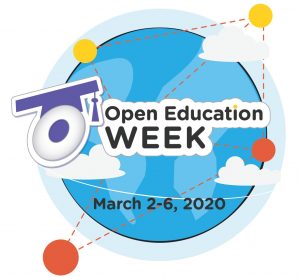 Some of you may know that last term, I completed the
Some of you may know that last term, I completed the