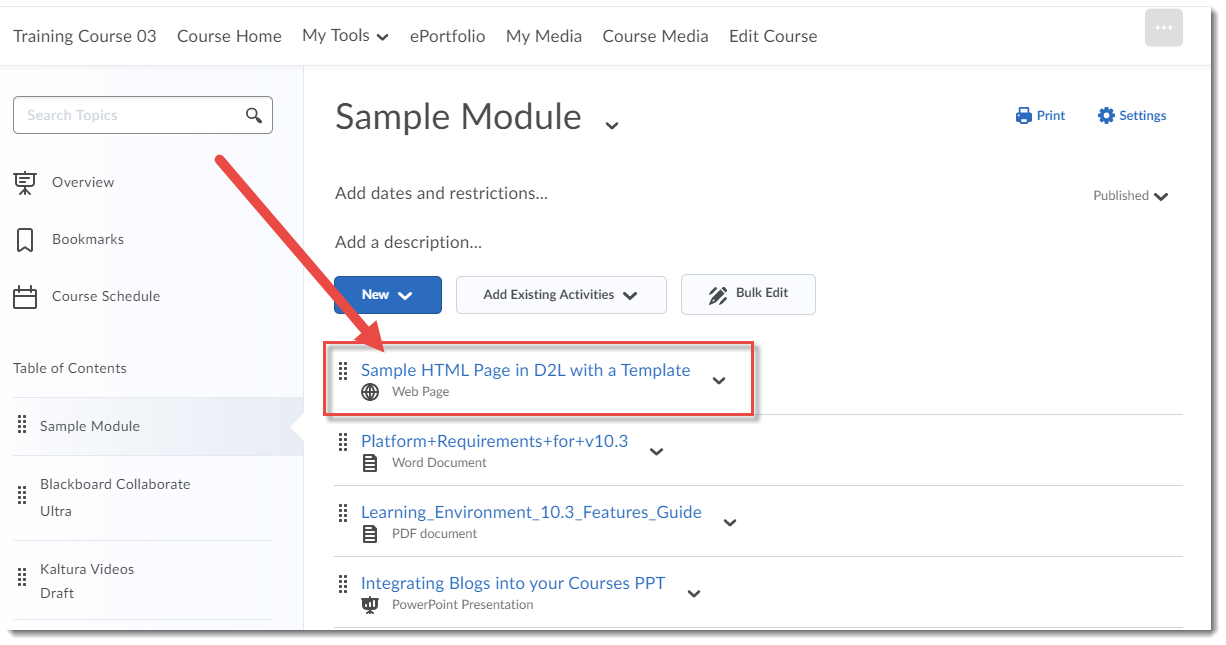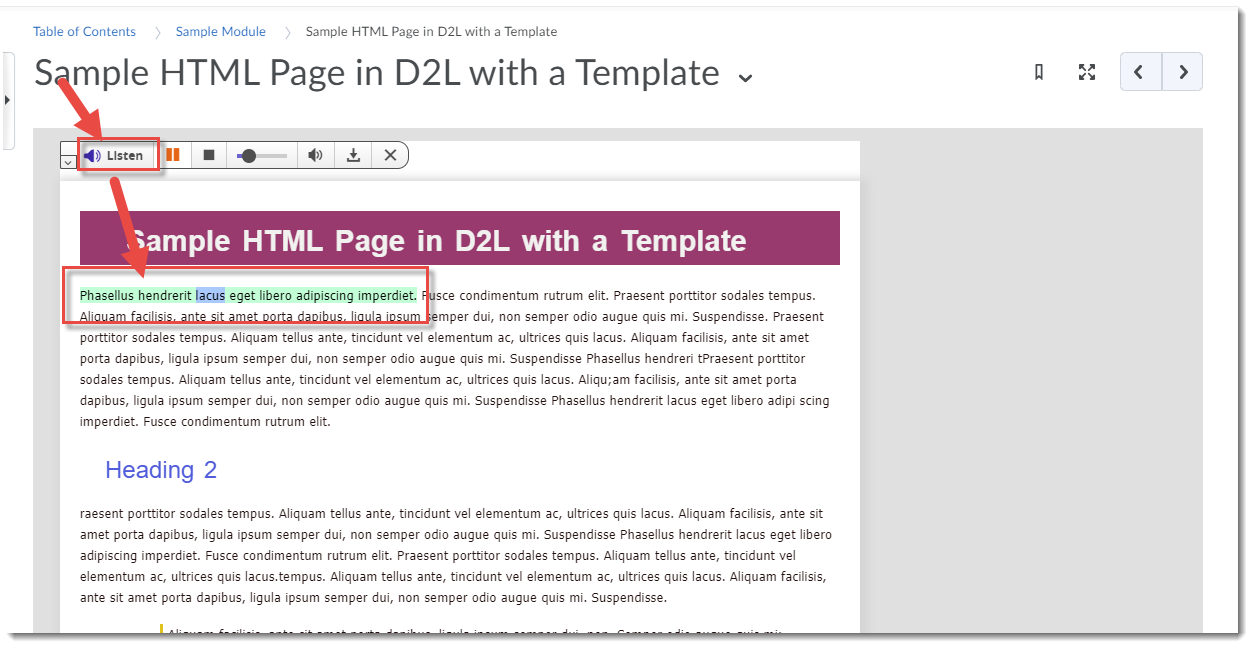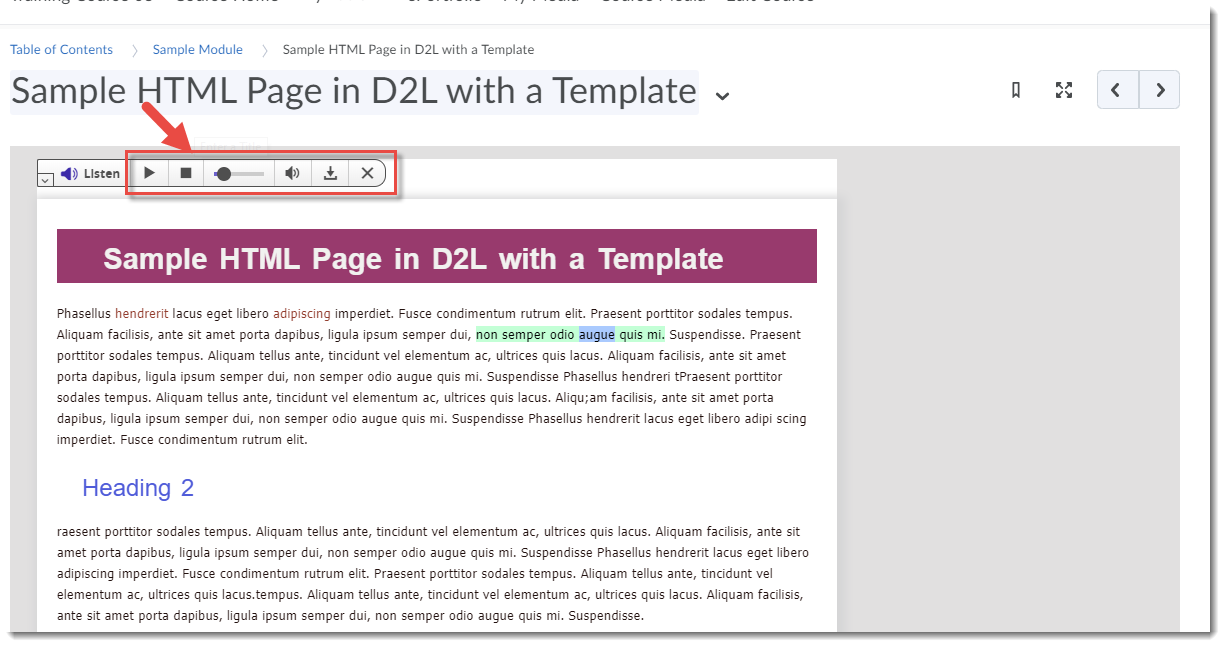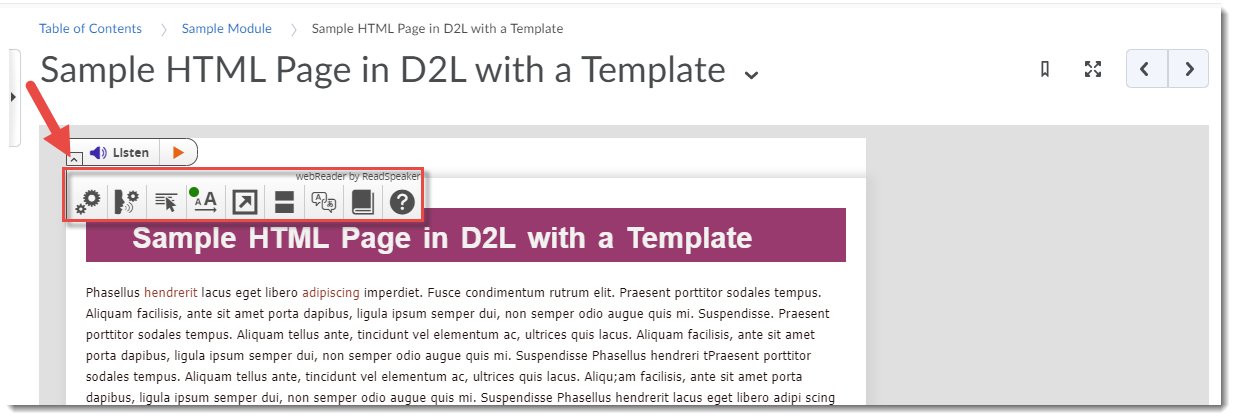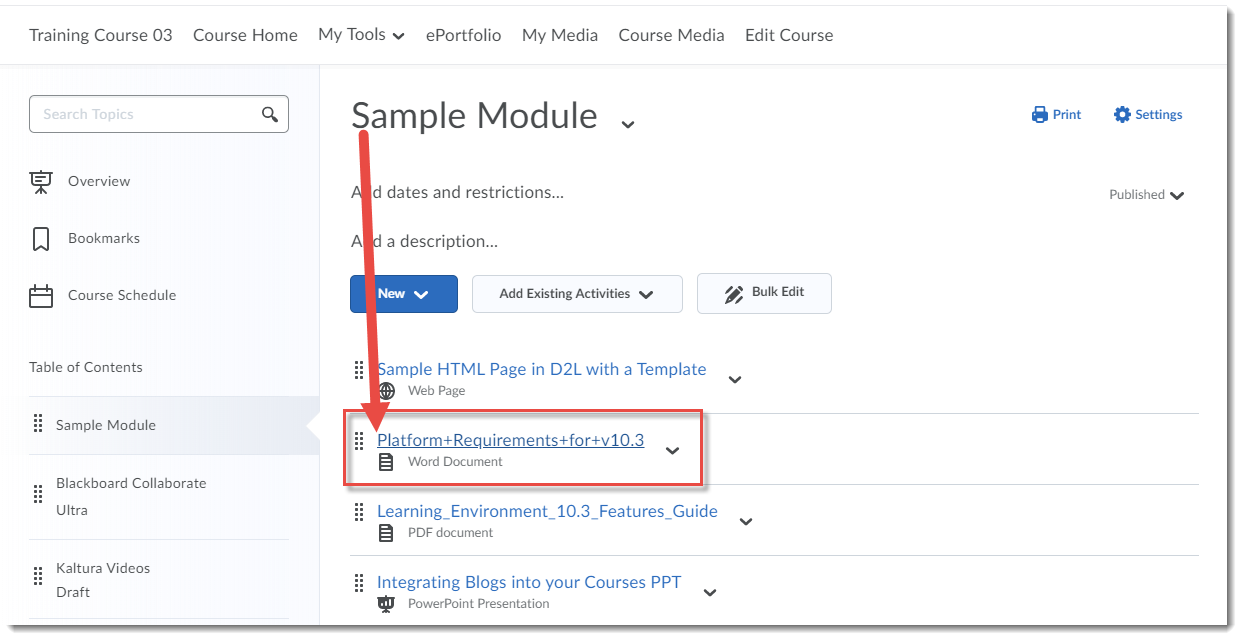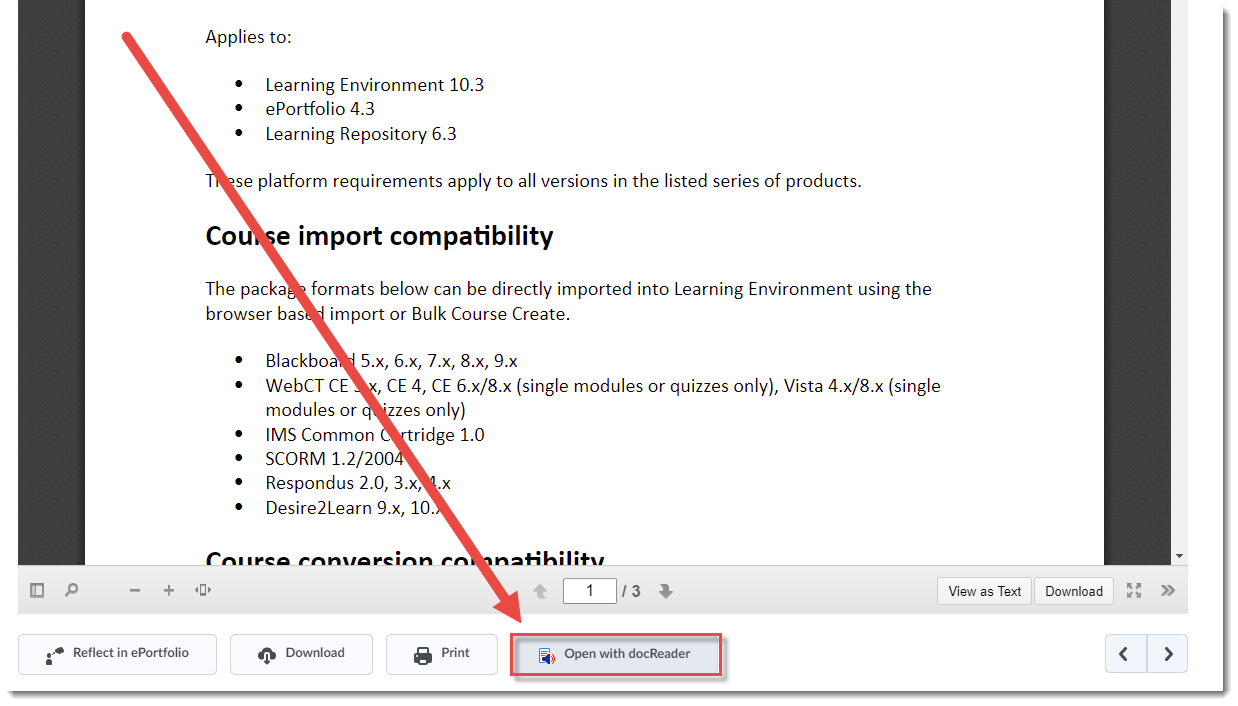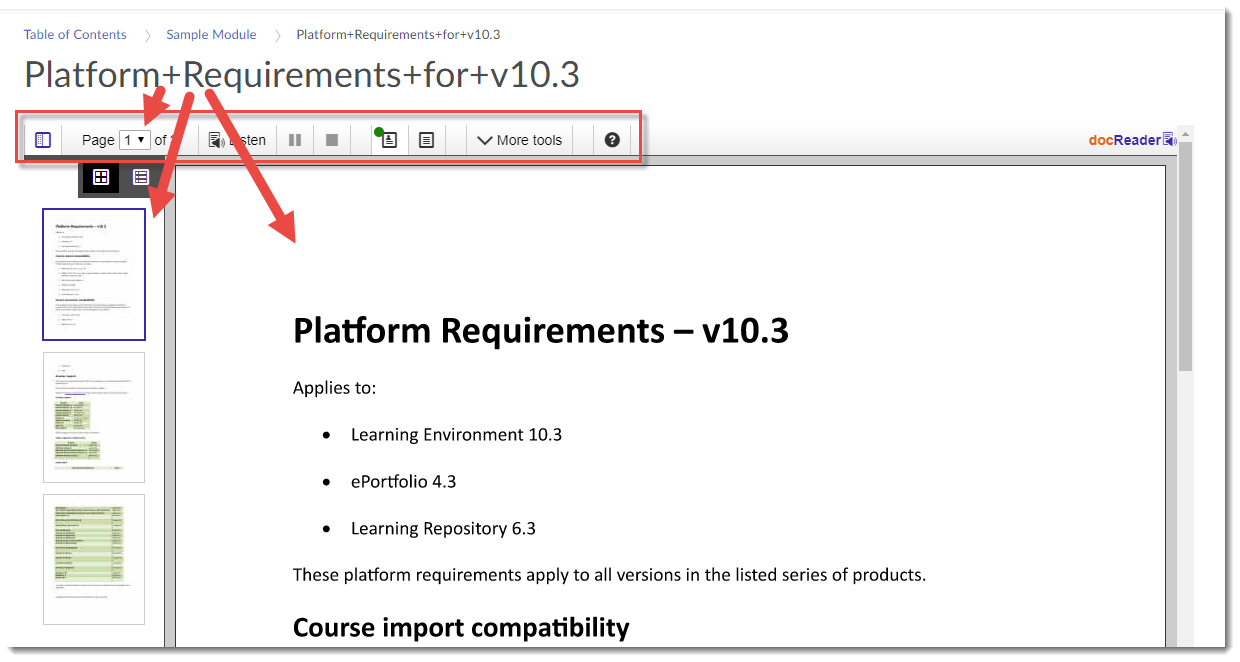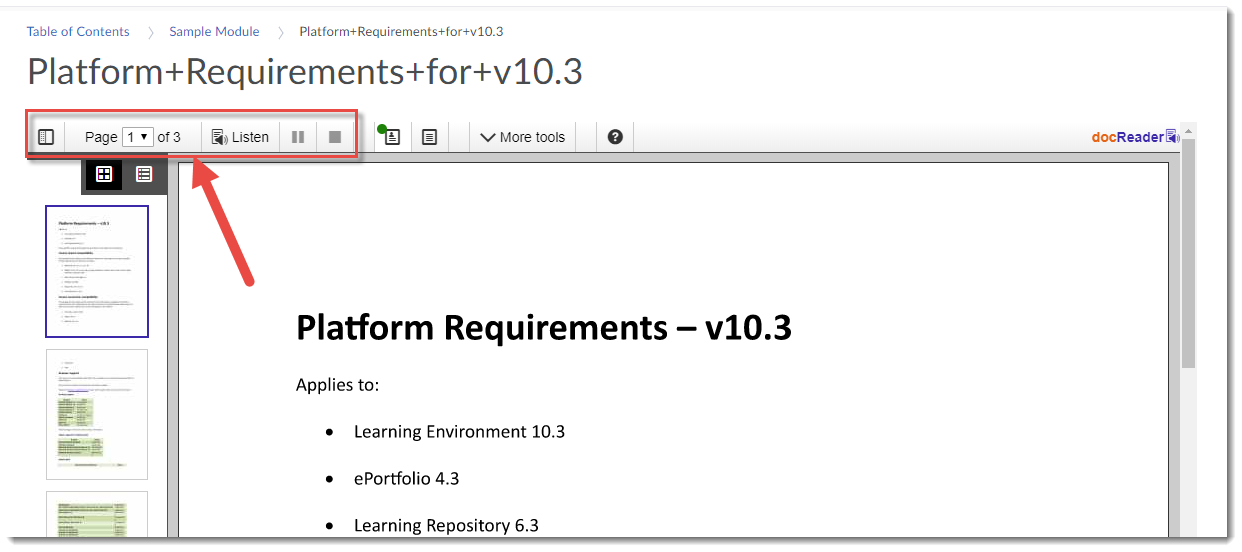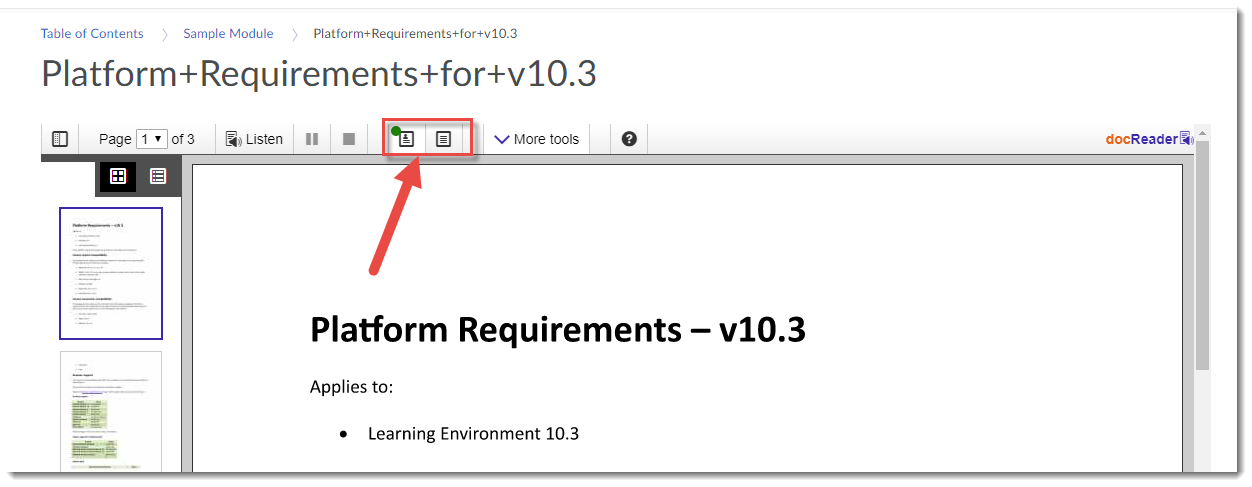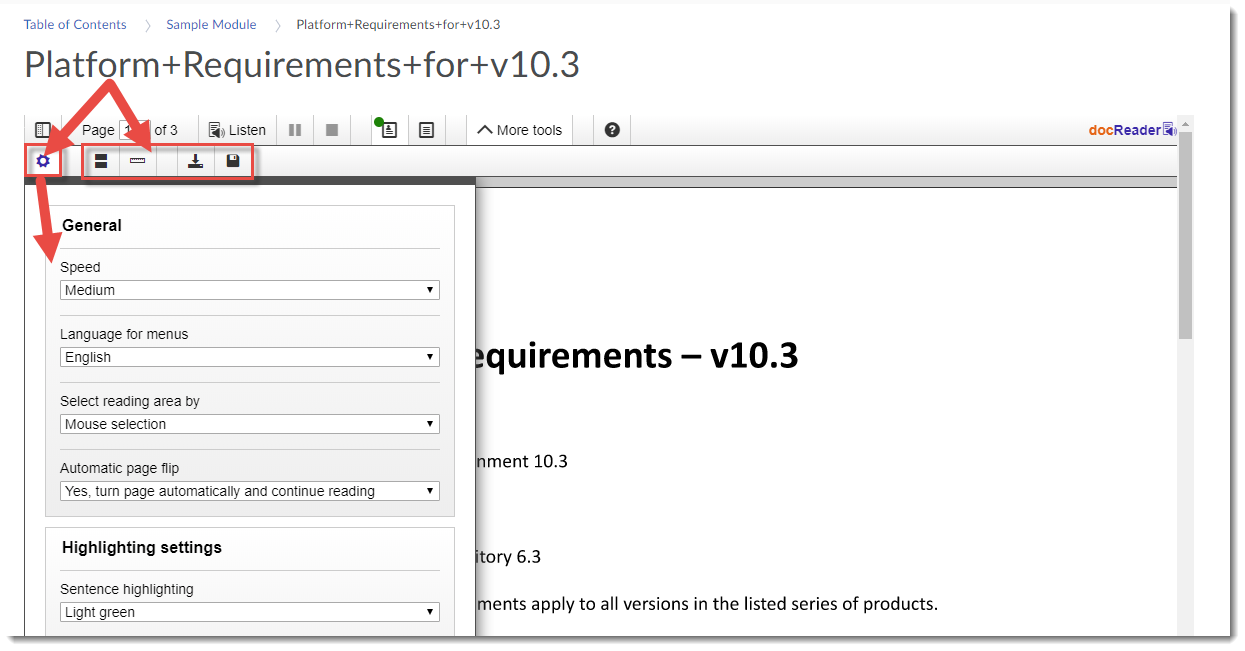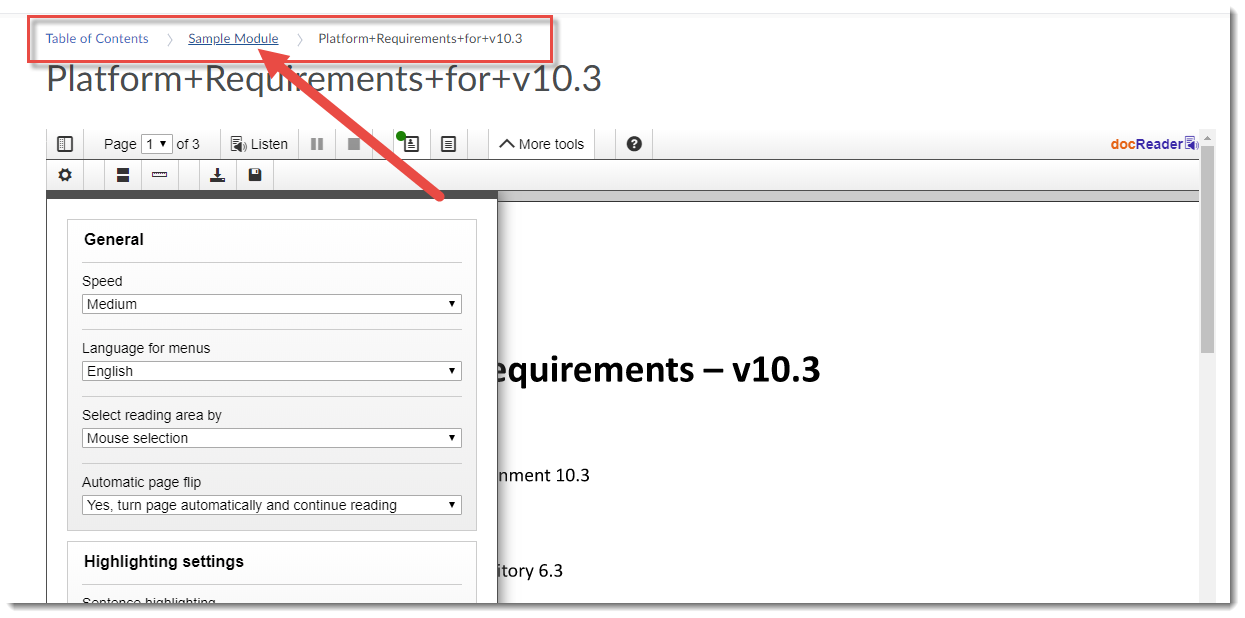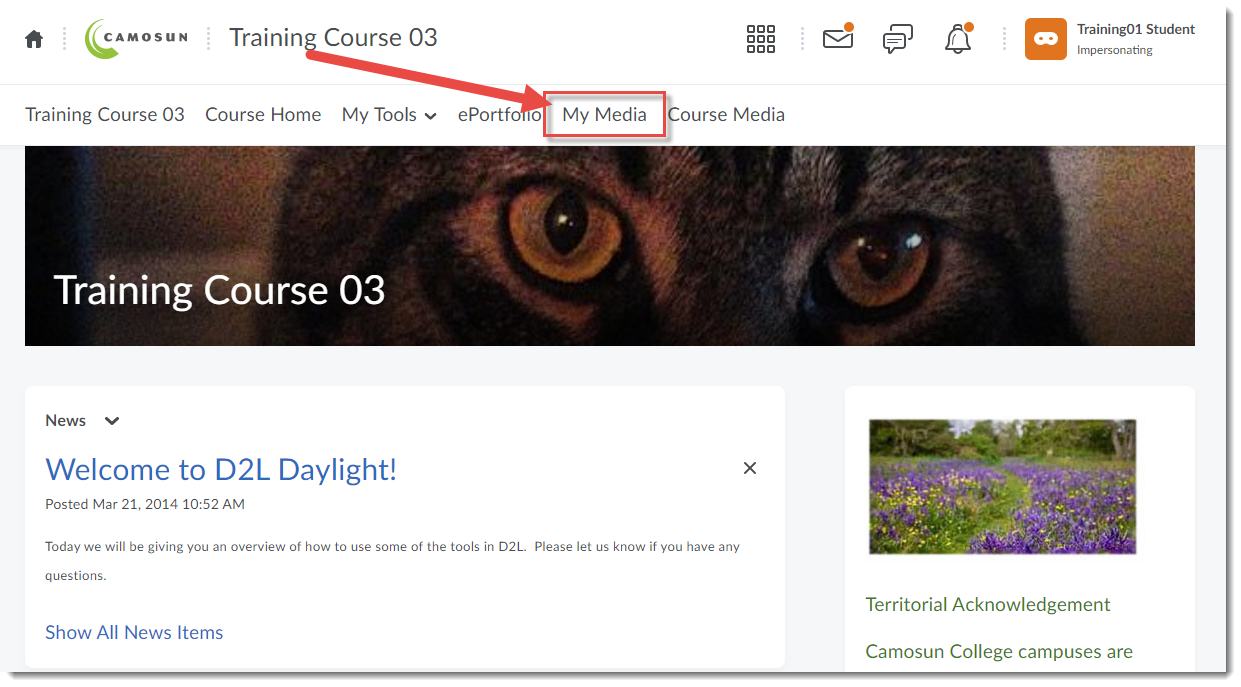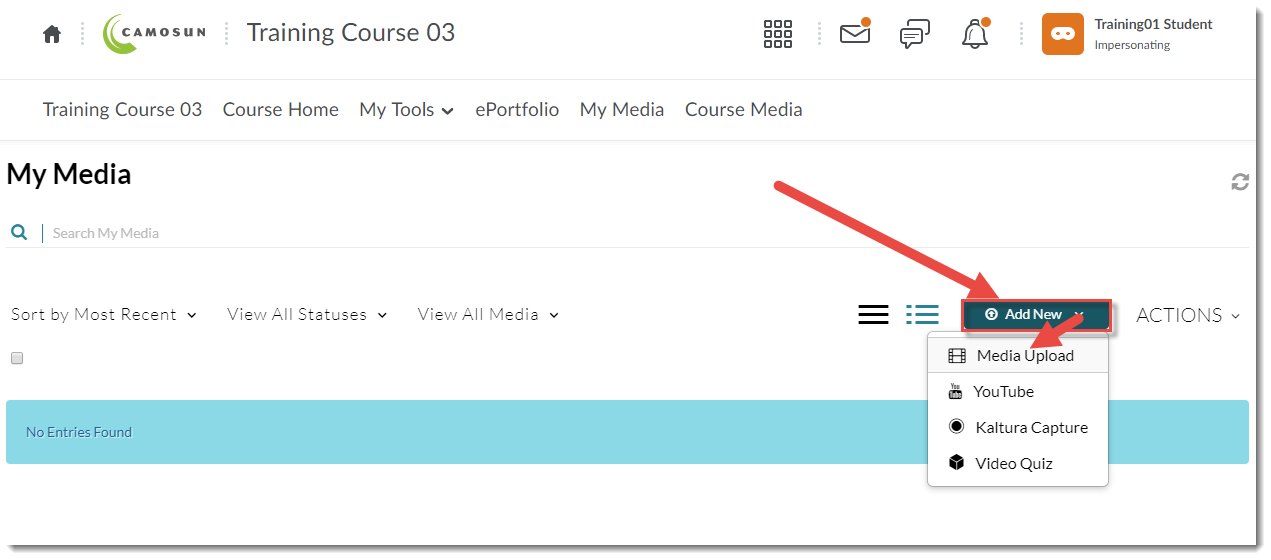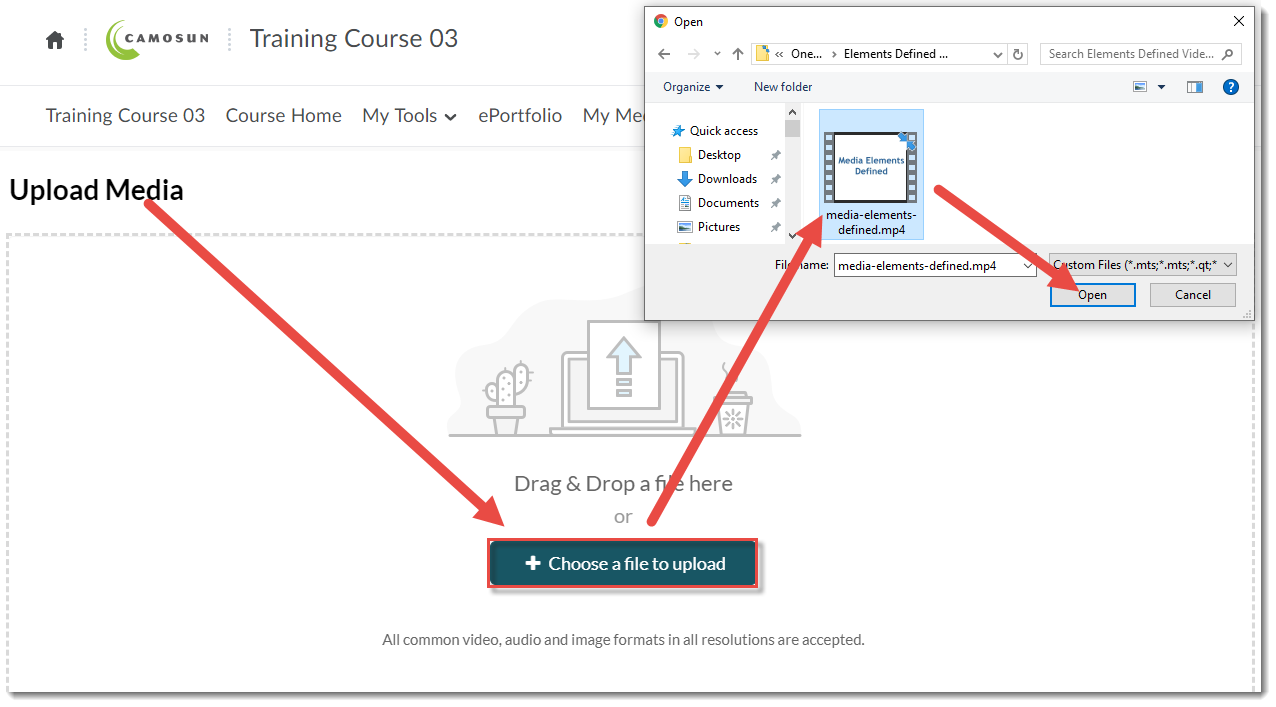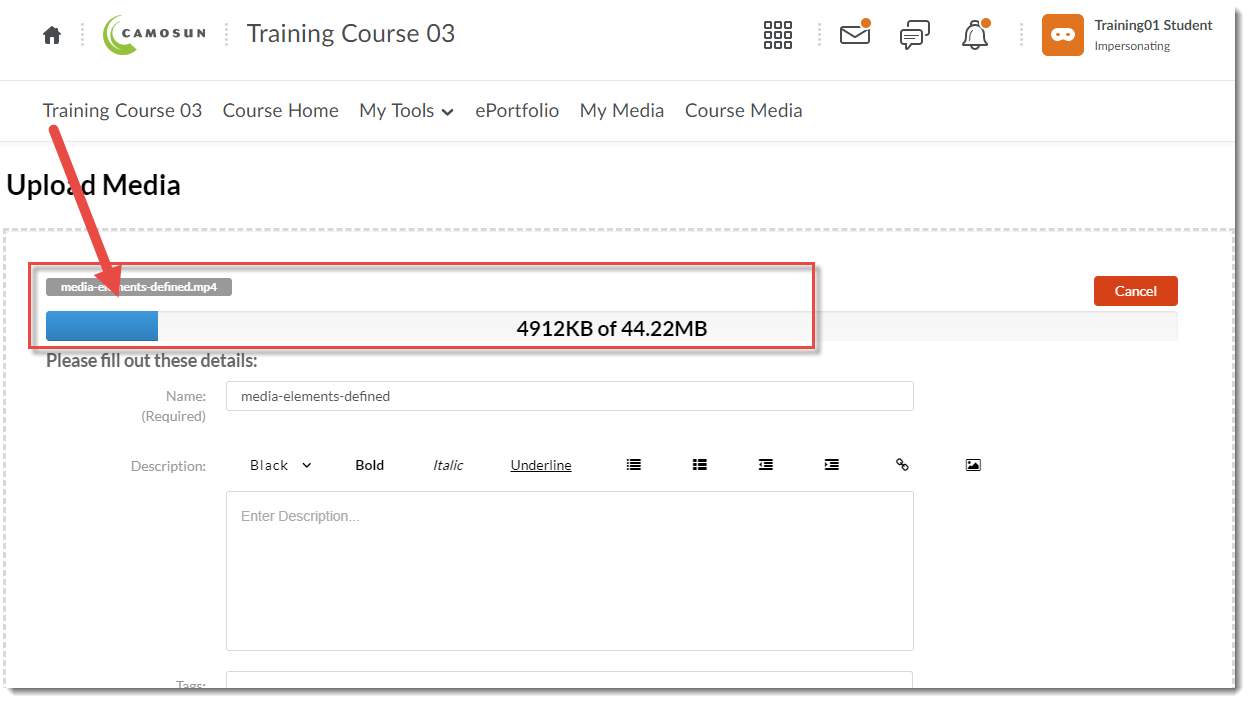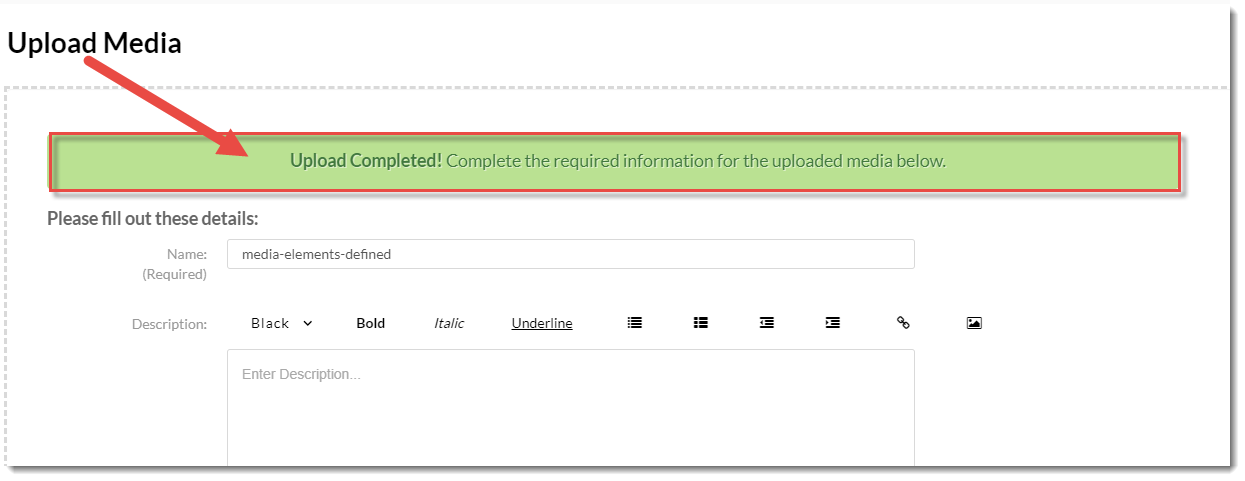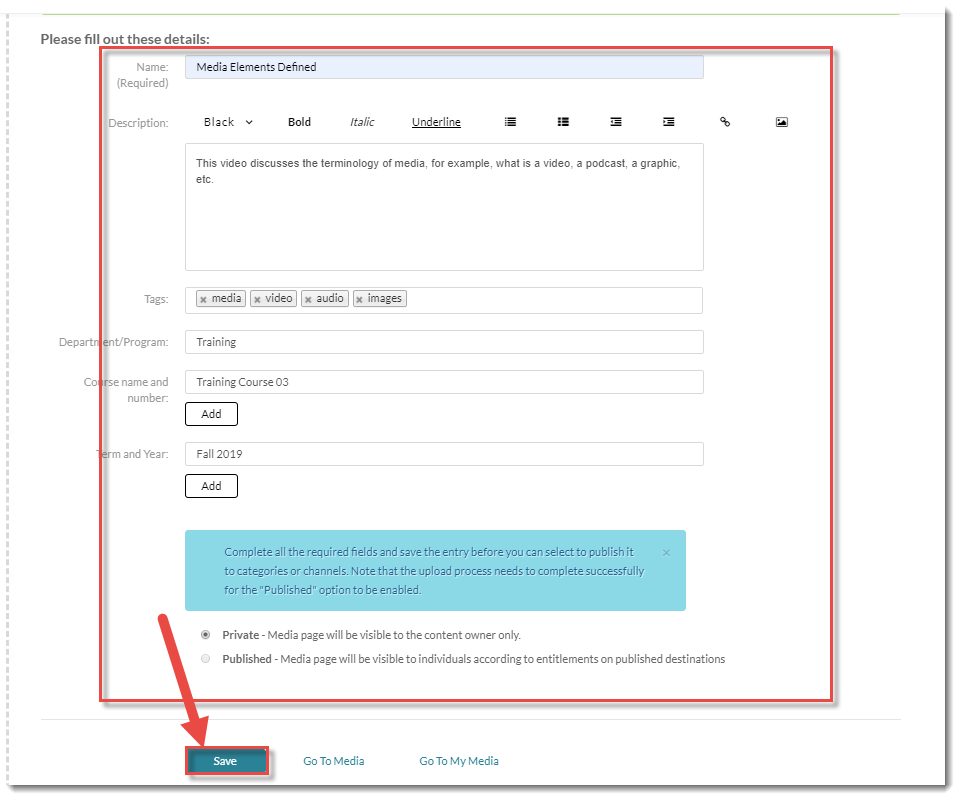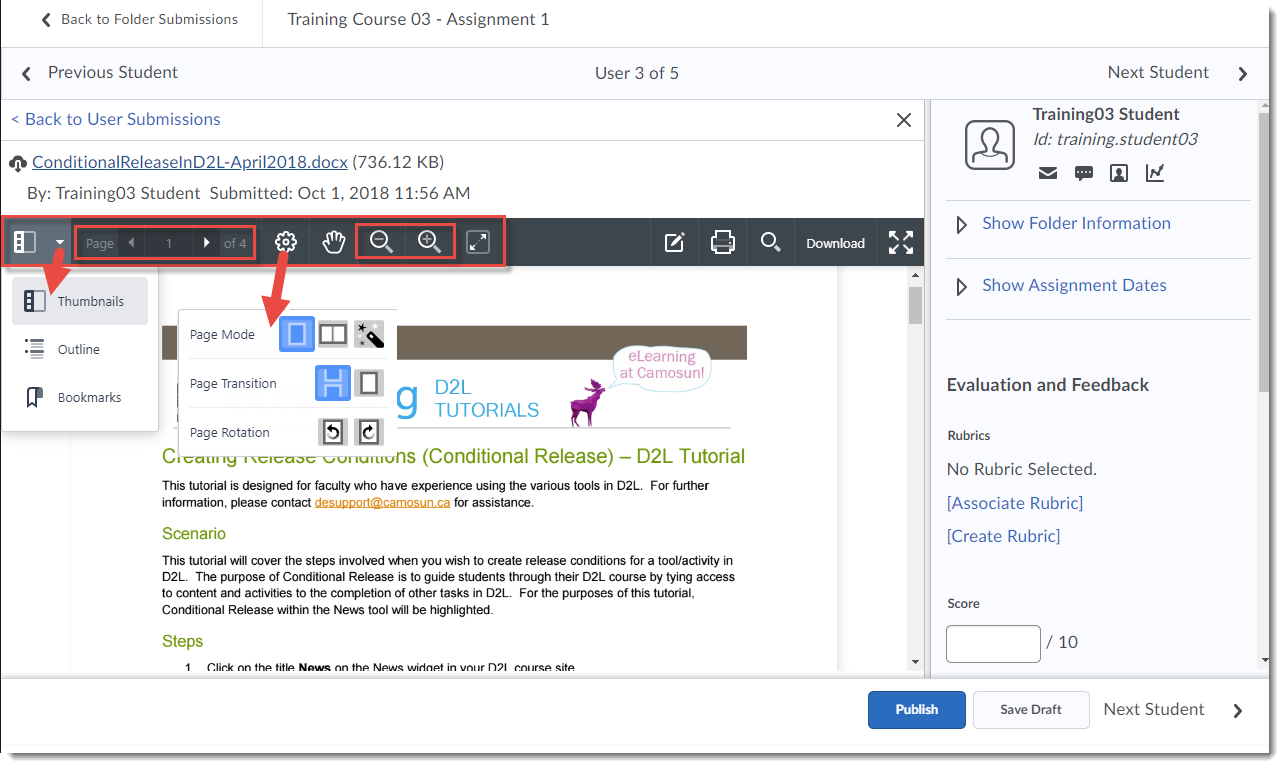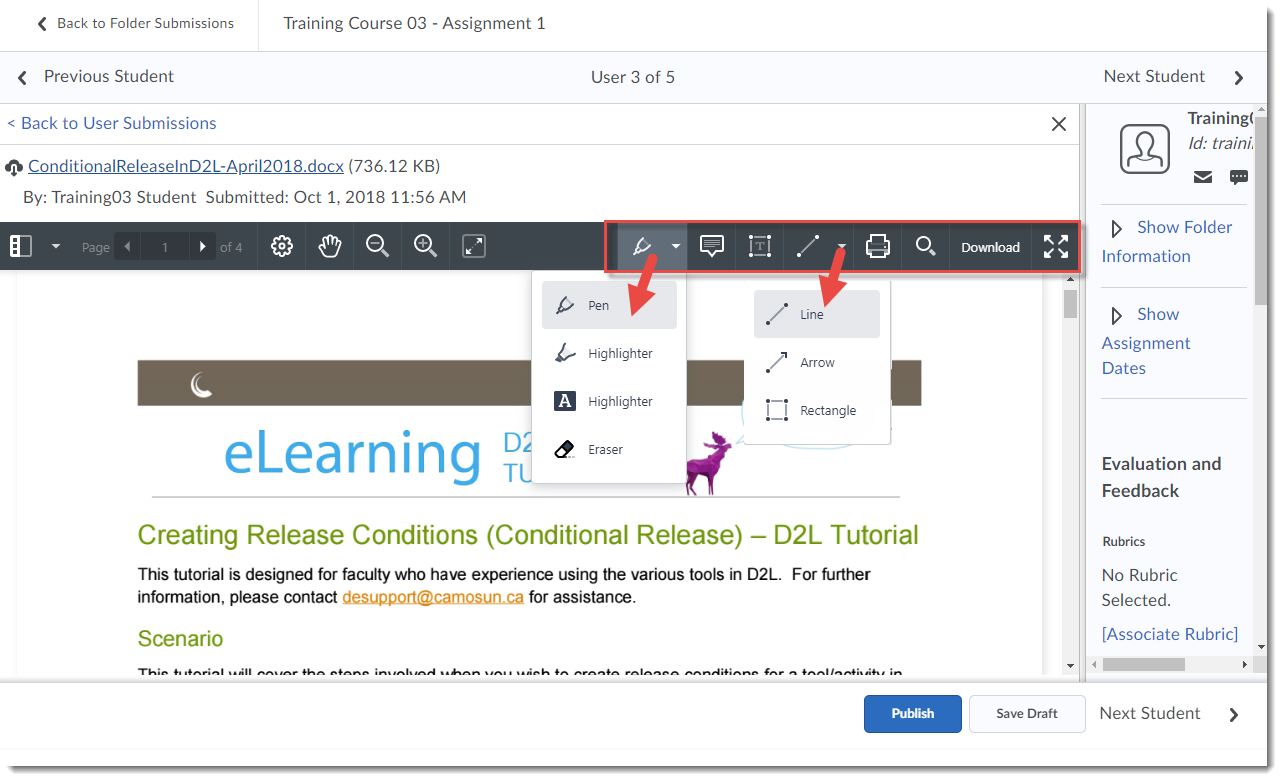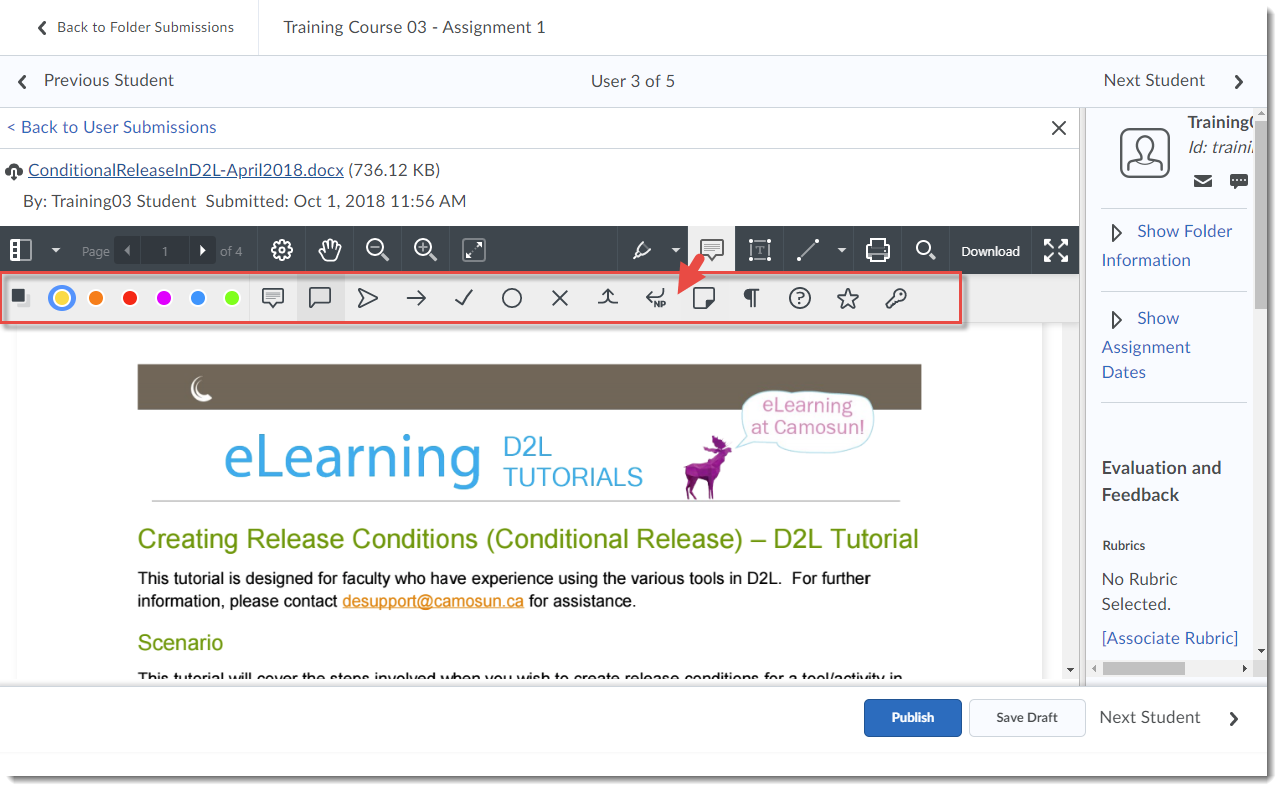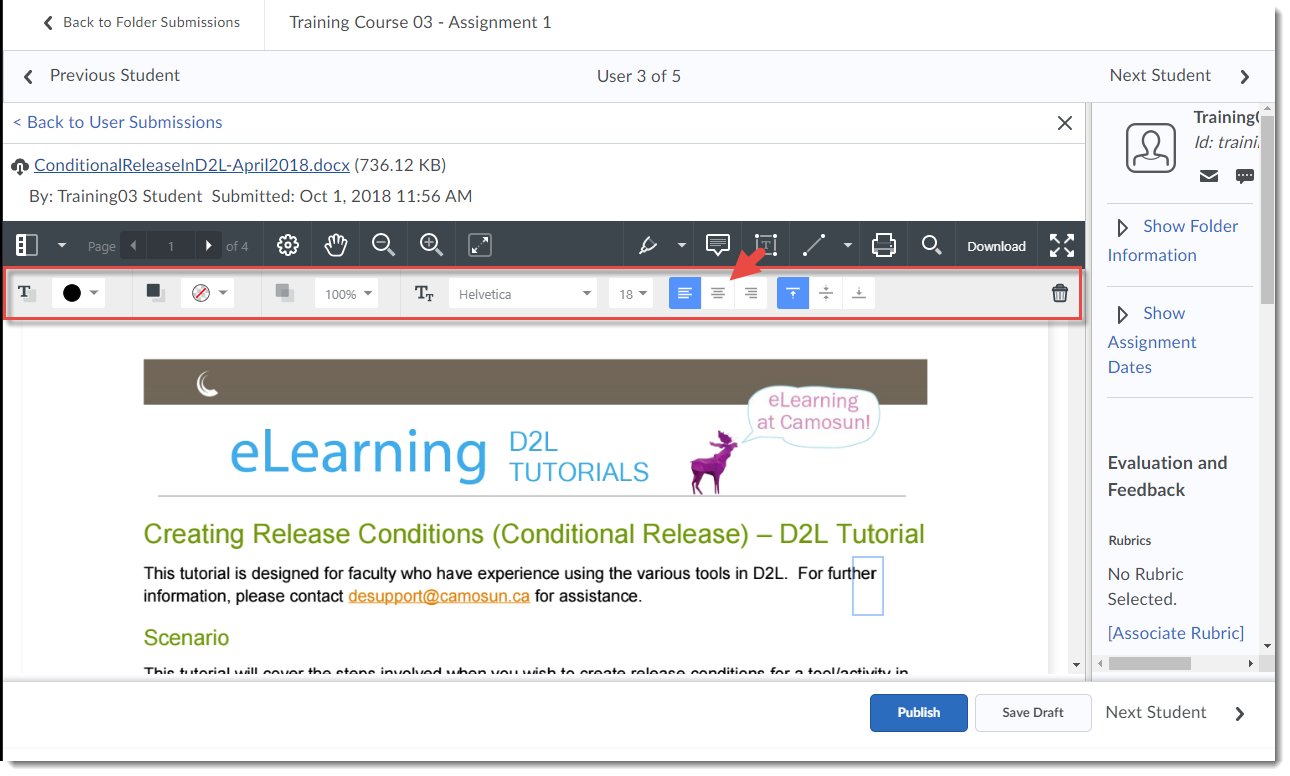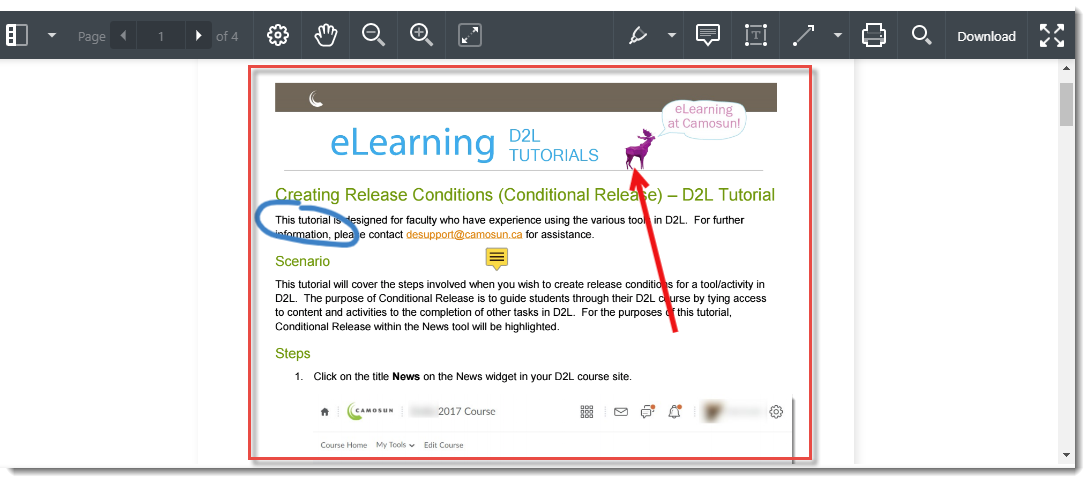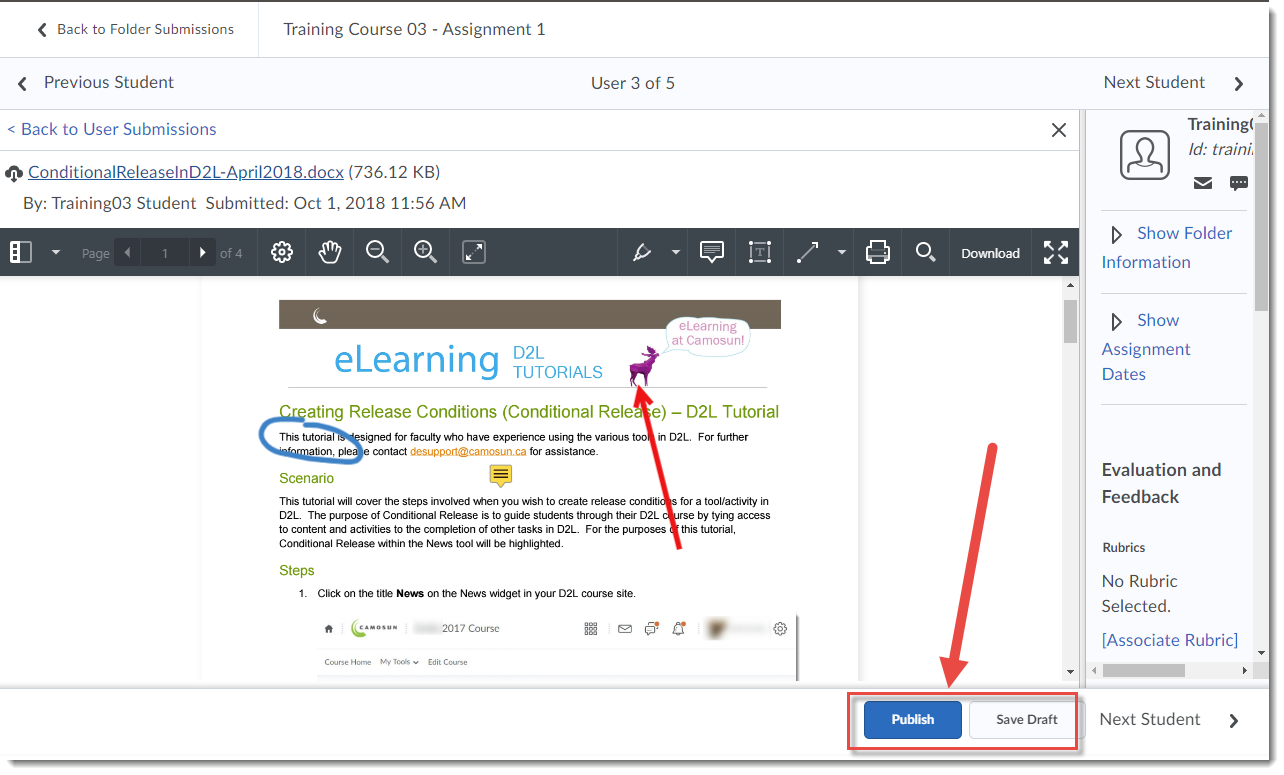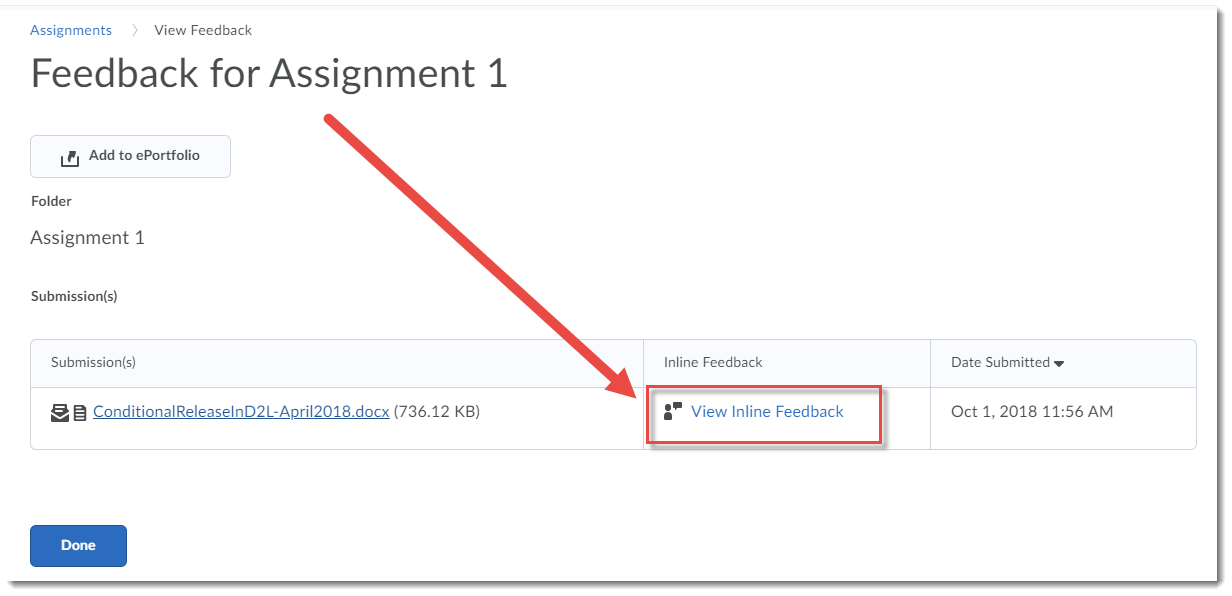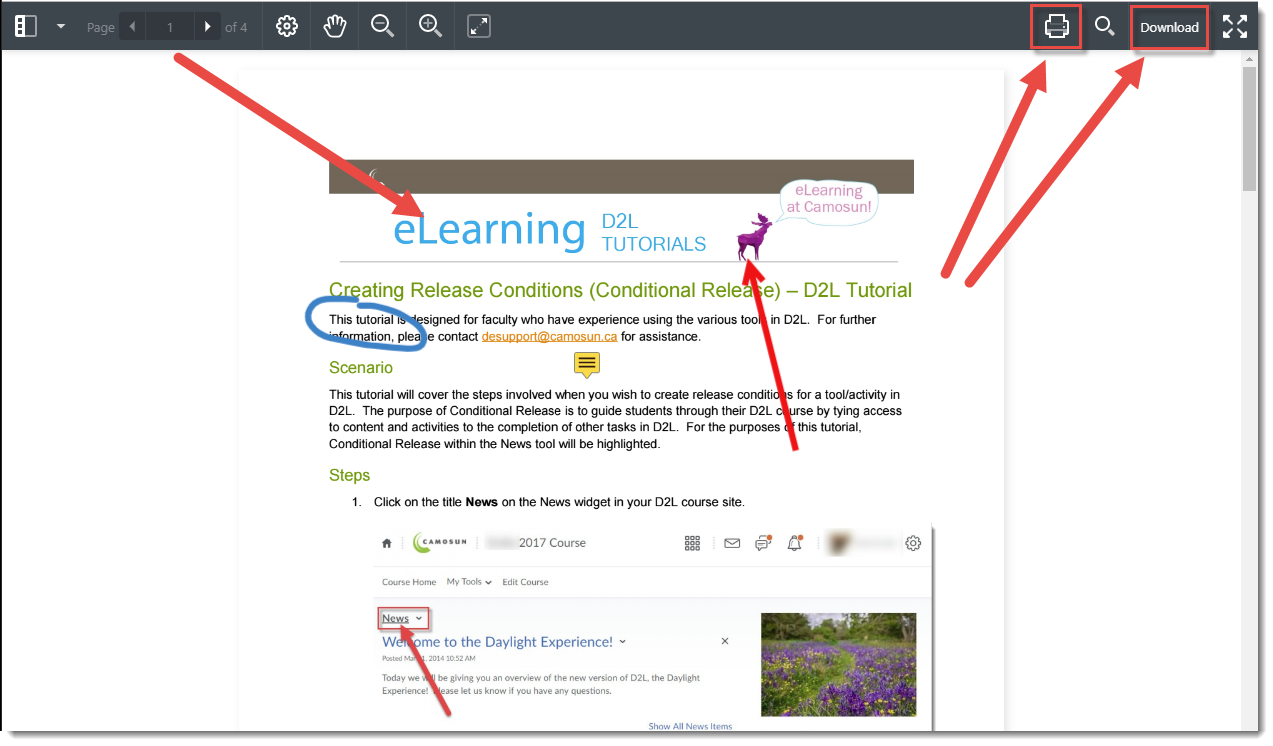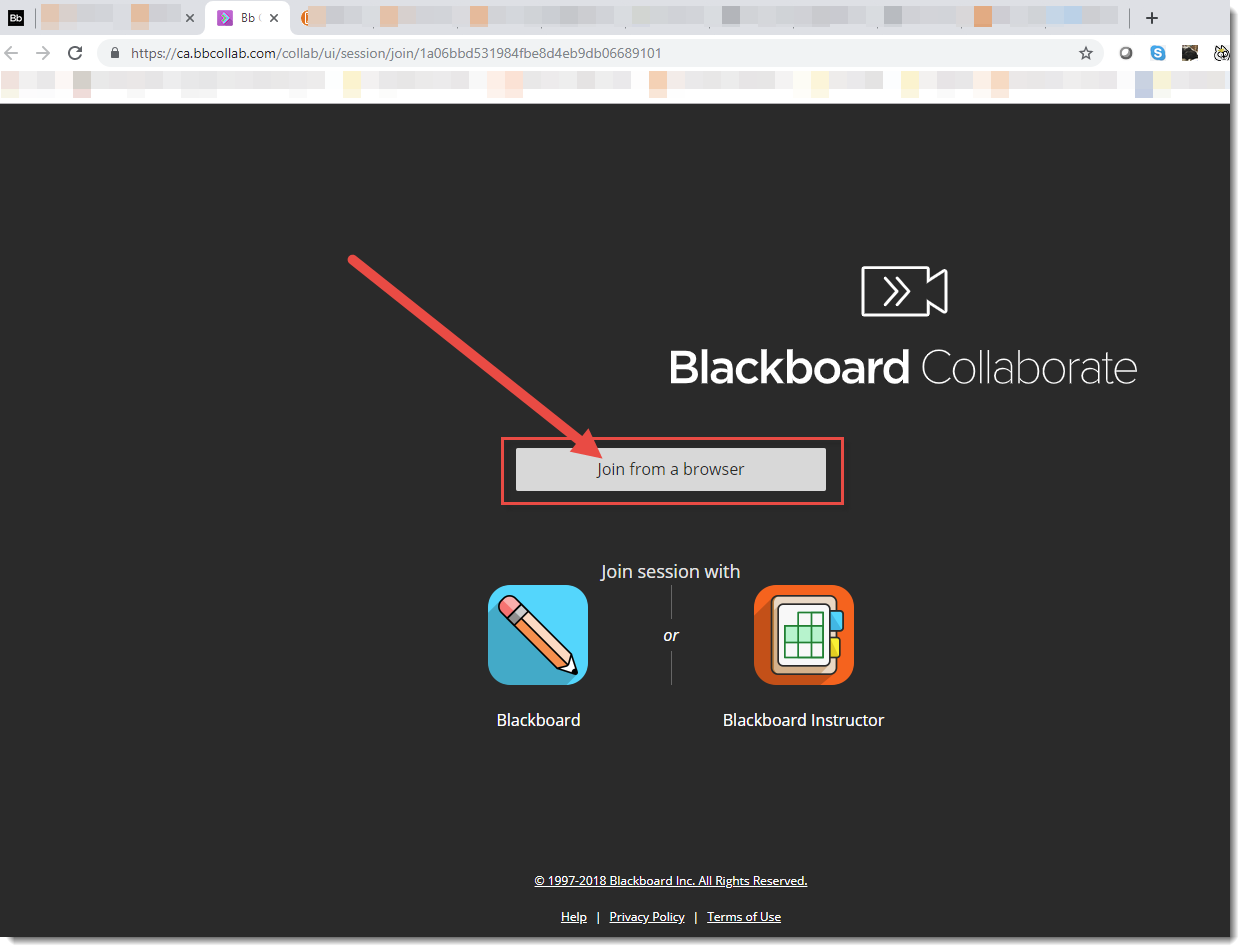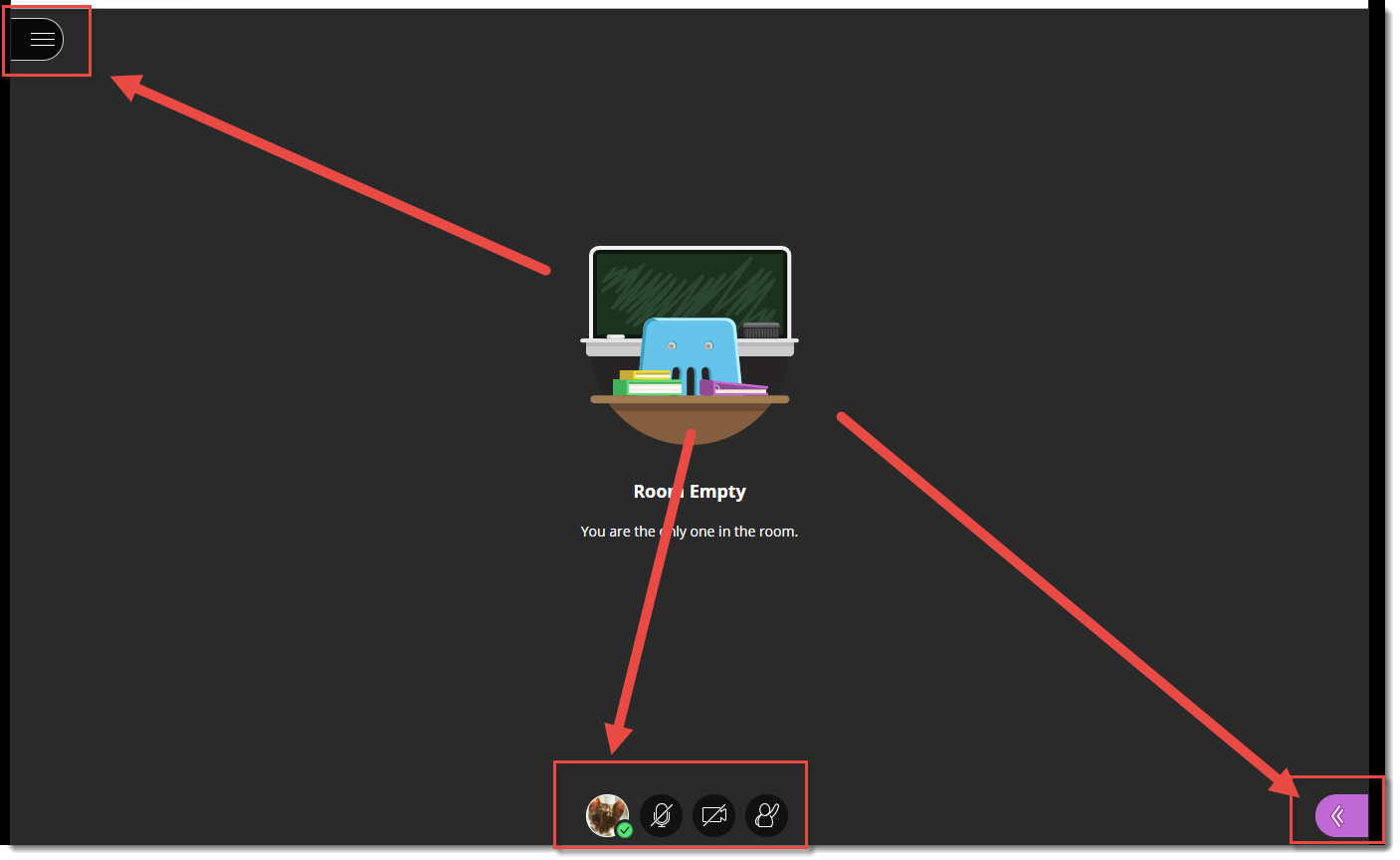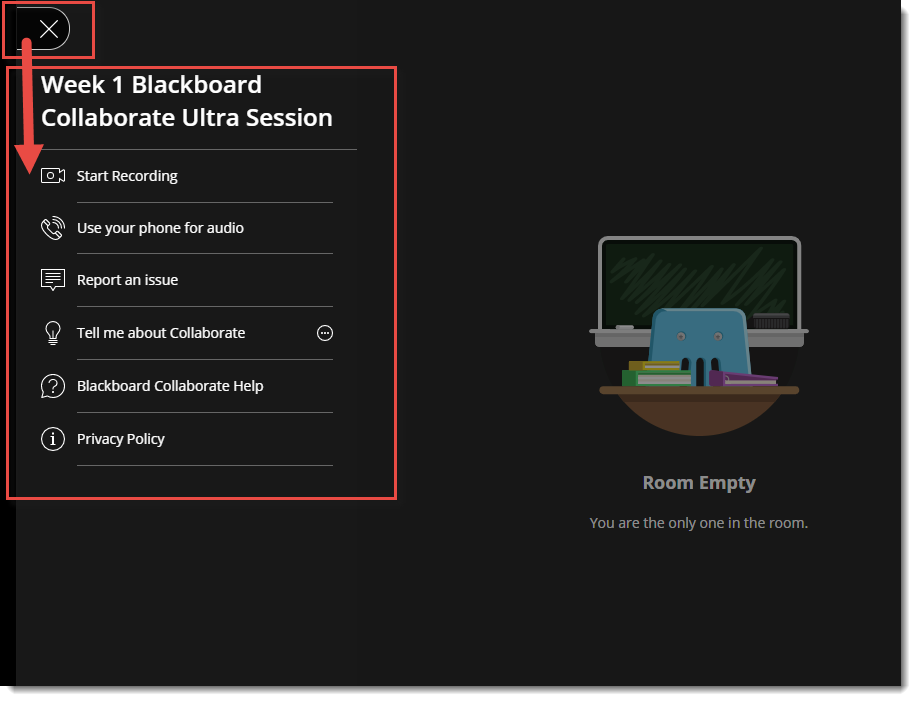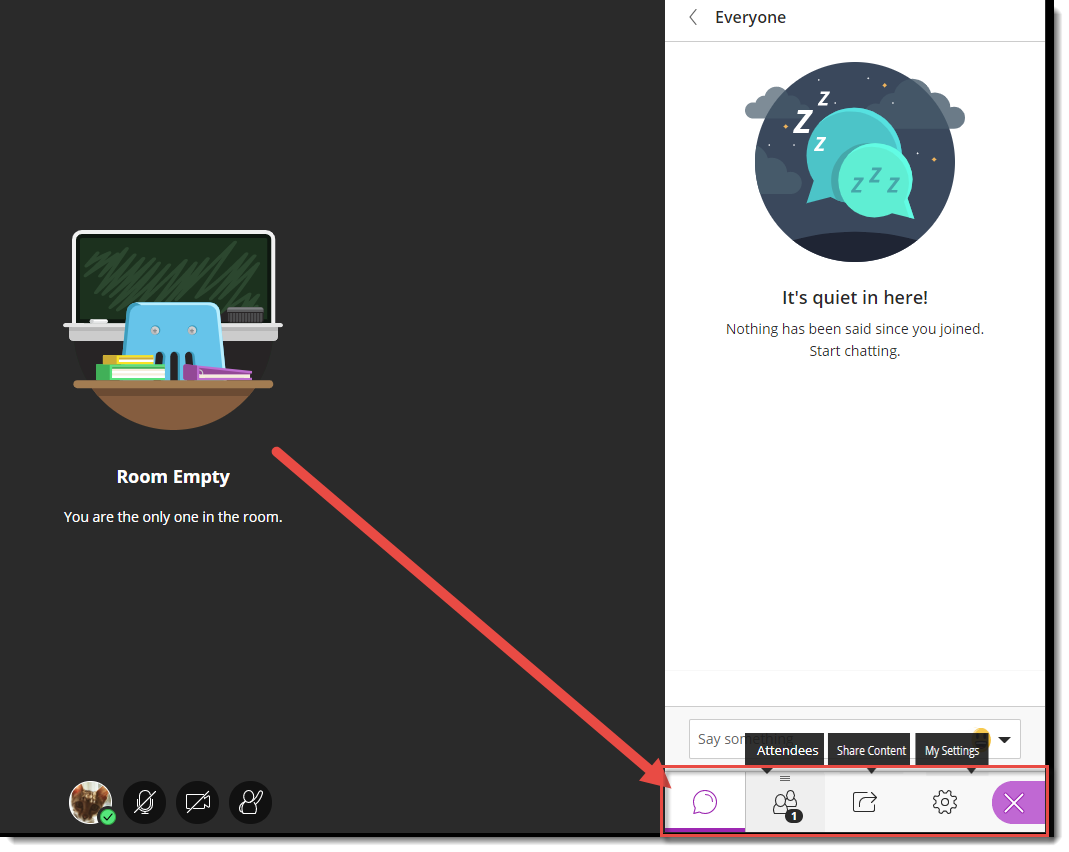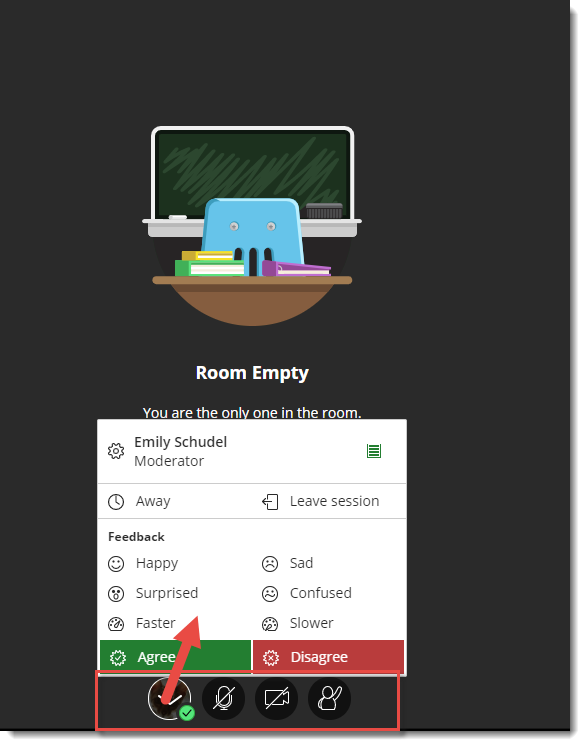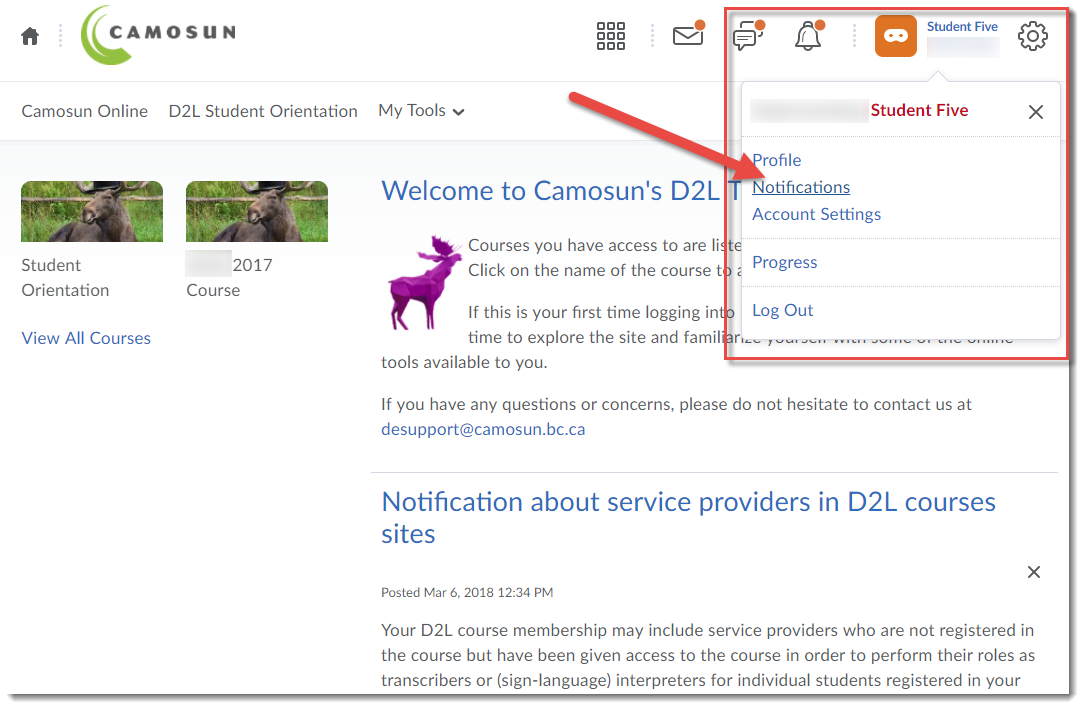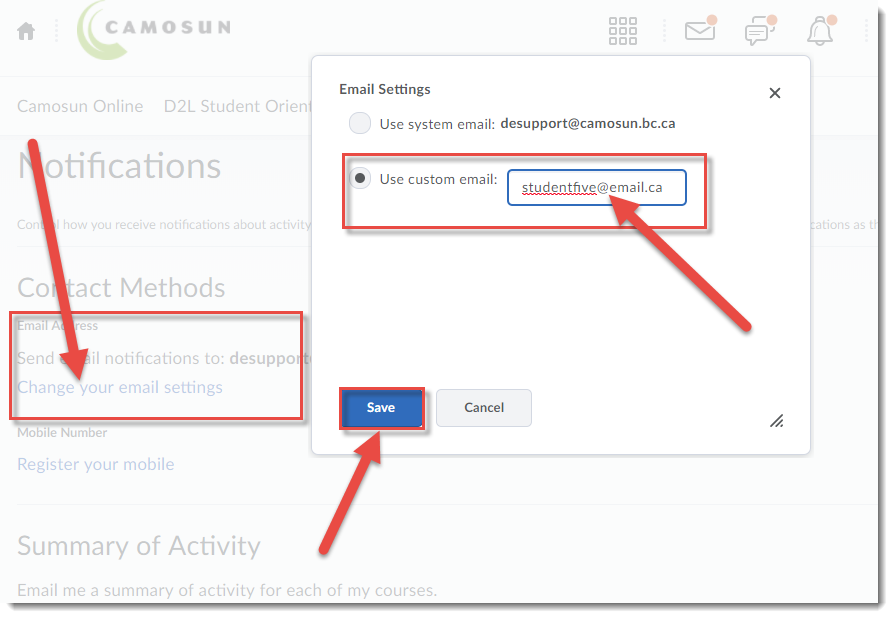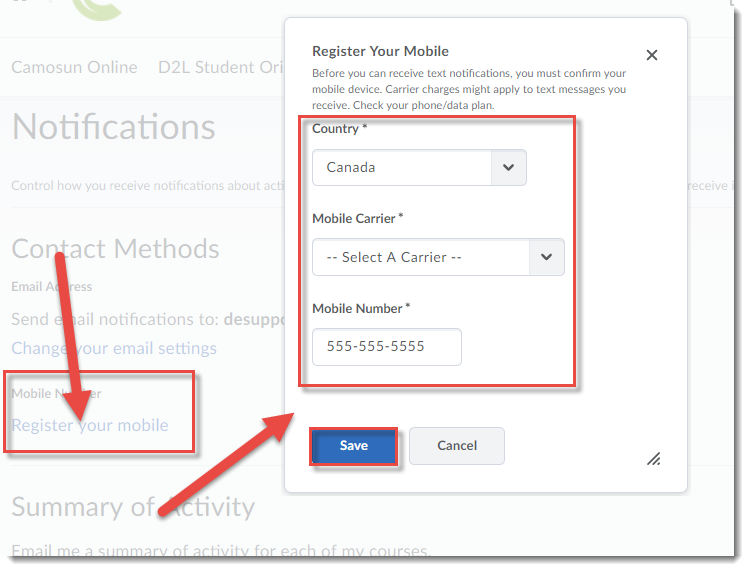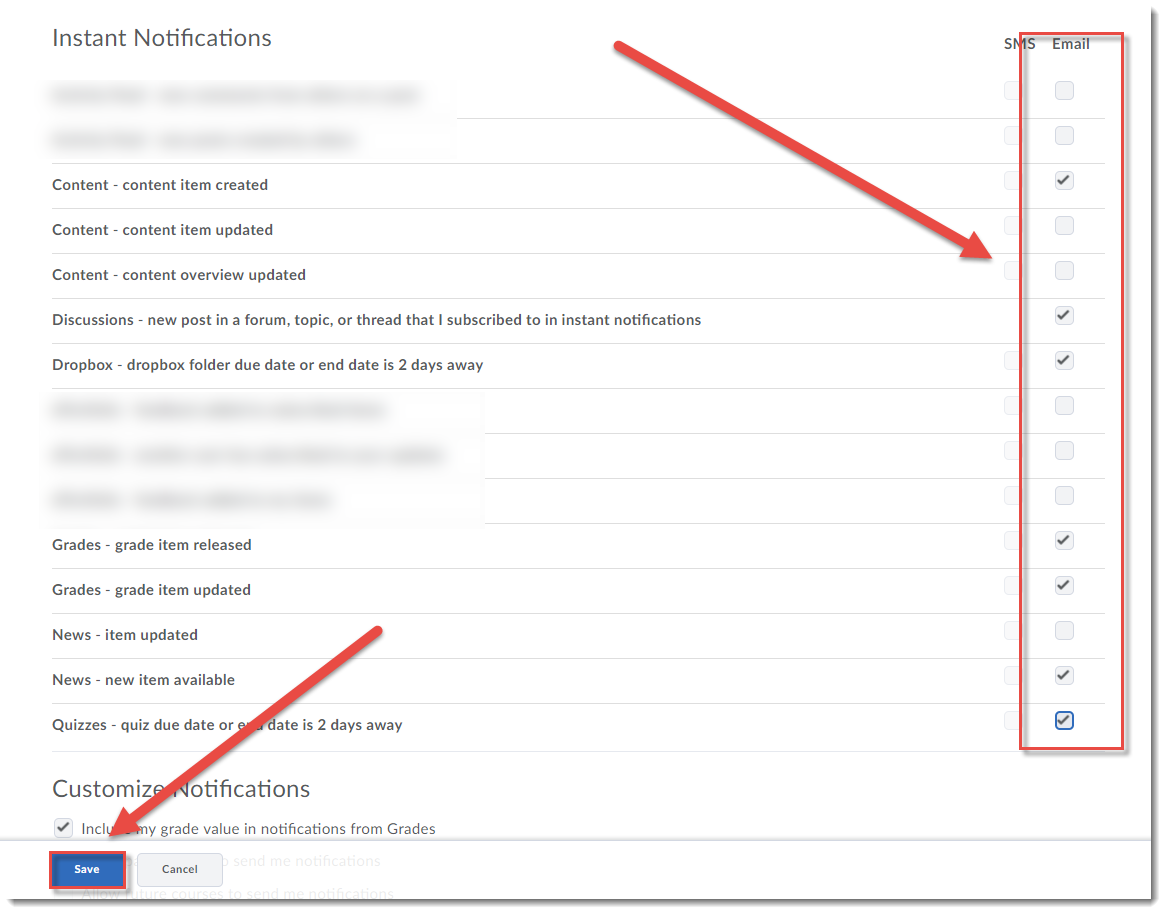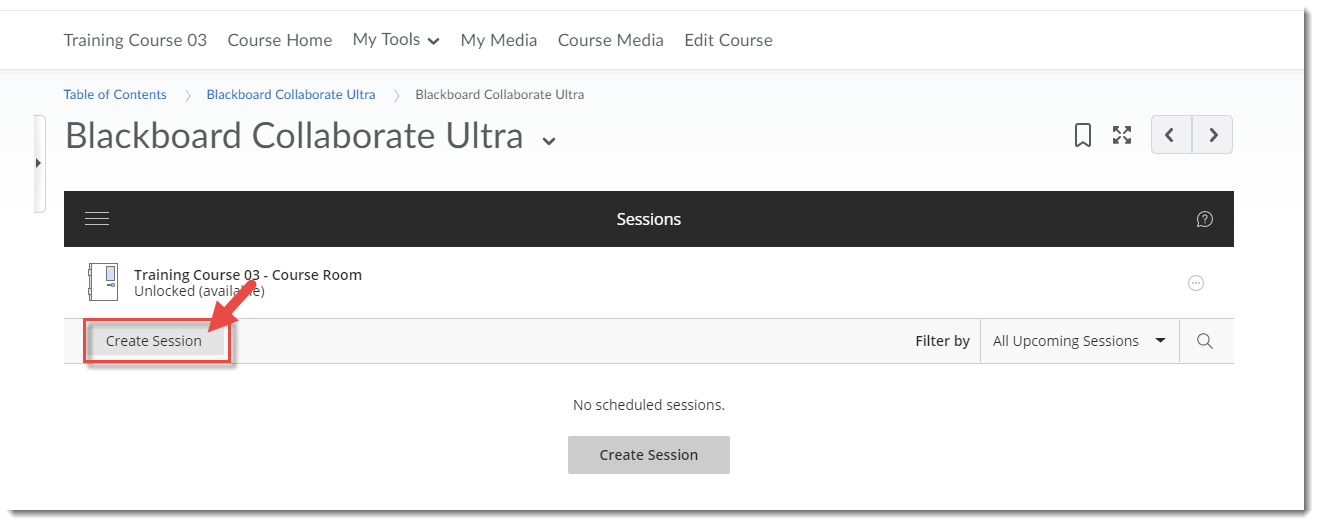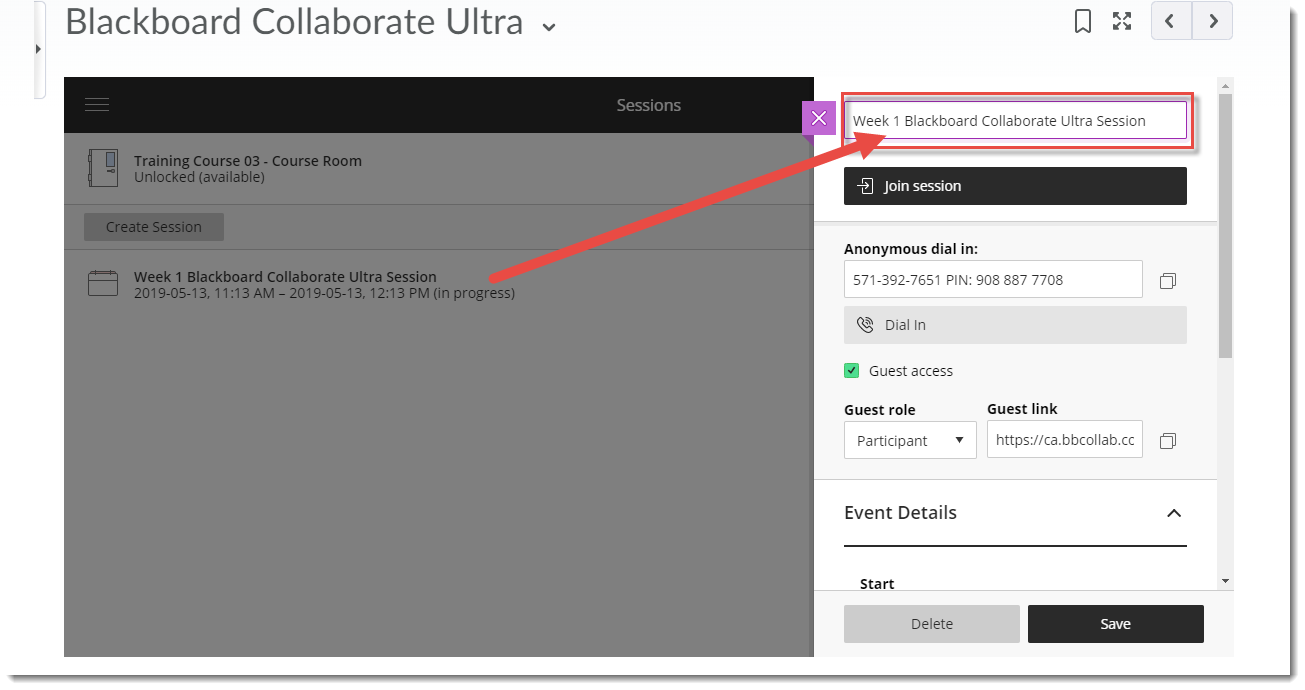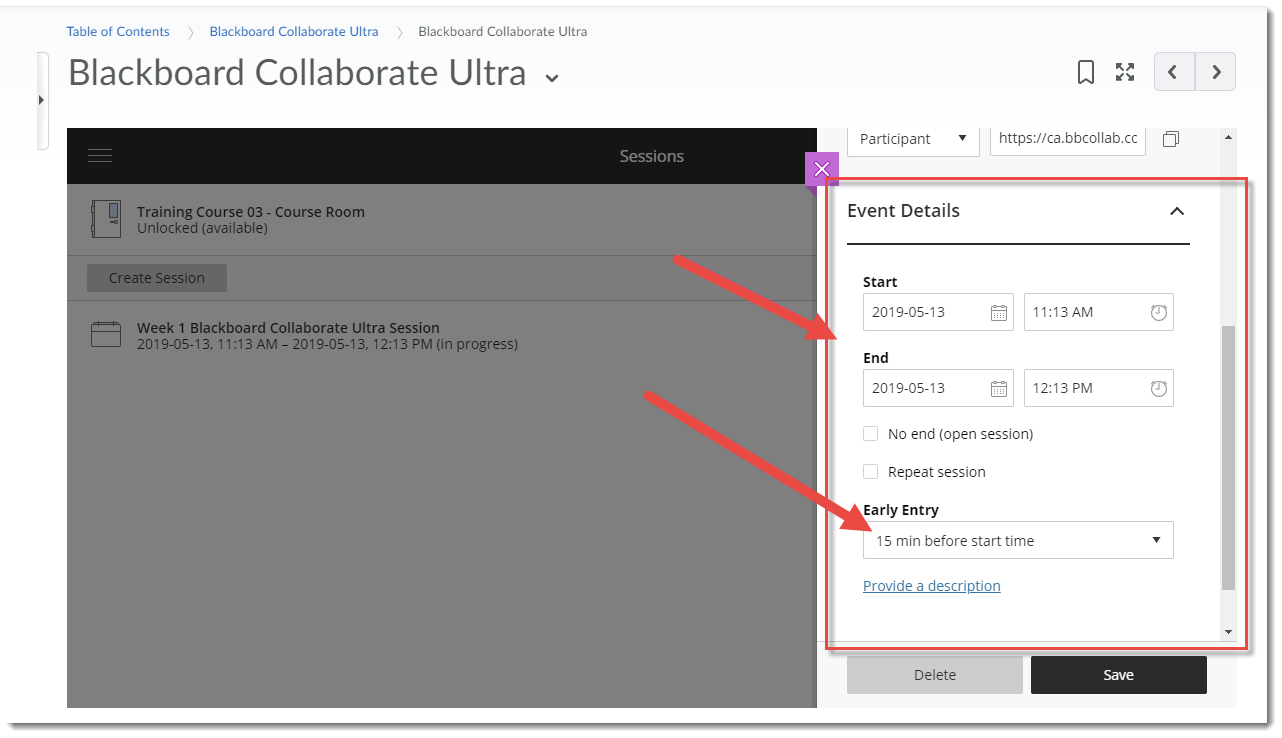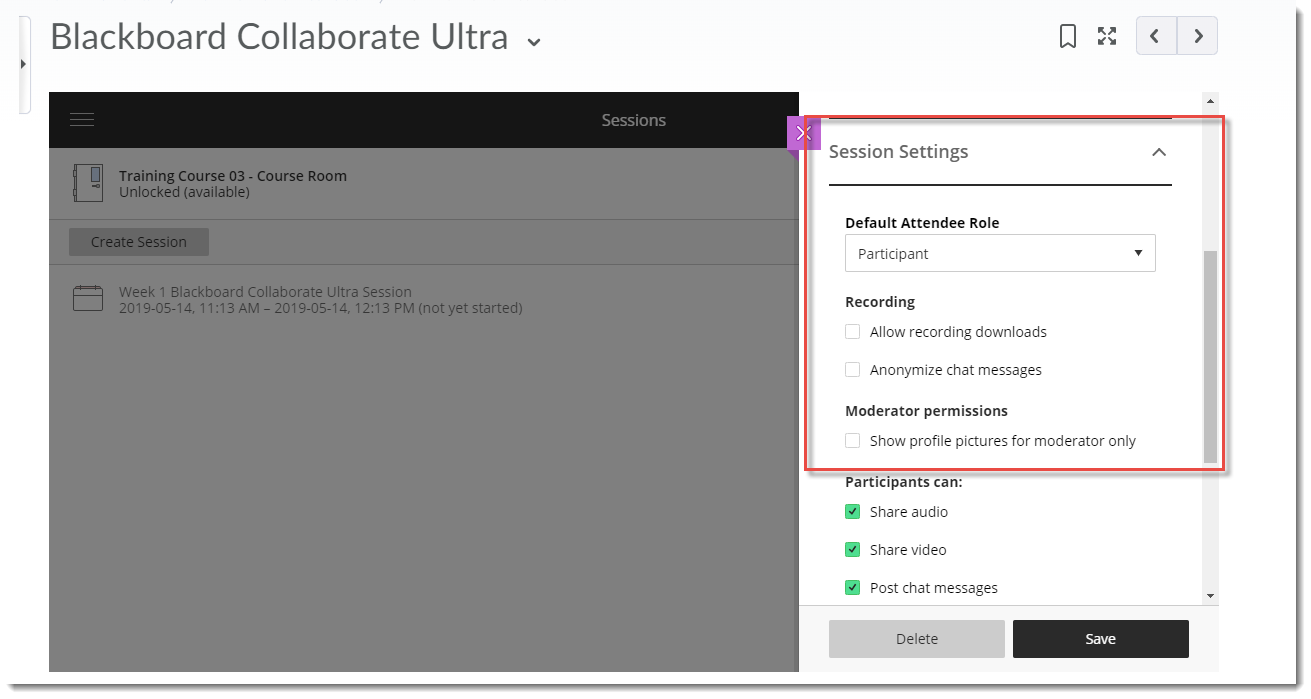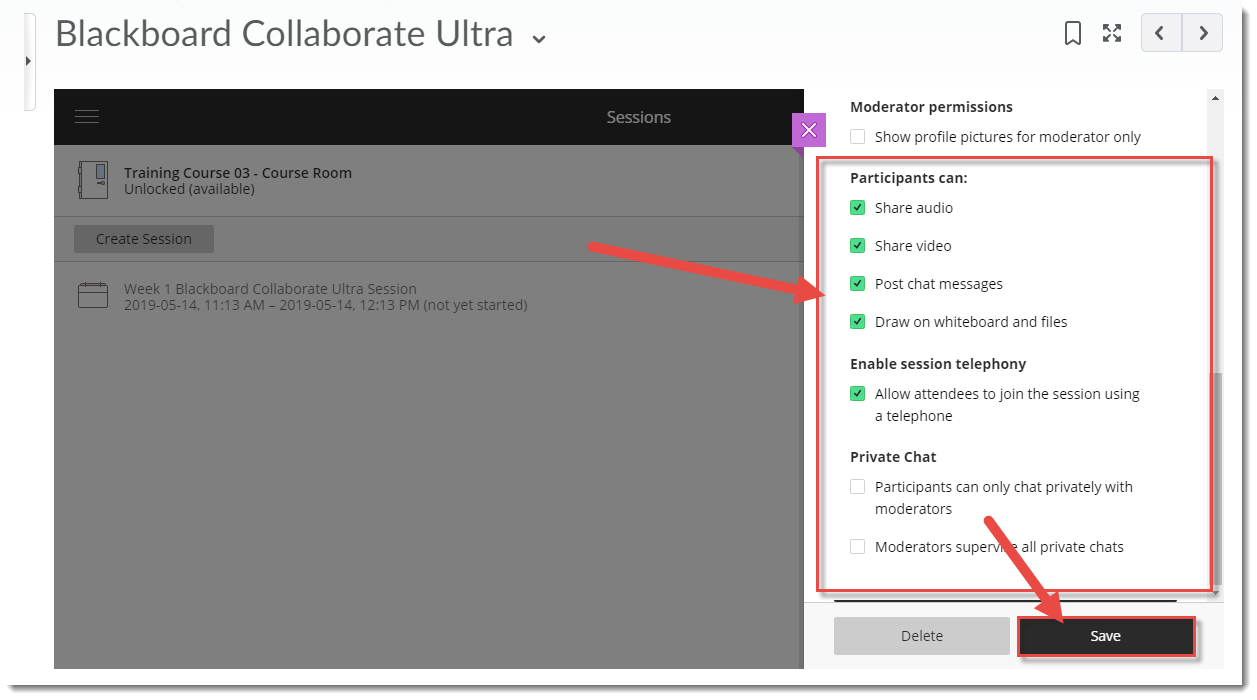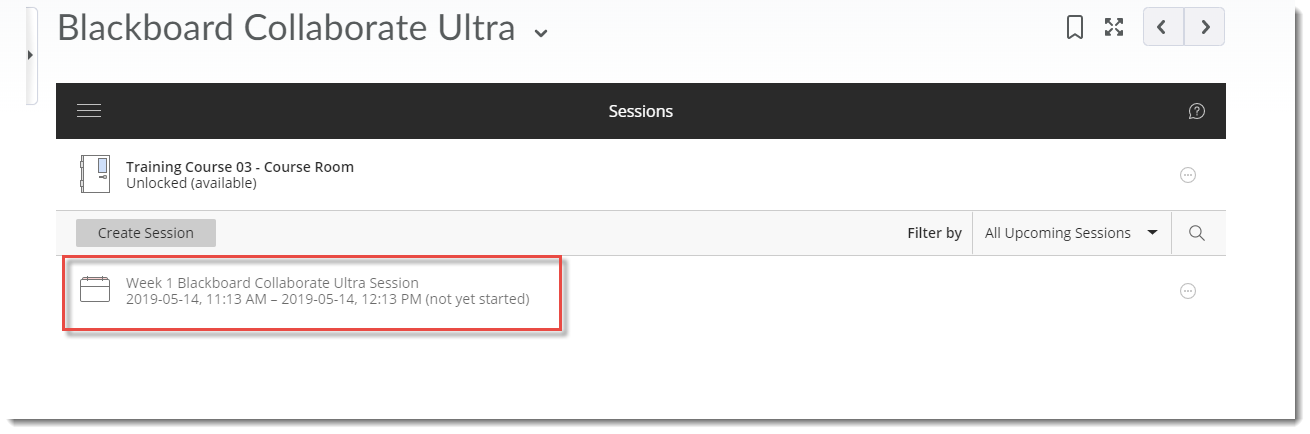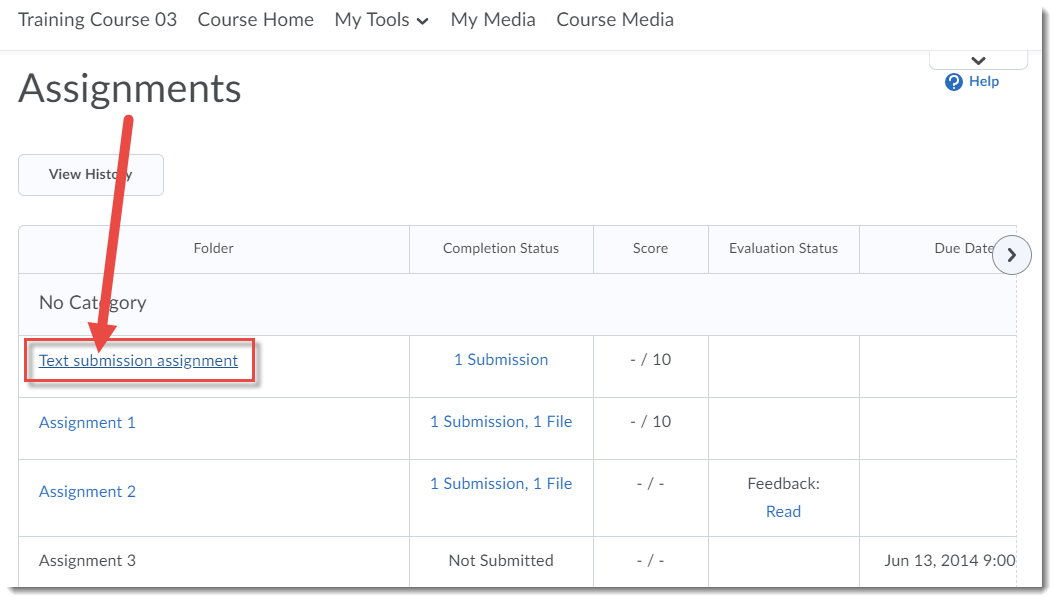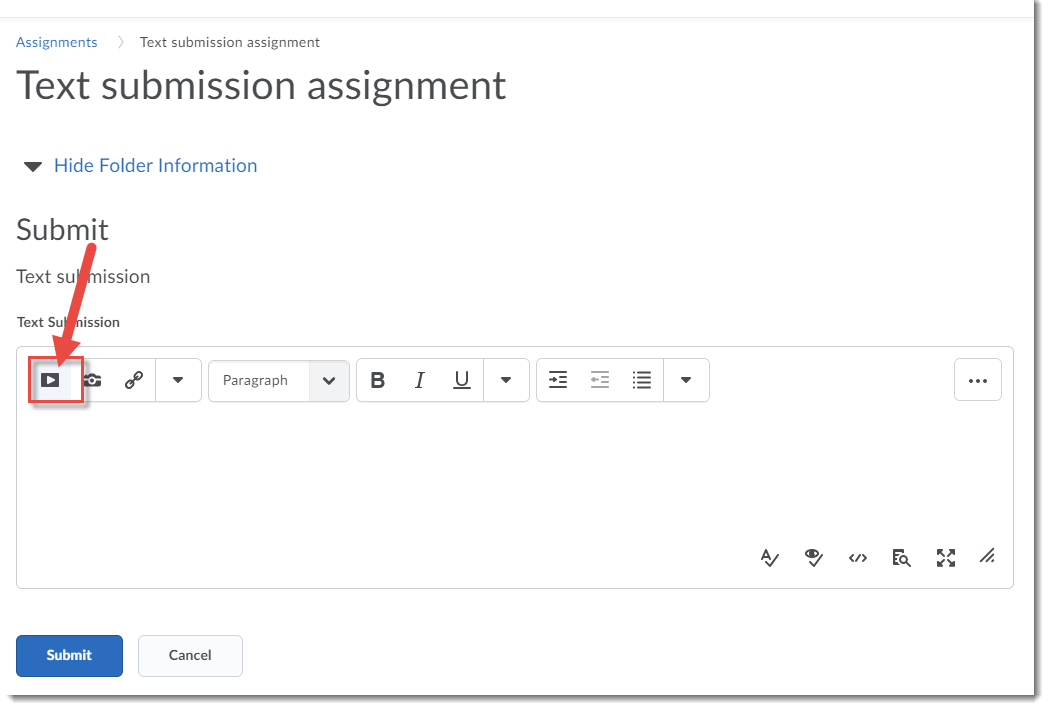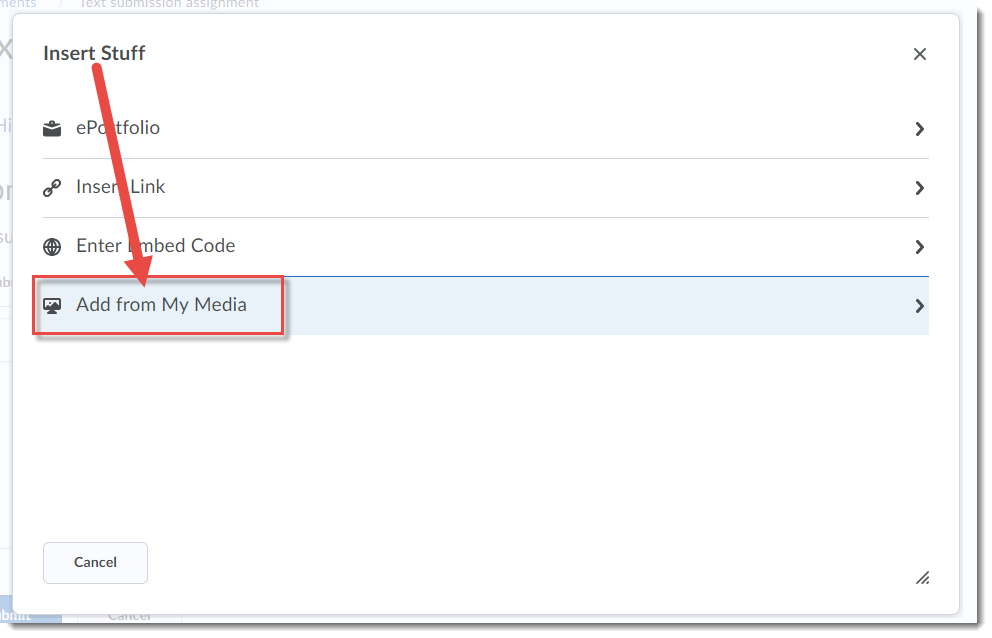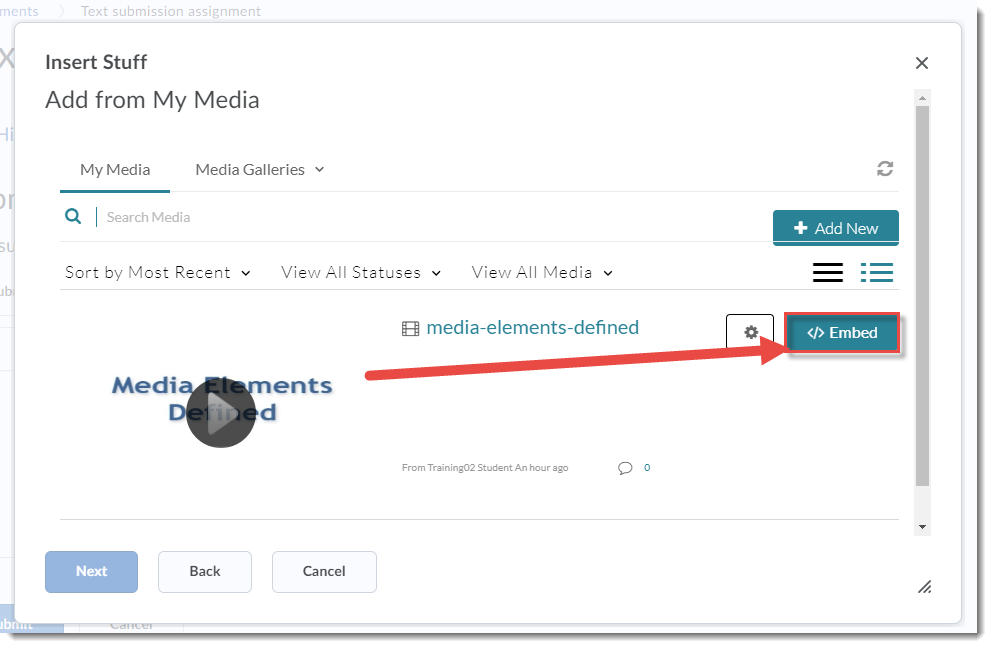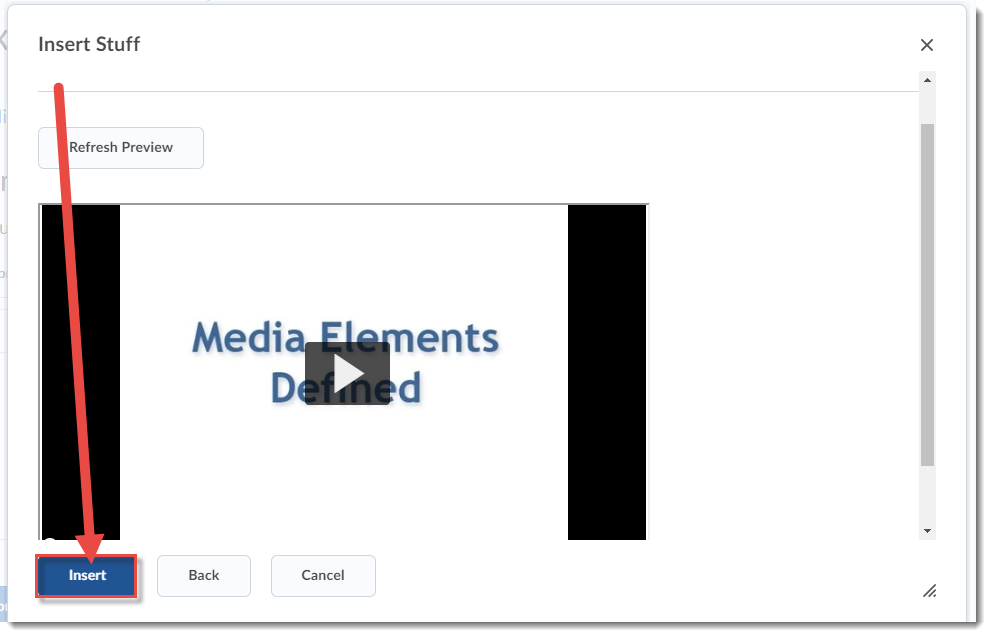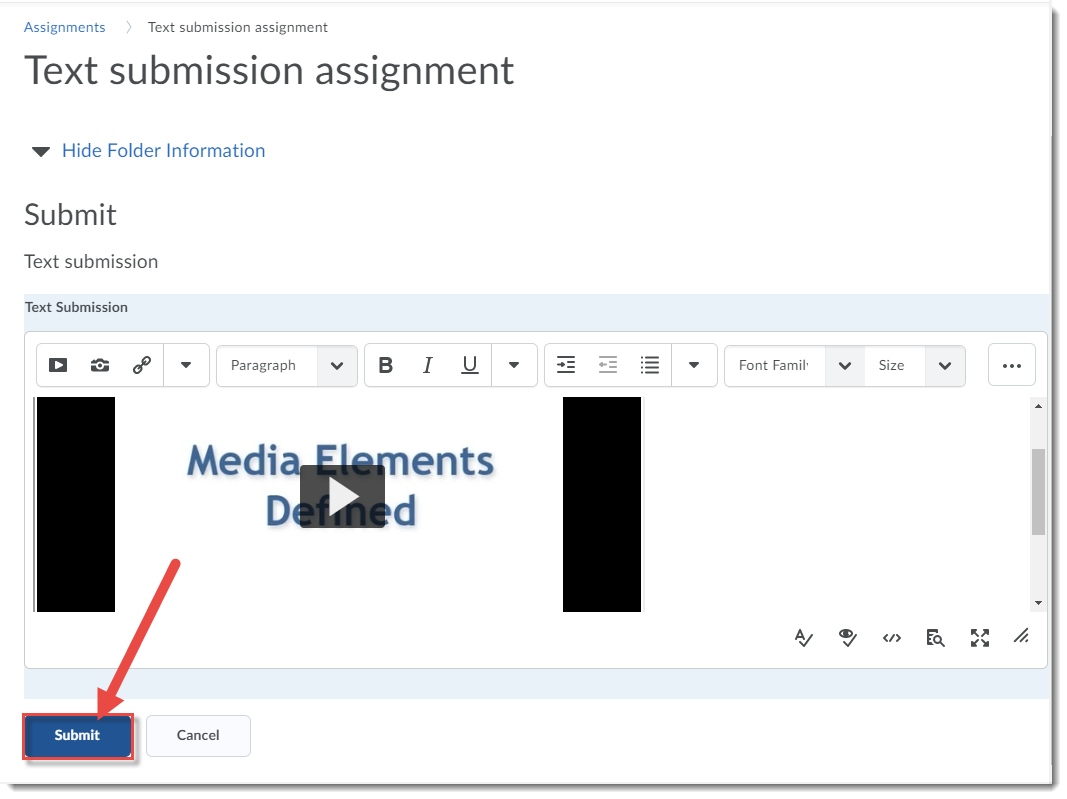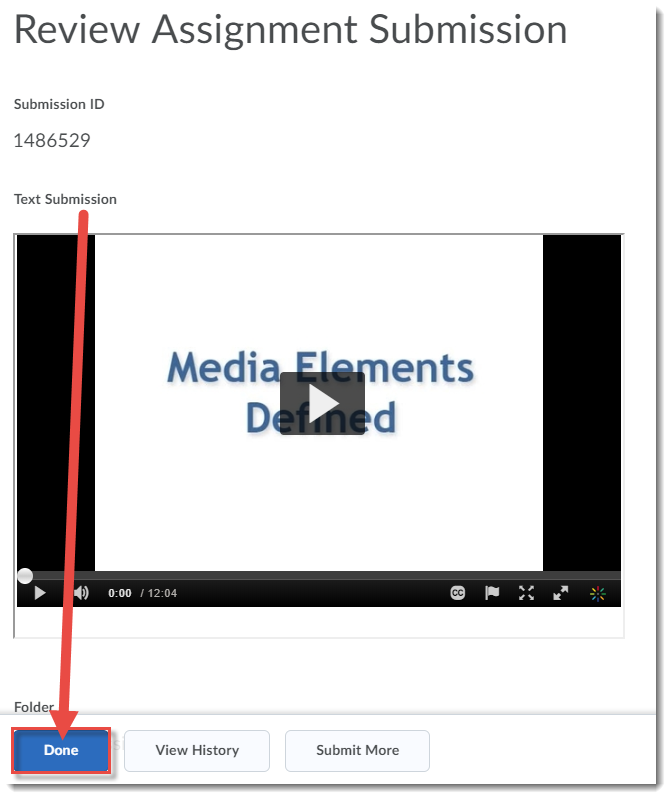We wanted to remind you that if you need any help setting up your D2L course sites, or have any questions now or during the term about D2L or how to use (or why you might want to use) any of its functions, or about the other tools we support, such as Kaltura and Blackboard Collaborate Ultra (BBCU), we are here for you!
Our eLearning Support team is available for faculty and students from 8:30-4:30, Monday-Friday by phone (250-370-3488) or by email (desupport@camosun.ca) or even by in-person in the Centre for Excellence in Teaching and Learning (CETL) offices in the Lansdowne Library.
We also have 5 instructional designers who are available to help you by appointment at both campuses, or during our eLearning drop-ins at Interurban. These drop-ins, in our CETL offices in the Liz Ashton Campus Centre, room 251J, are:
September
- Tuesdays, September 3, 10, 17, 24, from 11:00-12:00pm
- Thursdays, September 5, 12, 19, 26, from 11:00-12:00pm
- Fridays, September 6, 13, 20, 27, from 11:30am-12:30pm
October 4 to December 13
- Fridays, from 11:30am-12:30pm
If you would like to contact an instructional designer to schedule a consult regarding a specific question you are having around using D2L, Kaltura, or BBCU, or for information on how to use a specific D2L tool, or with any questions you may have about using other educational technologies to support your teaching (or even if you have a pedagogical challenge and are wondering what educational technology might help you with your challenge), contact eLearning support (desupport@camosun.ca) and we can set you up!
You can also find out more about who is available to help you with your eLearning needs by visiting the Contact Us section of the main CETL website (http://camosun.ca/about/teaching-learning/contact-us.html) and email an instructional designer directly.
Finally, we also have a number of workshops scheduled at Interurban campus this fall. Lansdowne workshops will be scheduled later this month. Check out descriptions below, and register at our Survey Monkey form.
Setting up Your Gradebook
Date & Time: Friday, September 13 from 10-11:30am
Location: LACC 251J, Interurban Campus
Description: This hands on workshop will focus on setting up your Gradebook from start to finish. Please bring your course outline (or a breakdown of your assessment items) if you wish to build your own Gradebook during the workshop.
Managing Groups in D2L
Date & Time: Friday, September 20 from 10-11:30am
Location: LACC 251J, Interurban Campus
Description: This workshop will provide an overview of how to create and manage groups in D2L. A demonstration of how to create private group discussions and group assignment folders will be provided.
Building Quizzes in D2L
Date & Time: Friday, September 27 from 10-11:30am
Location: LACC 251J, Interurban Campus
Description: This workshop will explore ways to create, customize and grade quizzes. We’ll also tackle creating Question Pools and how to organize your questions in the Question Library.
Managing Assignments
Date & Time: Friday, October 4 from 10-11:30am
Location: LACC 251J, Interurban Campus
Description: The Assignment tool in D2L enables students to submit assignments while streamlining the grading process for instructors. This workshop provides hands-on practice creating, managing and grading assignments.
Getting Started with Kaltura (Streaming Media Service)
Date & Time: Friday, October 11 from 10-11:30am
Location: LACC 251J, Interurban Campus
Description: Kaltura is Camosun College’s streaming media service that integrates into D2L. This means faculty and students now have a place to create, edit, and house their course-related videos. Kaltura also integrates with D2L.Come find out more about what Kaltura is, what it can do, and how you can use it for your courses. Bring a laptop to the session if you have one.
Connecting with Your Students in Real-time
Date & Time: Friday, October 25 from 10-11:30am
Location: LACC 251J, Interurban Campus
Description: Blackboard Collaborate Ultra is Camosun’s web conferencing tool. Whether you teach face-to-face, blended, or online, this tool can help you increase instructor-student and student-to-student engagement. Come find out more about how you can connect with learners synchronously. This session requires you bring a laptop to participate.
Managing Final Grades in D2L
Date & Time: Friday, December 13, 10-11:30
Location: LACC 251J, Interurban Campus
Description: It’s grading time again! This workshop is designed to provide a quick refresher on how to input and manage grades in D2L. An overview of how to apply grade schemes and release calculated and adjusted final grades will also be provided.
We look forward to hearing from you!